Siemens AG 2003, G:\Mobil\L55\MC60_Maguro\en\sug\MC60K_Camera.fm
left page (28) of MC60 Maguro, kurz, en, A31008-H5760-A1-1-7619 (14.08.2003, 11:11)
Camera28
VAR Language: English; VAR issue date: 16-Juli-2003
Photo album
§Options§ Open menu.
View pictures
Select.
I
Scroll through photos
taken.
Photo options
You can
• use the displayed photo as
wallpaper, startup and shutdown
animation and screensaver, and
• send it as an MMS message.
§Options§ Open menu.
White
balance
Automatic, Indoor,
Outdoor
Set with:
I
Info
Displays help text
Send MMS
Send photo as MMS
(p. 32).
Send to
Album L
Save the photo in the
personal album your
service provider makes
available for you on the
Internet.
The provision and
description of this facility
depends on your service
provider.
Full screen
Switch to full screen mode.
Also with
#
Zoom
Enlarge image section.
Navigation using
I,
and F.
Set as...
Use current photo as
wallpaper, startup or
shutdown animation or
screensaver.
Attributes
Information about picture
quality.
File system
Open to select saved
photos.
Rename
Give the photo a new
name.
(For standard functions see p. 12)
Additional notes
If Please wait appears in the display, the
telephone's memory is being reorganised
to make the most efficient use of the
storage capacity. This operation may take
longer than a minute.
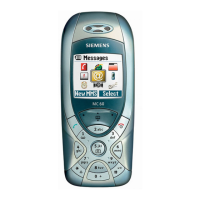
