right page (37) of MC60 Maguro, kurz, en, A31008-H5760-A1-1-7619 (14.08.2003, 11:11)
Siemens AG 2003, G:\Mobil\L55\MC60_Maguro\en\sug\MC60K_Setup.fm
37Setup
VAR Language: English; VAR issue date: 16-Juli-2003
Setup
Profiles
Several settings can be stored in a
phone profile in order, for example,
to adapt the phone to the
surrounding level of noise.
• Five standard profiles are provided
with default settings. They can be
changed however:
Normal envi., Quiet environ., Noisy
environ., Car Kit, Headset
• You can set two personal profiles
(<Name>).
• The special profile Aircraft mode
cannot be changed.
§Menu§
¢ m ¢ Profiles
Switch on
I
Select default profile or
personal profile.
§Select§ Switch on profile.
Setup
I
Select profile.
§Options§ Open menu, then select
Change sett. . The list of
available functions is
displayed.
Car Kit
If a Siemens original Car Kit is used
the profile is activated automatically
as soon as the phone is inserted into
the cradle (p. 44).
Headset
If an original Siemens headset is
used the profile is activated
automatically as soon as the headset
is in operation.
Aircraft mode
All alarms (appointments, alarm
clock) are deactivated. This profile
cannot be modified. The phone will
switch off automatically if you select
this profile.
Switch on
I
Scroll to Aircraft mode .
§Select§ Switch on profile.
A security prompt must be
confirmed. The phone
switches itself off
automatically.
Normal mode
When you switch on your phone
again, the previously set profile will
be reactivated automatically.
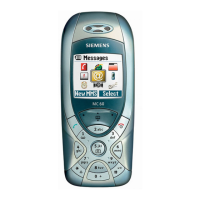
