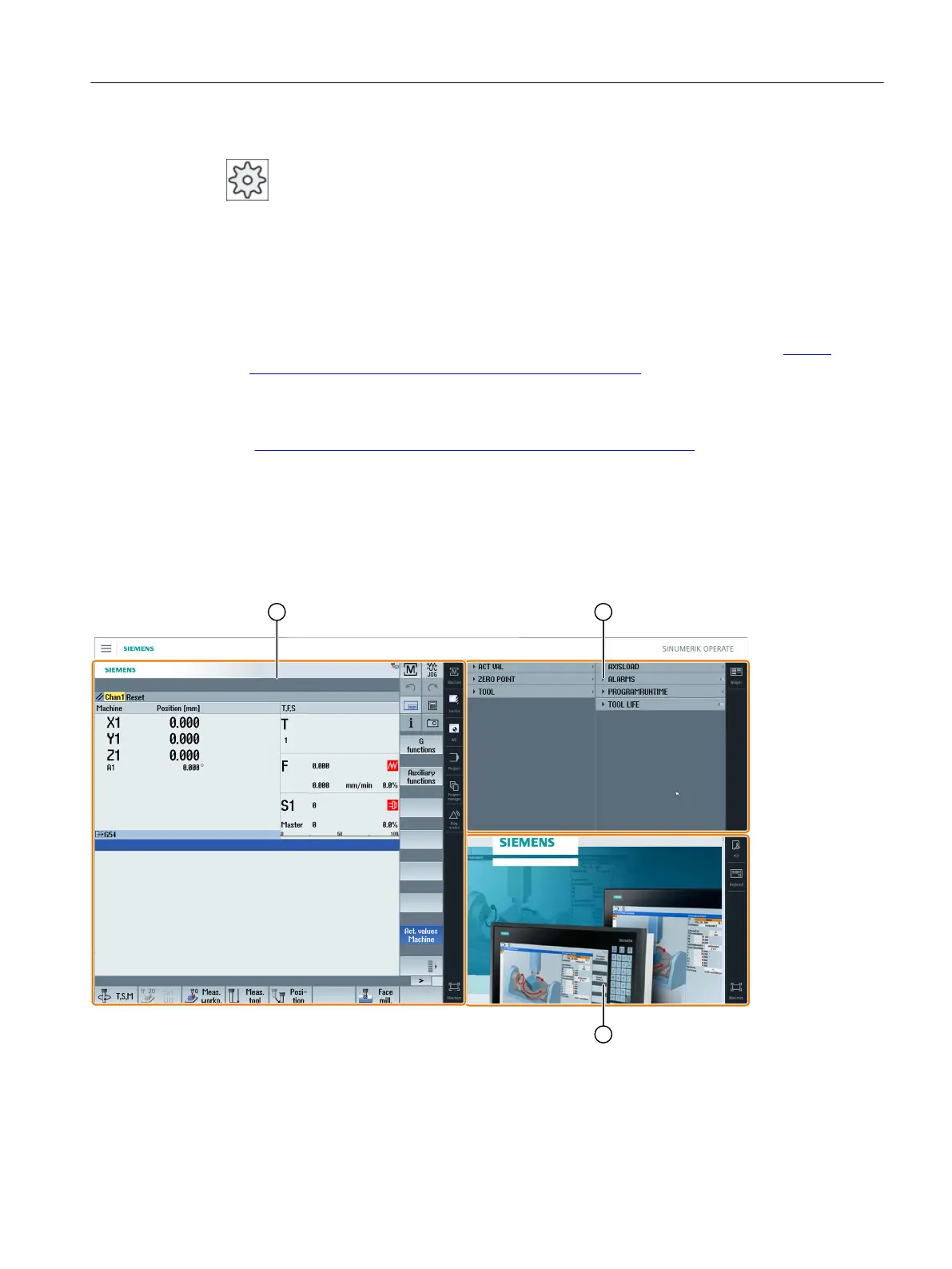Machine manufacturer
You activate the Display Manager with the machine data
MD9114 $MM_SIDESCREEN.
References
For further information on the activation and configuration of the Display Manager, please refer
to:
● SINUMERIK Operate (IM9) / SINUMERIK 840D sl Commissioning Manual (
https://
support.industry.siemens.com/cs/document/109752360)
For further information on Full HD Panels, please refer to:
● Operator panel fronts manual: TOP 1500, TOP 1900, TOP 2200 / SINUMERIK 840D sl
(https://support.industry.siemens.com/cs/document/109752353)
4.8.2 Screen layout
The standard supply of a SINUMERIK Operate Display Manager offers the option of choosing
between 3-display areas and 4-display areas.
① SINUMERIK Operate with navigation bar for switchover of the operating area
② Display area for standard widgets
③ Display area for applications (e.g. PDF)
SINUMERIK Operate expansion using a sidescreen
4.8 SINUMERIK Operate Display Manager
Smart machine tool operation
System Manual, 12/2017, 6FC5397-7FP40-0BA0 27
