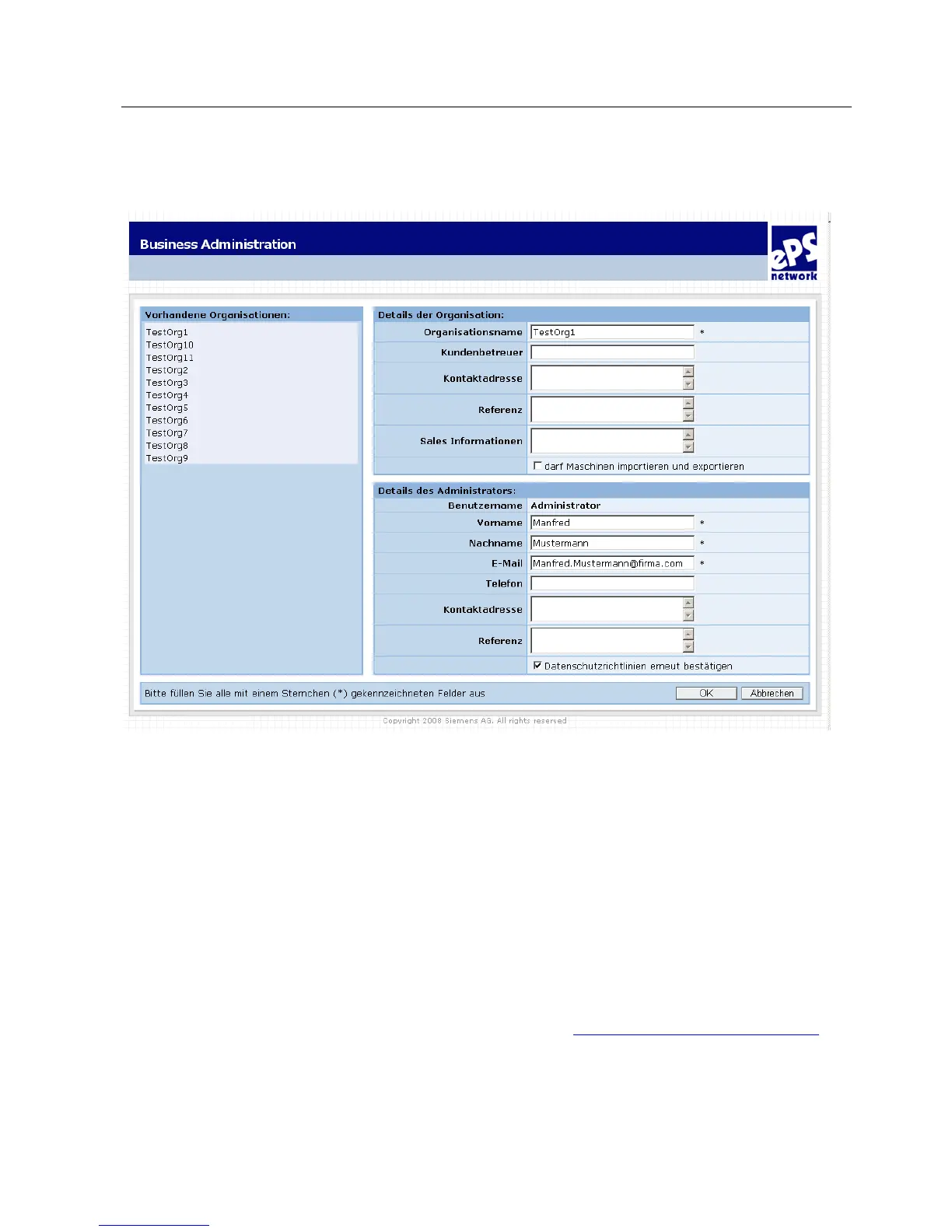Operation management - System in operation
6.2 Business Administration functions
eP-Satellite server
Operating Instructions, 06/2009
107
For each organization, the address and contact details of the organization administrator are
entered and saved:
Figure 6-3 Organization details
Service Request Monitor
The Service Request Monitor is a display function that may also be used for diagnostic
purposes. It displays all active background jobs along with their current status.
Manage eP-Satellite
On an eP-Satellite server, organizations to which several machines at different locations can
be assigned are created.
The following parameters must be specified for an eP-Satellite server:
● A unique name for the eP-Satellite server: %SatelliteName%
● The corresponding URL for the ePS Network Services ASP
server: https://www.epsnetwork.com/Services (
https://www.epsnetwork.com/Services)
