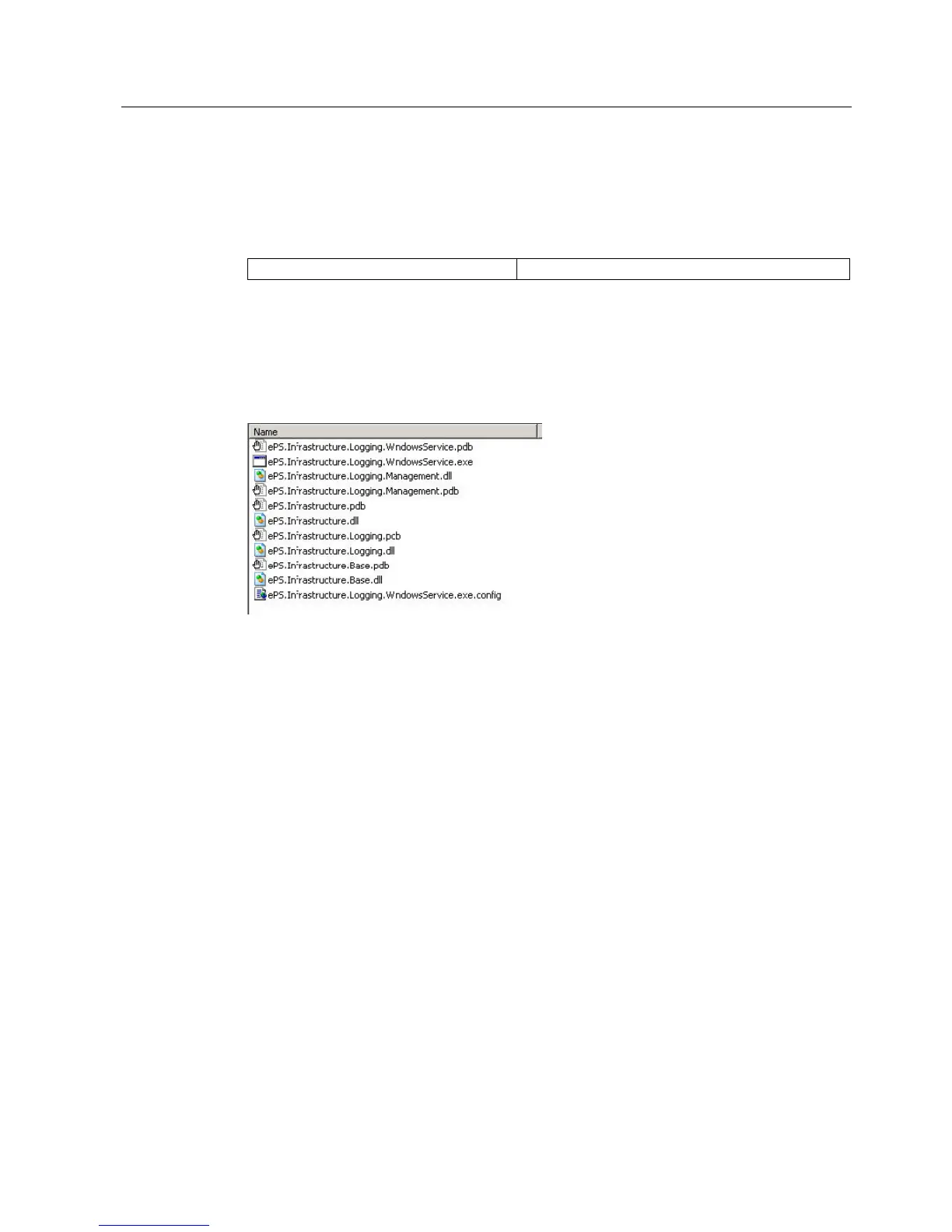Release management - eP-Satellite server
3.5 Database logging
eP-Satellite server
Operating Instructions, 06/2009
53
3.5 Database logging
Installing the logging service
Relevant servers eP-Satellite database server
You will find the files for the service in the unzipped installation package of the web server,
under:
build\output\server\production\release\bin
The following files must be copied to folder %Installpath%\ePS_services\DBLogging
:
Figure 3-2 List of files
Using the prompt, switch to the installation directory and execute the following command:
C:\WINDOWS\Microsoft.NET\Framework\v2.0.50727\InstallUtil.exe
ePS.Infrastructure.Logging.WindowsService.exe
