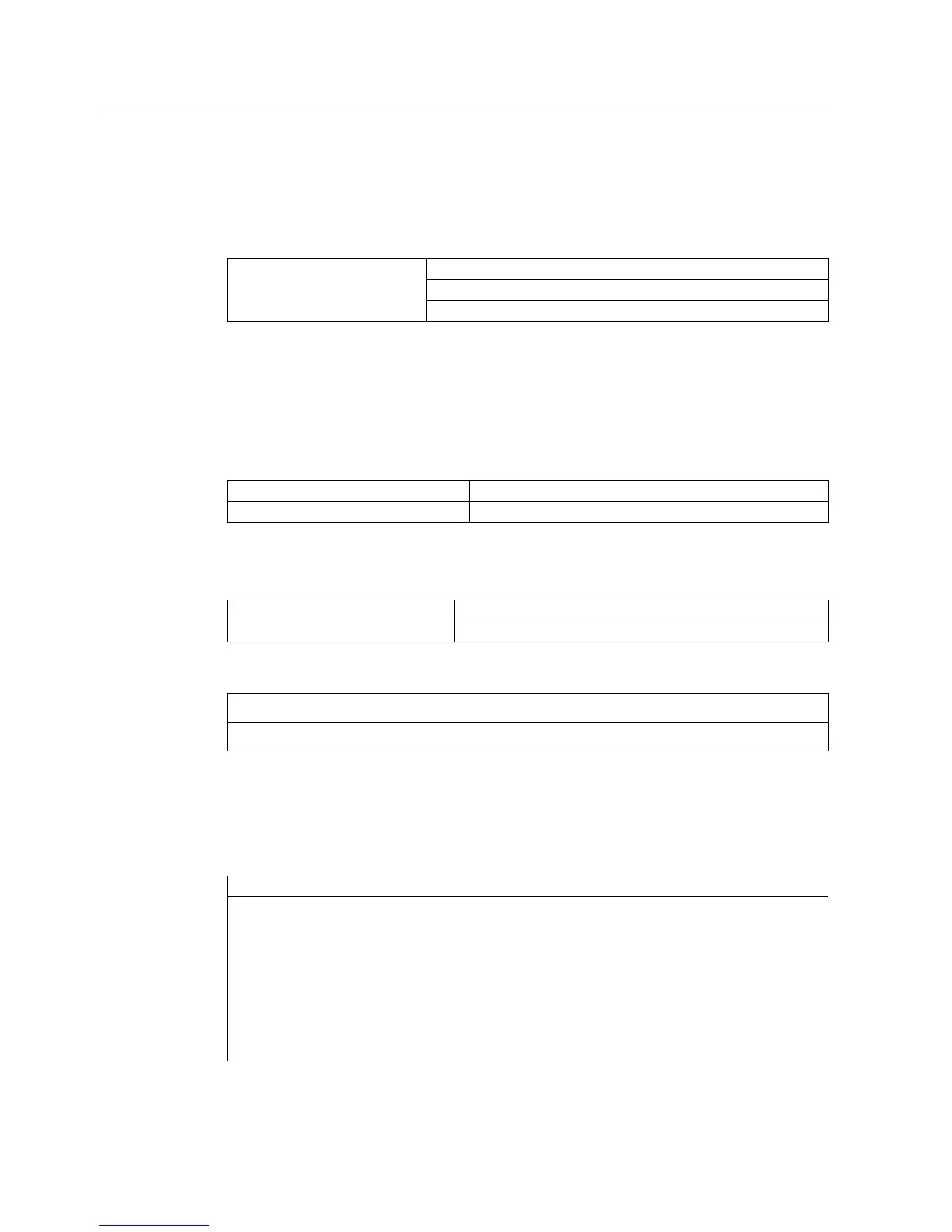Release management - eP-Satellite server
3.1 Preparing for installation
eP-Satellite server
32 Operating Instructions, 06/2009
3.1 Preparing for installation
Installing the fonts
eP-Satellite External Web Server
Internal eP-Satellite web server
Relevant servers
eP-Satellite application reporting web server
Before installing the server software, the "Arial Unicode MS" and "MS Song Truetype" fonts
must be installed on the relevant servers. To do this, you need to copy files "ARIALUNI.TTF"
and "mssong.ttf" into the "C:\Windows\Fonts" directory.
Creating the required users and groups
Global group bizAdmin
Users in bizAdmin group Any name and password
Configuring the .Net framework (aspnet.config)
eP-Satellite External Web Server Relevant servers
Internal eP-Satellite web server
NOTICE
For multiprocessor systems only!
File aspnet.config can be found in the Windows installation directory under Microsoft.NET
(C:\WINDOWS\Microsoft.NET\Framework\v2.0.5072).
The workstation collector is used for the eP-Satellite. This is activated by entering the
following in file aspnet.config:
<configuration>
<runtime>
<gcServer enabled="false"/>
<gcConcurrent enabled="false"/>
</runtime>
</configuration>
