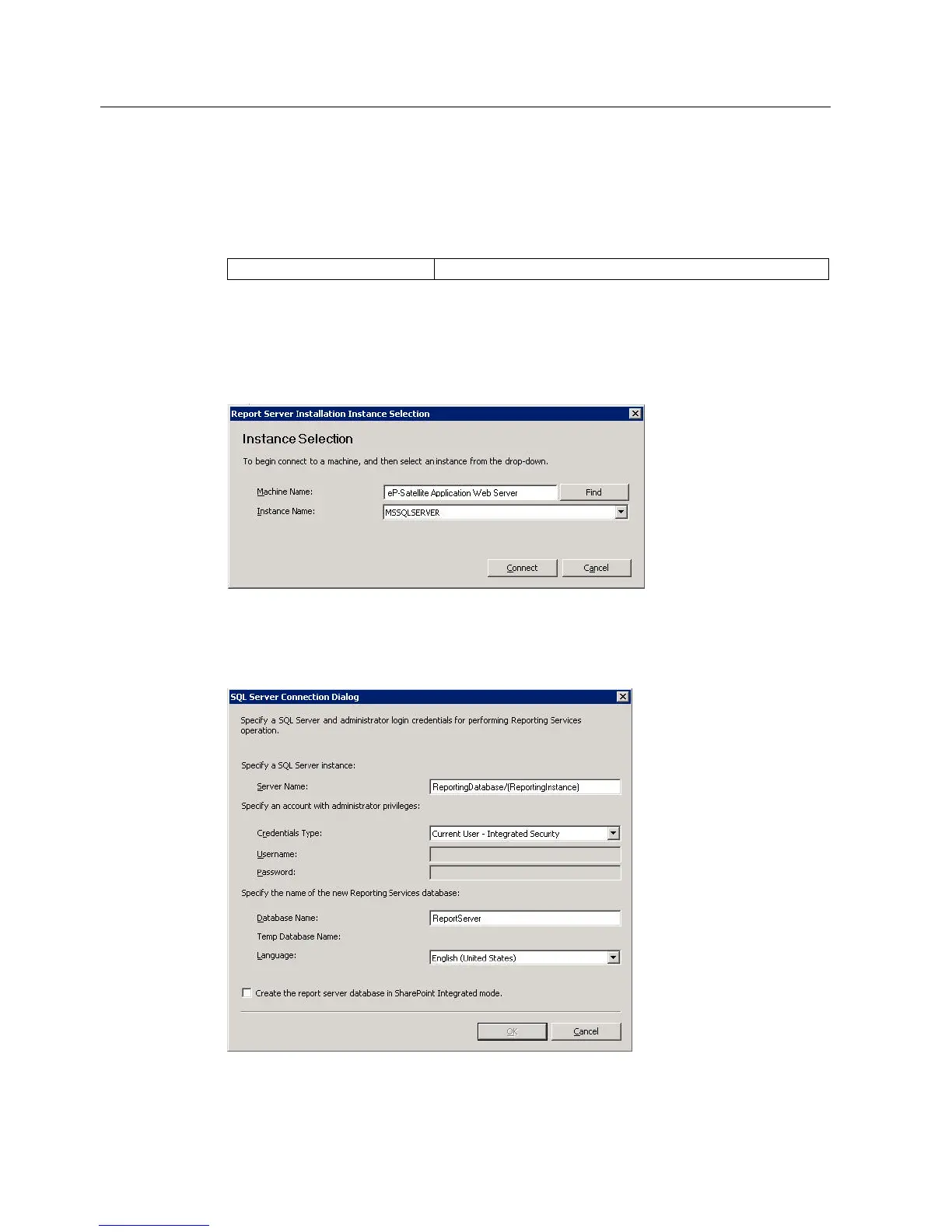Release management - ePS Reporting Services
4.2 Configuring Microsoft Reporting Services
eP-Satellite server
70 Operating Instructions, 06/2009
4.2 Configuring Microsoft Reporting Services
Basic configuration of the eP-Satellite application reporting web server
Relevant servers eP-Satellite application reporting web server
Following successful installation, the report server will need to be configured. To do this,
open the Reporting Services Configuration Manager from Programs\Microsoft SQL Server
2005/Configuration Tools.
This is where you connect to the ePS application reporting web server.
Figure 4-1 Instance Selection
A new database now needs to be created in "Database Setup".
The following window opens under "New":
Figure 4-2 SQL Server Connection
