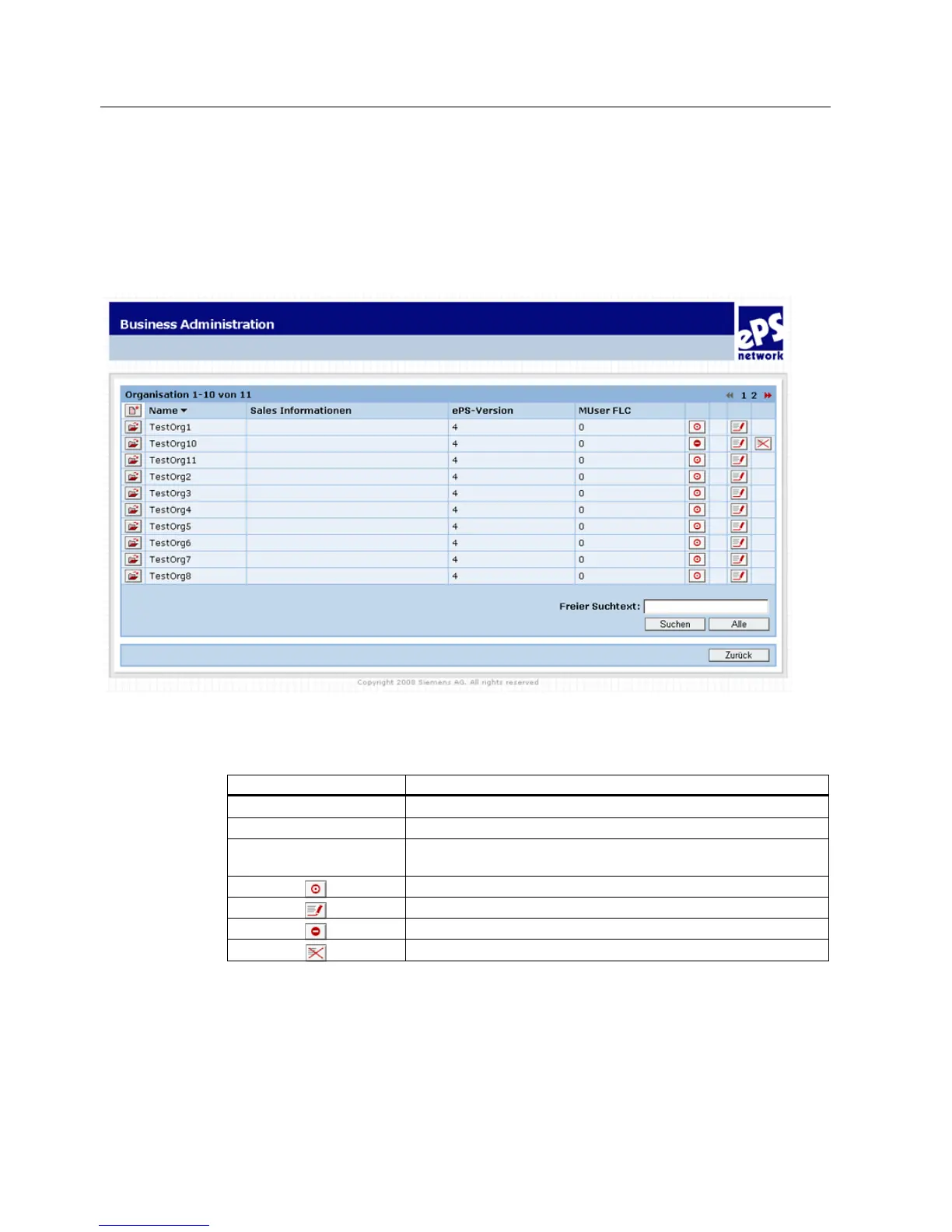Operation management - System in operation
6.2 Business Administration functions
eP-Satellite server
106 Operating Instructions, 06/2009
6.2 Business Administration functions
Manage organizations
Under "Manage organizations", you can create new organizations or change and update the
data for the organizations that are already listed:
Figure 6-2 List of organizations
The following information is provided for each organization in the list:
Name/Icon Display
Sales Information Displays information and comments on the organization
ePS version Version of ePS Network Services that this organization uses
MUser FLC This logs how often a user (admin) attempts to log in, but fails. If too
many failed attempts are made, the organization is locked (see below).
The organization is active.
Only an administrator can access the organization data.
The organization is locked.
Deletes organization
