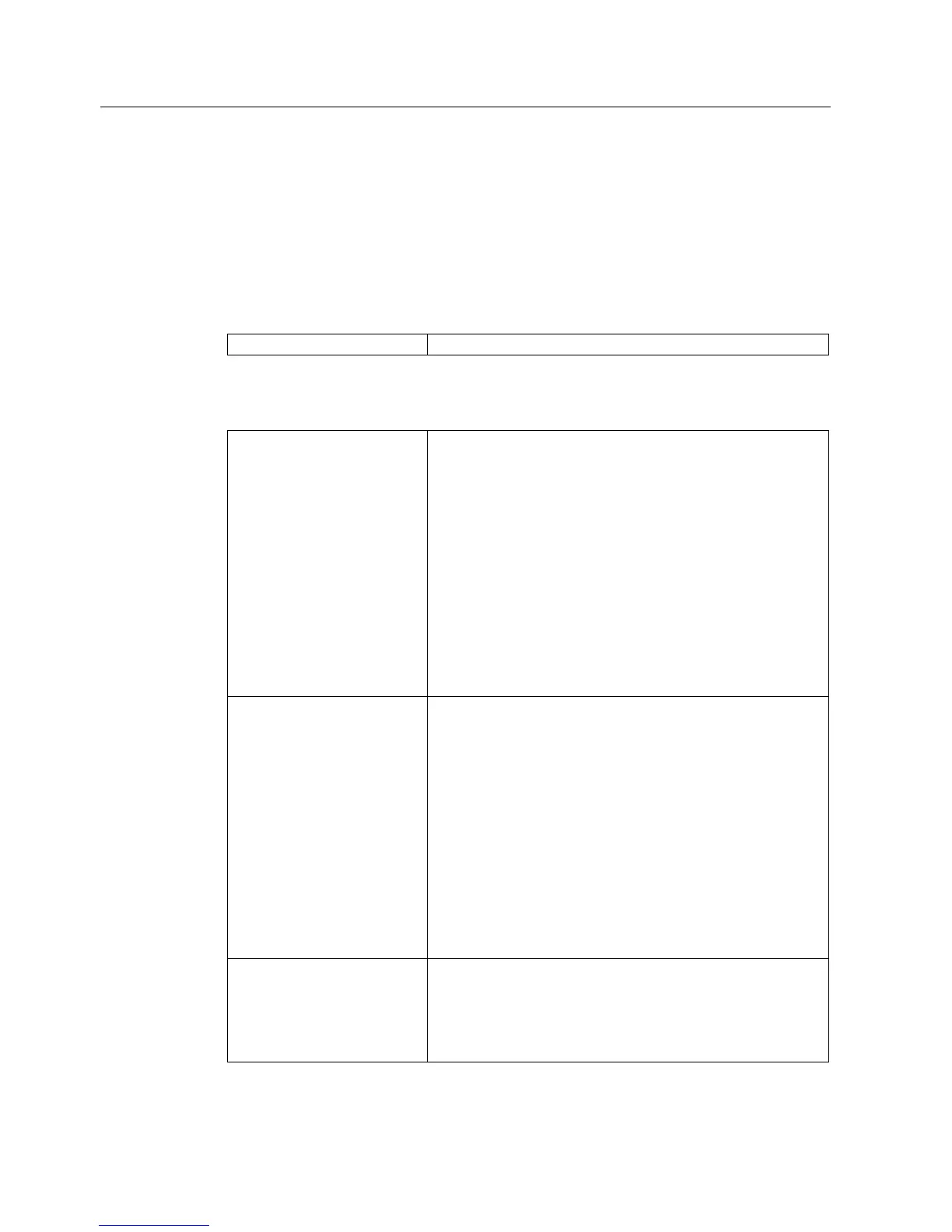Release management - ePS Reporting Services
4.4 Final steps
eP-Satellite server
78 Operating Instructions, 06/2009
4.4 Final steps
4.4.1 Settings in the virtual directories
Final steps
Relevant servers eP-Satellite application reporting web server
The final steps now involve making the following settings in the respective virtual directories.
/ePSReportingServiceComm A directory located on this computer
Local Path: C:\eps-services\EpsReportingServiceComm
Read, Log Visits, Index this resource
Application Name EpsReportingServiceComm
Execute permissions: Scripts only
Application pool: .ReportServer
Activate anonymous access (ePSReportingWebUser)
Denied Access
Granted:
Own internal IP address
Official IP address behind the DNS name
Official web server IP addresses
ASP.NET Version 2.0.50727
/Reports A directory located on this computer
Local Path: C:\Program Files\Microsoft SQL
Server\MSSQL.2\Reporting Services\ReportManager
Read, Log Visits
Application Name Report Server Interface
Execute permissions: Scripts and Executables
Application pool: ReportServer
Activate anonymous access (ePSReportingWebUser)
Denied Access
Granted:
Own internal IP address
Official IP address behind the DNS name
ASP.NET Version 2.0.50727
/ReportServer Only apply on asmx files
Denied Access
Granted:
Own internal IP address
Official IP address behind the DNS name
