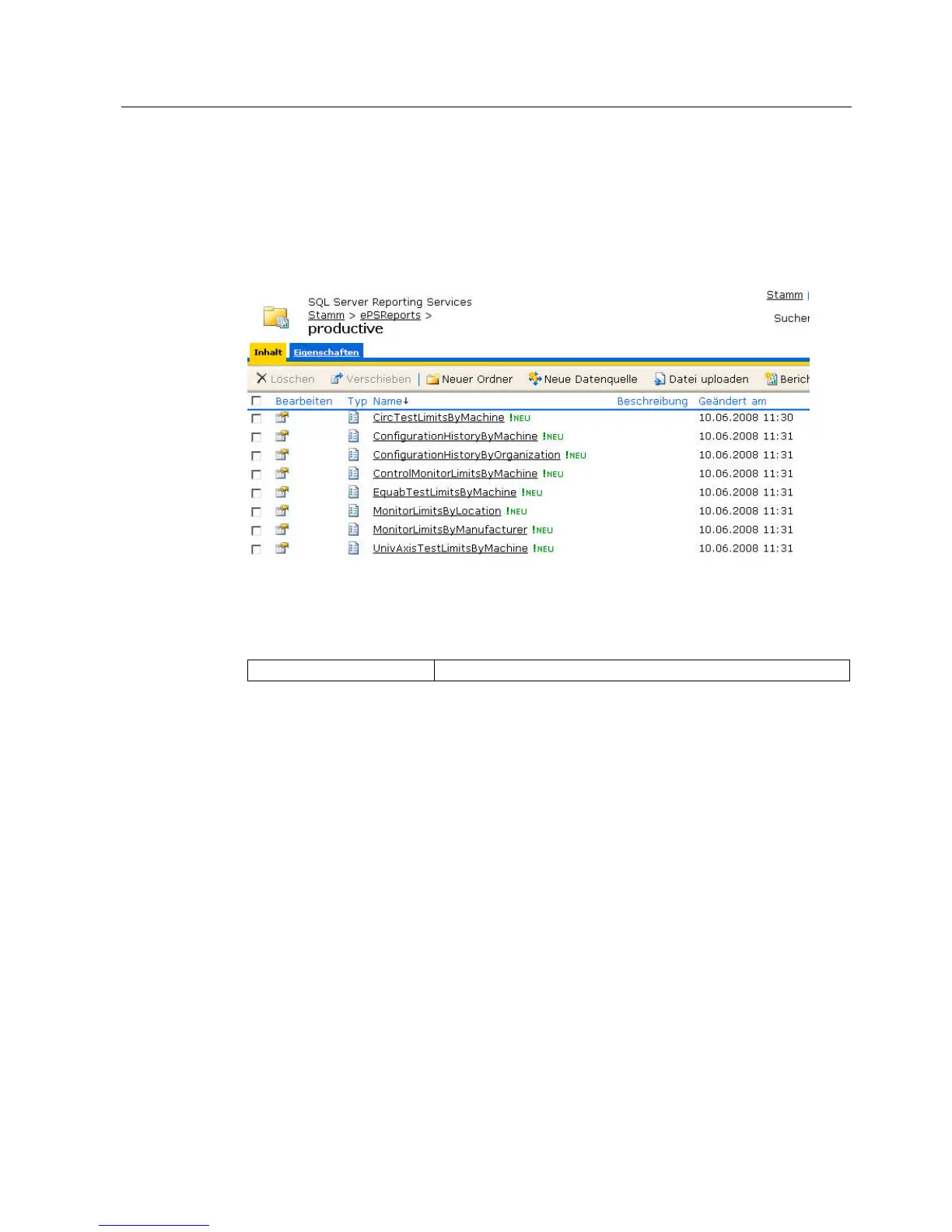Release management - ePS Reporting Services
4.3 Installing ePS Reporting Services
eP-Satellite server
Operating Instructions, 06/2009
77
Checking the reports delivery service
Checking reports
To check whether the reports delivery service is working, the reports which are available can
be viewed via the SQL Server Reporting Services web interface.
To do this, open the URL https://localhost/reports in the browser on the reporting web server.
Figure 4-8 SQL Server Reporting Services
Authorizations on the reporting database
Relevant servers eP-Satellite application reporting database server
Once the ePS reports have been installed, the user created prior to this
("ePSReportingWebUser") must also receive the relevant authorizations on the database.
In the SQL Server Management Studio, connect to the relevant
%ReportingDatabase/(ReportingInstance)%.
Open the properties of the ePSReportingWebUser user, and assign the "ReportingUsers"
role under "User Mapping" on the ePS reporting database.
