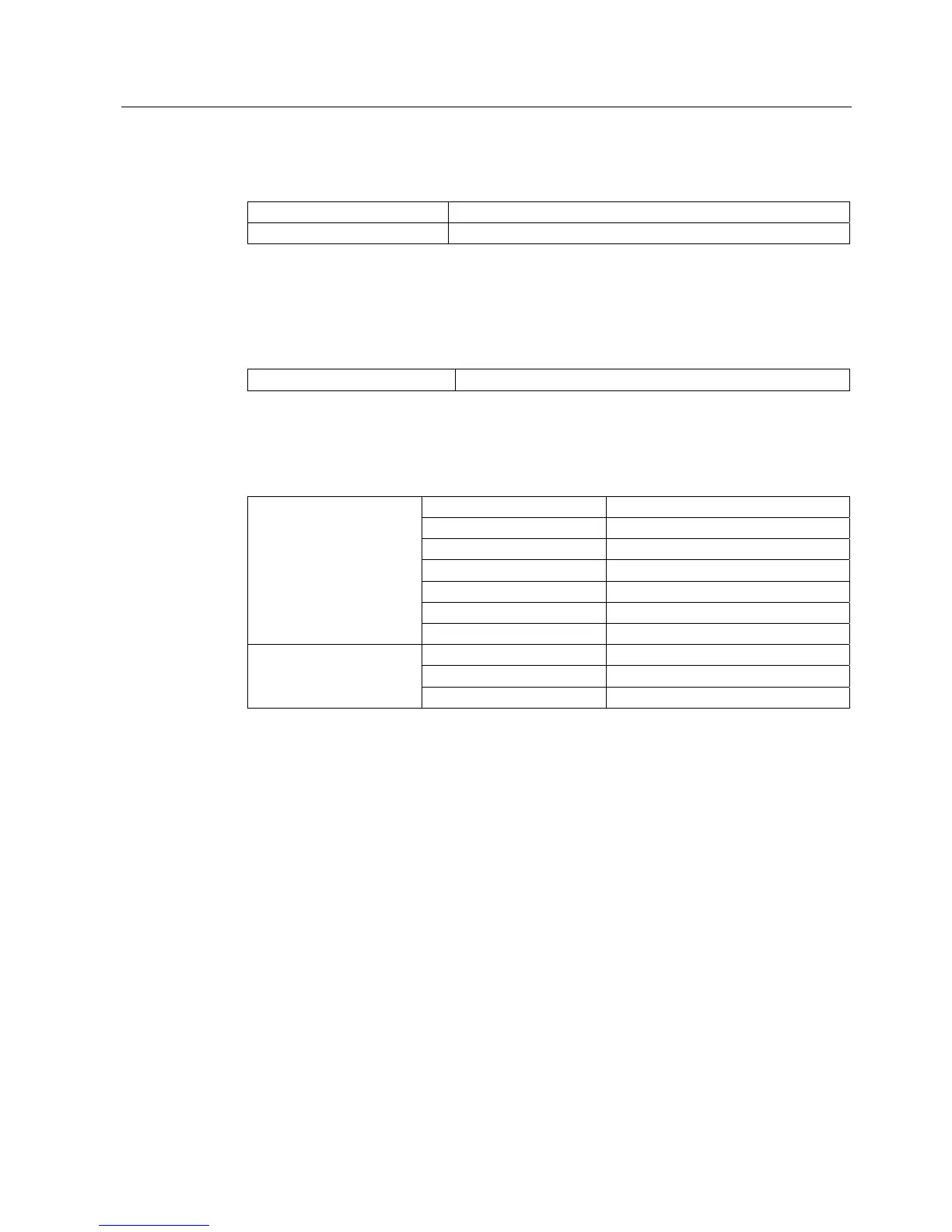Release management - ePS Reporting Services
4.2 Configuring Microsoft Reporting Services
eP-Satellite server
Operating Instructions, 06/2009
71
Here, please enter the relevant parameters from the installation insert.
Server Name %ReportingDatabase/(ReportingInstance)%
Database Name ReportServer
Confirm the window with "OK" and then accept the changes with "Apply".
Authorizations for the databases
Relevant servers eP-Satellite application reporting database server
In the SQL Server Management Studio, connect to the relevant
%ReportingDatabase/(ReportingInstance)% and create a new login under <Security> →
<Logins>:
Login Name ePSRepSQLServiceUser
SQL Server authentification
Password %ePSRepSQLServiceUserPassword%
Enforce password policy Activate
Enforce password expiration Deactivate
Default database master
General
Default language <default>
Master Public,RSExecRole
ReportServer Public,RSExecRole
User Mapping
(ePSRepSQLServiceUser)
ReportServer TempDB Public,RSExecRole
