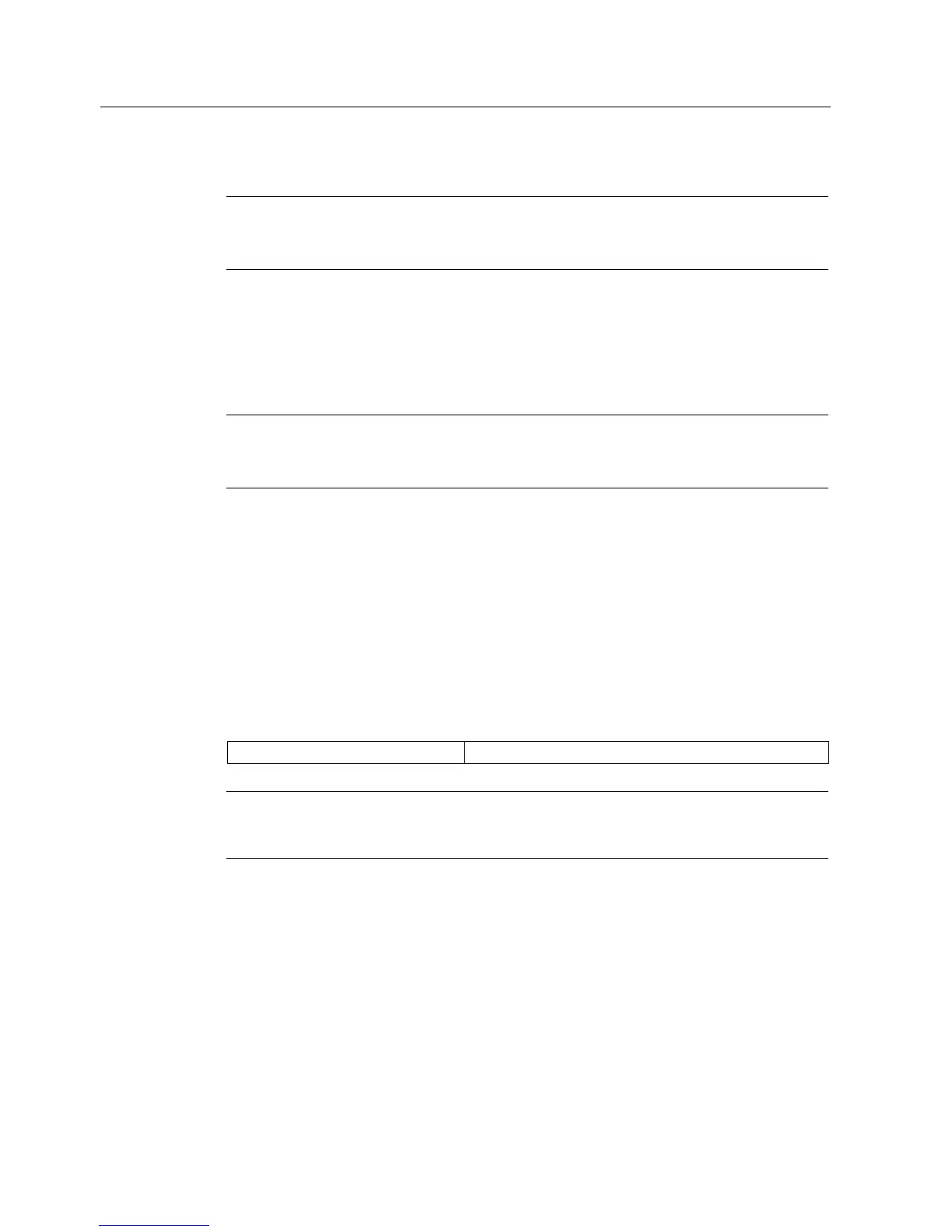Release management - eP-Satellite server
3.2 Installing the eP-Satellite server software
eP-Satellite server
38 Operating Instructions, 06/2009
Patch 05 – Installing Business Converter Patch
Note
Requirement
At least version V04.07.01.00 SL06 (build 4.7.1.17) must be installed.
Replace the files ePS.Business.Converter.exe and ePS.Business.Converter.pdb from the
extracted installation package under \build\output\server\utils\release\bin with the files in the
patch.
Patch 06 – Installing DLL Patch
Note
Requirement
At least version V04.07.01.00 SL06 (build 4.7.1.17) must be installed.
Procedure:
1. Extract the package to the following directory:
%Installpath%\ePS_Services\Services\Version4\PC\bin\
2. Stopping IIS.
3. Loading DLLs to GAC. This is done by calling: "load_dlls_to_gac.vbs
%Installpath%\ePS_Services\Services\Version4\PC\bin\"
4. Starting IIS.
Installing the privacy policy
Relevant servers Internal eP-Satellite web server
Note
In the case of a redundant configuration of the web servers, the installation of the data
protection declaration need only be executed on one web server.
The operator must provide and install the privacy policy.
