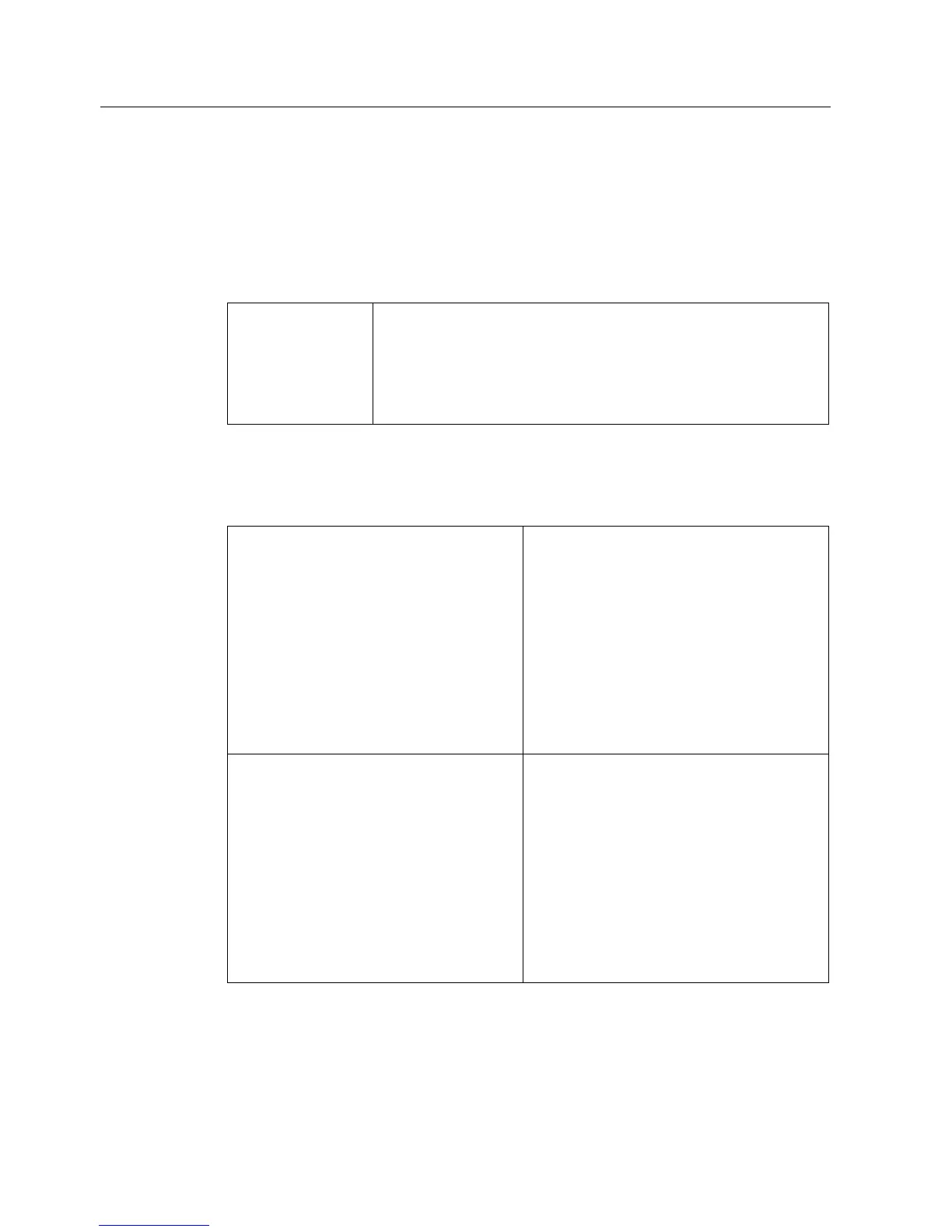Release management - eP-Satellite server
3.3 Configuring the internal eP-Satellite web server
eP-Satellite server
42 Operating Instructions, 06/2009
Creating the Services virtual directory
In the Internet Information Services (IIS) Manager, under the default website you now need
to create the new virtual directory with the name "Services", the path "Path:
%Installpath%\ePS_Services\Services\Version4" and the options "Read" and "Run scripts
(such as ASP)".
Then make the following configuration changes at this directory:
Services
• Redirect to: https://URL/Services/PC
• Application pool: .NET 2.0
• Activate anonymous access
• Activate SSL (incl. 128 bits)
• Ignore Client certificates
• ASP.NET Version 2.0.50727
Creating virtual directories
Create the following virtual directories in the Internet Information Services (IIS) Manager:
/Services/APIServices
• A directory located on this computer
• Local Path:
%Installpath%\ePS_Services\Services\Version
4\ApiServices
• Read, Log Visits
• Application Name APIServices
• Execute permissions: Scripts only
• Application pool: .NET 2.0
• Activate anonymous access
• Activate SSL (incl. 128 bits)
• Ignore Client certificates
• ASP.NET Version 2.0.50727
/Services/HMI
• A directory located on this computer
• Local Path:
%Installpath%\ePS_Services\Services\Version
4\HPortal
• Read, Log Visits
• Application Name HMI
• Execute permissions: Scripts only
• Application pool: .NET 2.0
• Activate anonymous access
• Activate SSL (incl. 128 bits)
• Ignore Client certificates
• ASP.NET Version 2.0.50727
