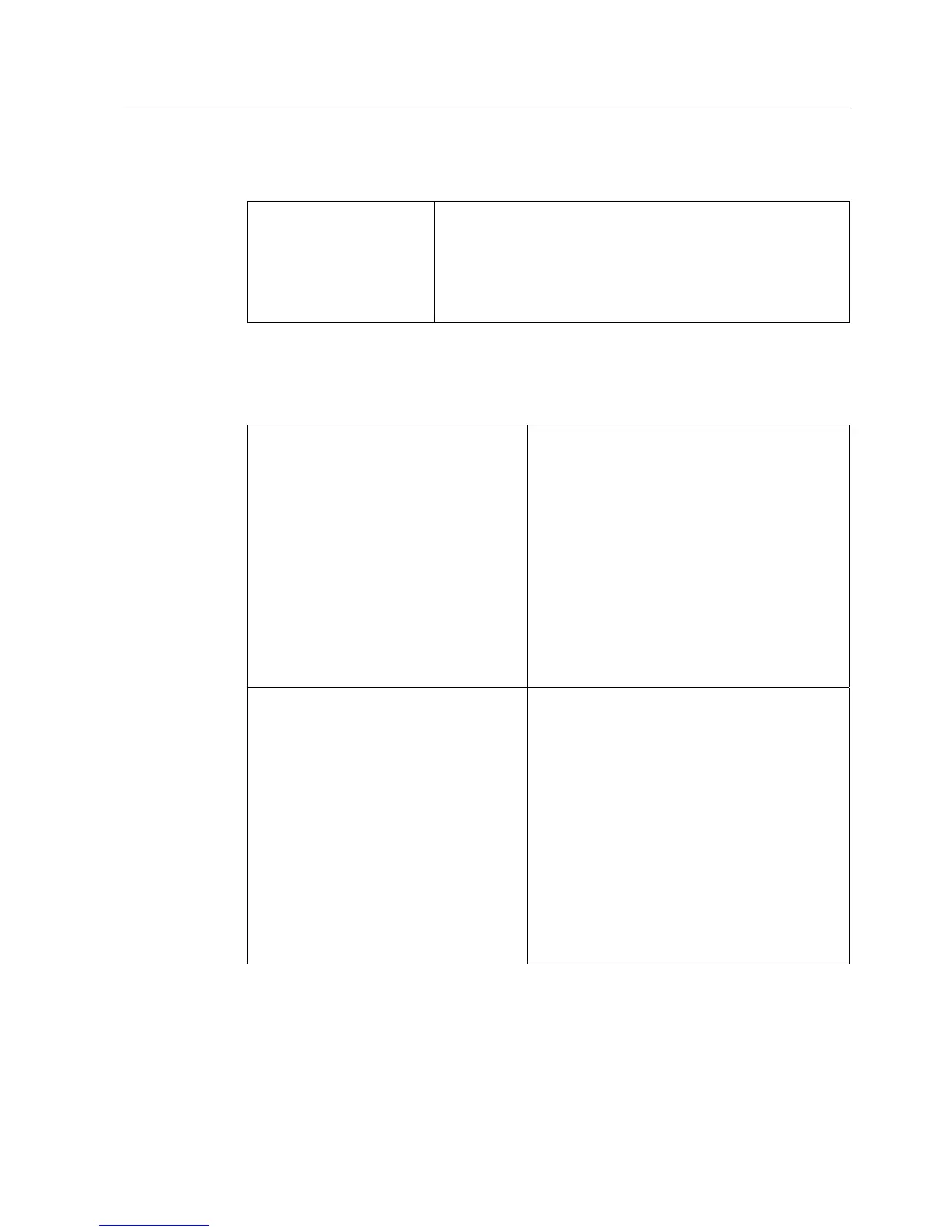Release management - eP-Satellite server
3.4 Configuring the external eP-Satellite web server
eP-Satellite server
Operating Instructions, 06/2009
49
Then make the following configuration changes at this directory:
Services
• Redirect to: https://URL/Services/PC
• Application pool: .NET 2.0
• Activate anonymous access
• Activate SSL (incl. 128 bits)
• Ignore Client certificates
• ASP.NET Version 2.0.50727
Creating virtual directories
Create the following virtual directories in the Internet Information Services (IIS) Manager:
/Services/SatelliteComm
• A directory located on this computer
• Local Path:
%Installpath%\ePS_Services\Services\Version4\
PPortal
• Read, Log Visits
• Application Name SatelliteComm
• Execute permissions: Scripts only
• Application pool: .NET 2.0
• Activate anonymous access
• Denied Access, granted 193.96.202.40 (ePS
Network Services ASP server)
• Activate SSL (incl. 128 bits)
• Accept Client certificates
• ASP.NET Version 2.0.50727
/Services/SatelliteOperatingComm
• A directory located on this computer
• Local Path:
%Installpath%\ePS_Services\Services\Version4\
PPortal
• Read, Log Visits
• Application Name SatelliteOperatingComm
• Execute permissions: Scripts only
• Application pool: .NET 2.0
• Activate anonymous access
• Denied Access, granted 193.96.202.40 (ePS
Network Services ASP server)
• Activate SSL (incl. 128 bits)
• Accept Client certificates
• ASP.NET Version 2.0.50727ASP.NET Version
2.0.50727
