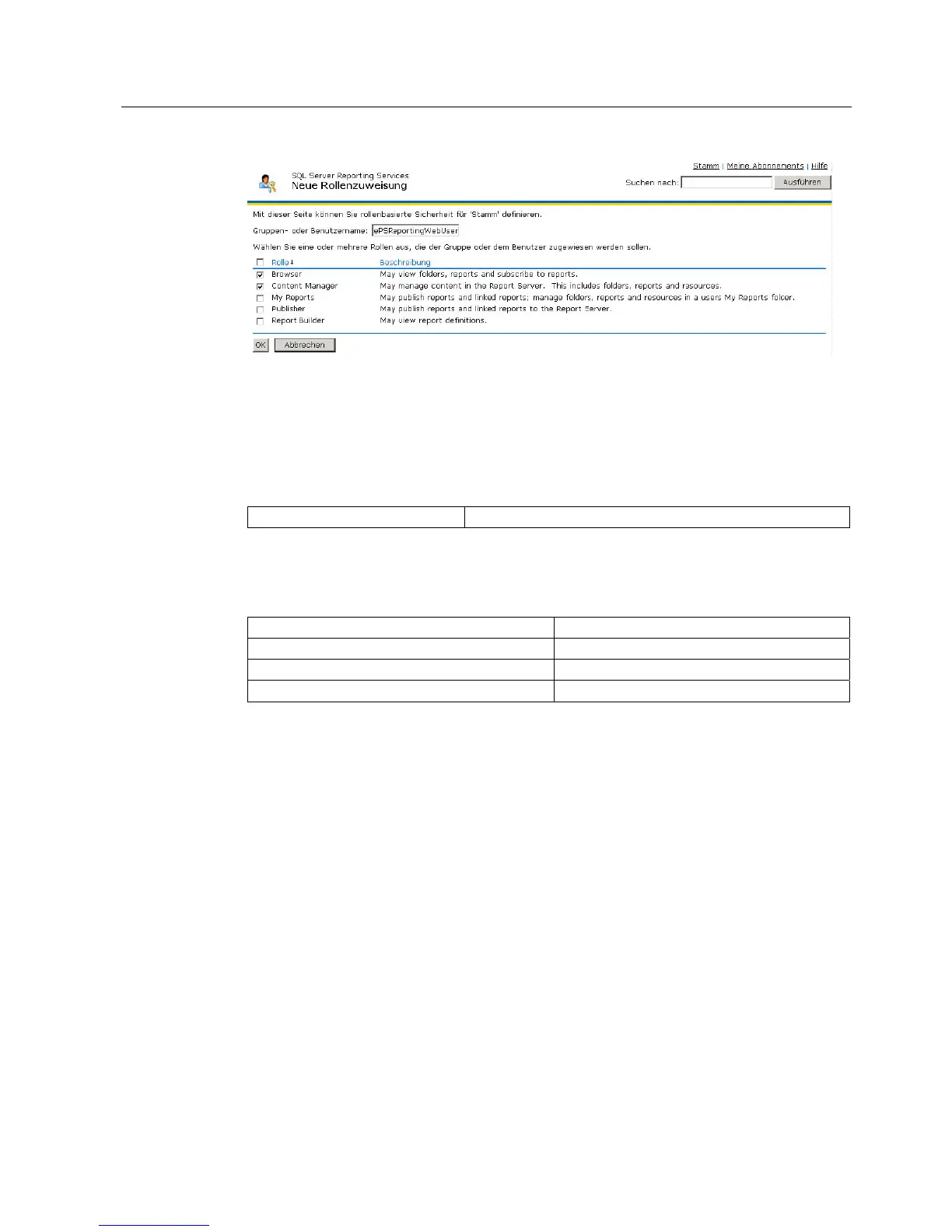Release management - ePS Reporting Services
4.2 Configuring Microsoft Reporting Services
eP-Satellite server
Operating Instructions, 06/2009
75
Figure 4-7 Role assignment
To check these settings, call the URL https://localhost/Reportserver in the browser window. If
the website is displayed without problems, Reporting Services has been configured correctly.
Authorizations for the web server
Relevant servers eP-Satellite application reporting web server
Under "Directory Security" of the virtual "Report Server" directory in the IIS Manager, you
now need to change the authentication methods.
Enable anonymous access Activate
User name Domain\ePSReportingWebUser
Password %ePSReportingWebUserPassword%
Integrated Windows authentication Activate
Then all .asmx files apart from ReportServer2005.asmx of the Anonymous Access must be
removed again from all subdirectories (exception: pages).
