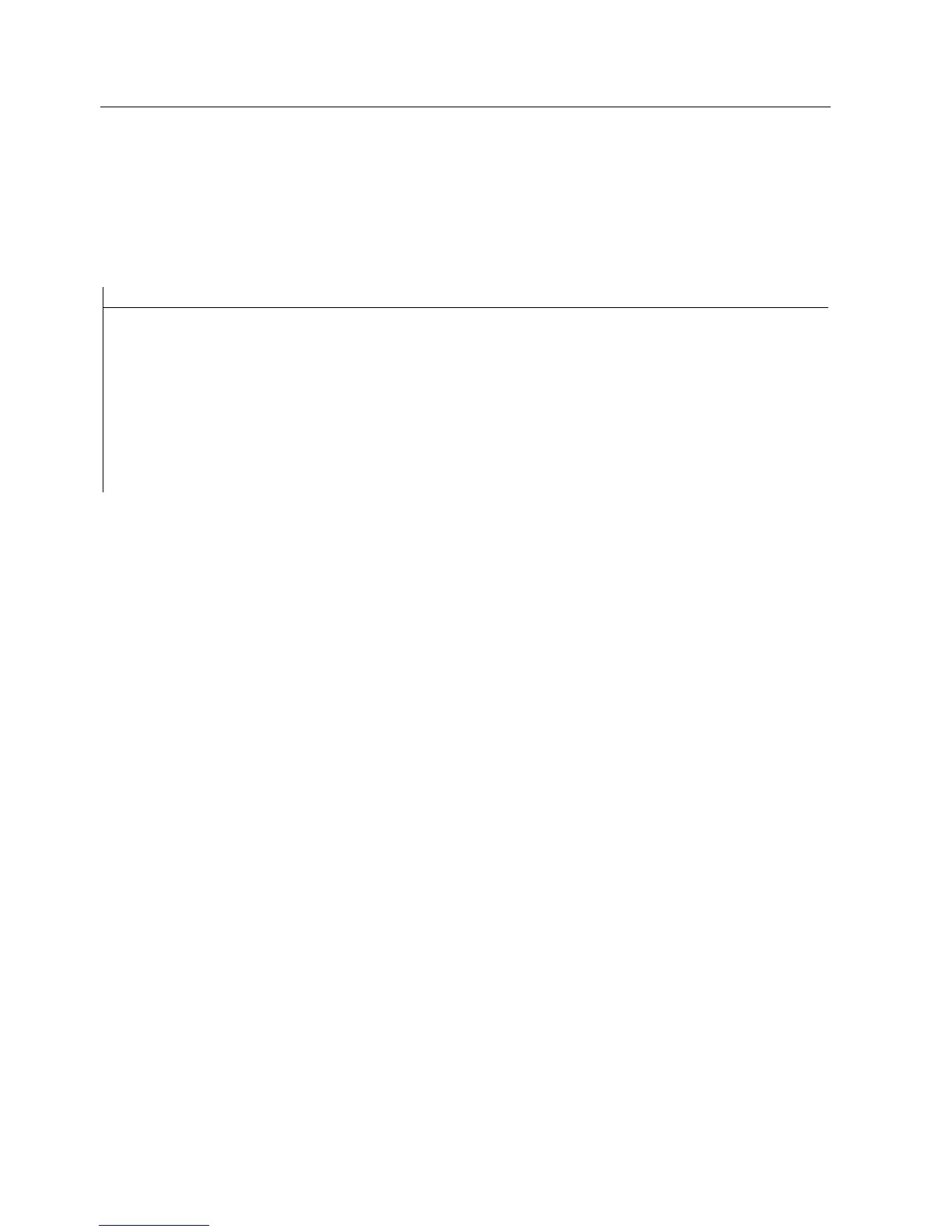Release management - Updating the eP-Satellite server
5.5 Database logging
eP-Satellite server
98 Operating Instructions, 06/2009
The entry can be found in the web.config file in the wcfTarget section and must be adapted
as follows:
(<endpoint
address="net.msmq://%Database\(Instance)%/private/logentryqueue")
<logTarget
name="wcfTargetData"
type="ePS.Infrastructure.Logging.LogTargets.WcfTarget, ePS.Infrastructure.Logging"
onDuty="false"
endpointAdress="net.msmq://%Database\(Instance)%/private/logentryqueue"
<logFilters>
<logFilter name="wcfTargetDataSubsetSeverityFilter" />
</logFilters>
</logTarget>
The parameter preceding this line, "onDuty=false", is then changed to "onDuty=true". Once
IIS has been restarted, database logging will be activated for the relevant server.
