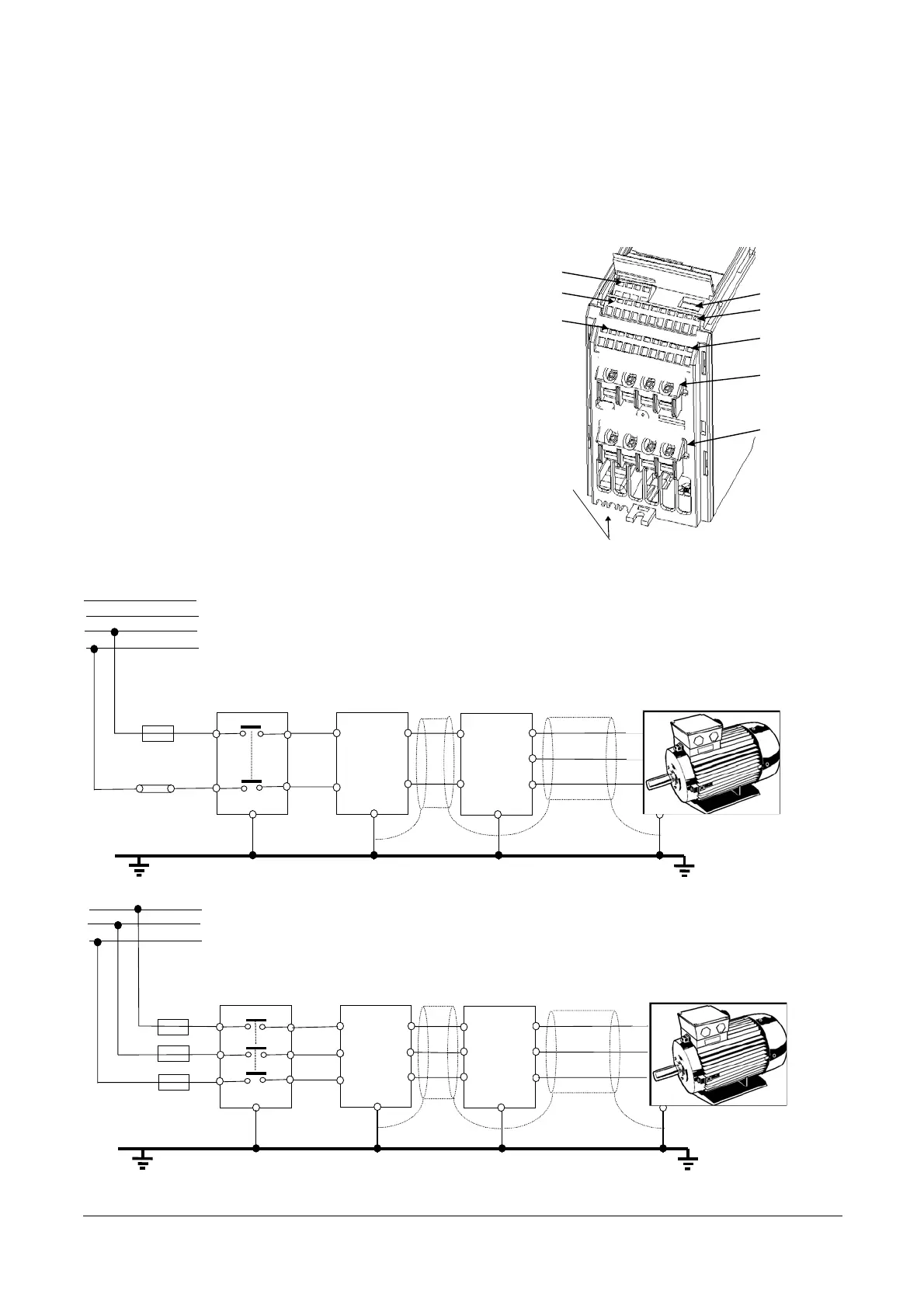2. INSTALLATION – MICROMASTER Vector English
© Siemens plc 1999 G85139-H1751-U529-D1
15
4/8/9
2.2 Electrical Installation
Read the Wiring Guidelines given in section 1.2 before commencing installation.
The electrical connectors on the MICROMASTER Vector are shown in Figure 2.2.1.
Terminal 23
Mains Input Power
Terminals
Terminal 22
Terminal 11
DIP Switches
Motor Terminals
Terminal 1
Terminal 12
P
E
U
V
W
P
E
L
/L
1
N
/L
2
L
3
Brake Terminals
(rear)
FUSES
CONTACTO
FILTER
Class B onl
N
MICROMASTER Vector
N
L
L2
L1
PE
PE
P
U
U
MOTOR
FUSES
CONTACTO
FILTER
L
MICROMASTER Vector
L1
L2
L
L2
L1
PE
PE
P
U
U
MOTOR
THREE PHASE
TYPICAL INSTALLATION
SINGLE PHASE
Figure 2.2.1: MICROMASTER Vector Connectors - Frame Size A
Asynchronous and synchronous motors can be connected to the
MICROMASTER Vector inverters either individually or in parallel.
Note:If a synchronous motor is connected to the inverter, the motor current may be two
and a half to three times greater than that expected, so, the inverter must be de-rated
accordingly. Also, the inverter cannot be used in vector mode when connected to a
synchronous motor (P077= 0 or 2).