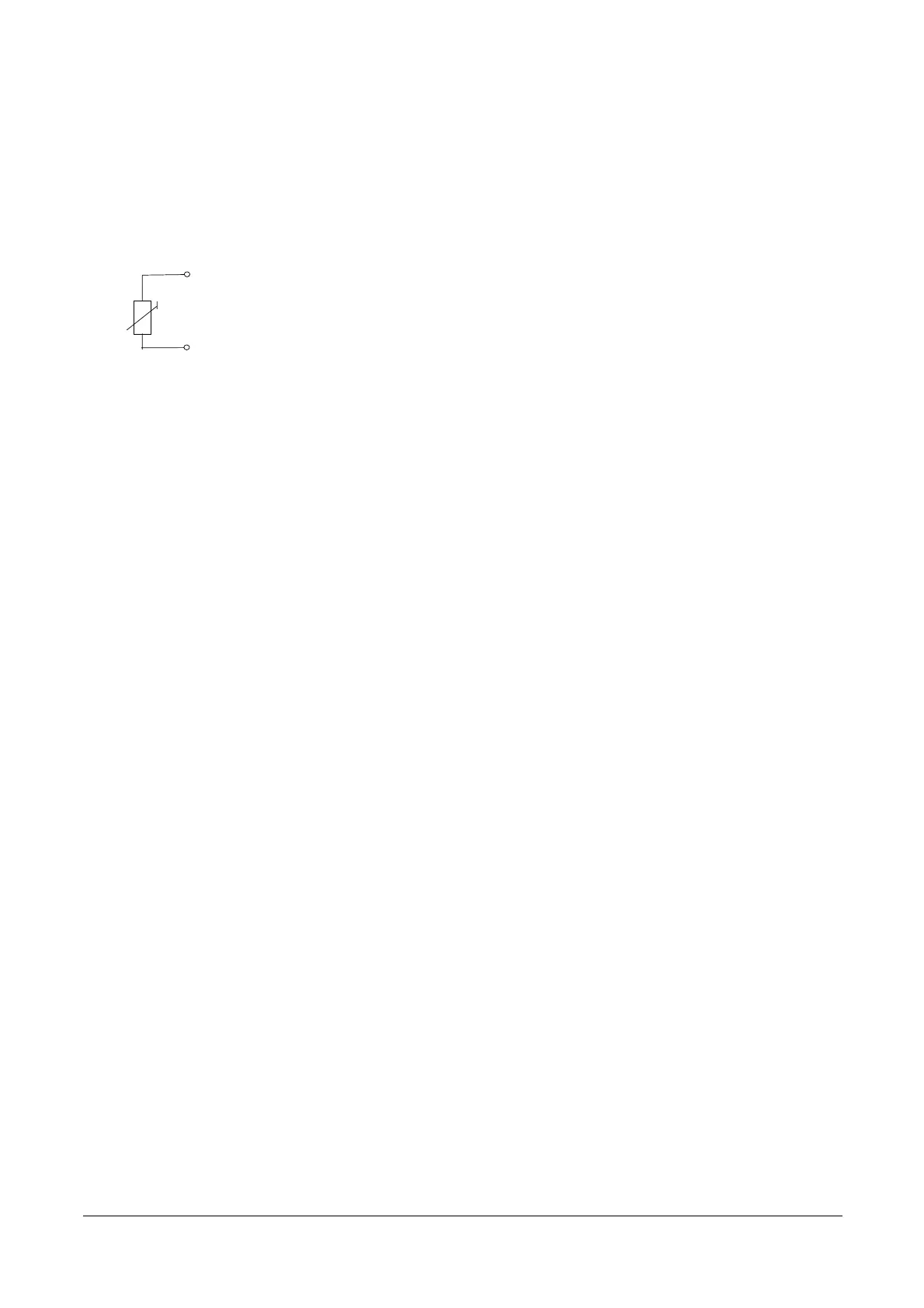2. INSTALLATION – MICROMASTER Vector English
© Siemens plc 1999 G85139-H1751-U529-D1
23
4/8/9
2.2.5 External Motor Thermal Overload Protection
When operated below rated speed, the cooling effect of fans fitted to the motor shaft is reduced. so that most motors require de-rating
for continuous operation at low frequencies. To ensure that motors are protected against overheating under these conditions it is
strongly recommended that a PTC temperature sensor is fitted to the motor and connected to the inverter control terminals as shown
in Figure 2.2.5.
Note: To enable the motor overload protection trip function, set parameter P087=1
MOTOR
PTC
14
15
Inverter Control
Terminals
Figure 2.2.5: Motor Overload PTC Connection.