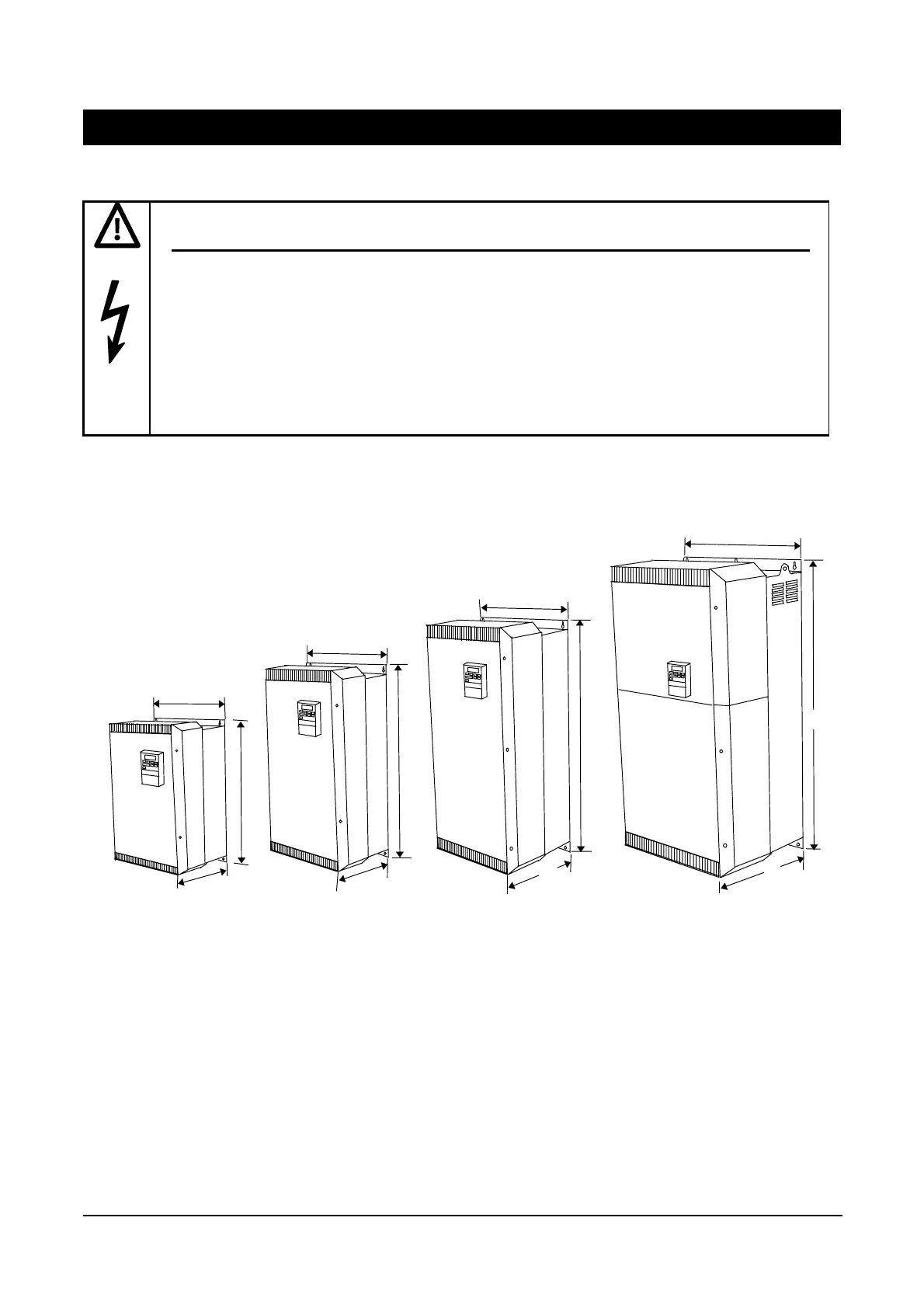3. INSTALLATION – MIDIMASTER Vector English
© Siemens plc 1999 G85139-H1751-U529-D1
25
4/8/9
3. INSTALLATION - MIDIMASTER Vector
3.1 Mechanical Installation
WARNING
THIS EQUIPMENT MUST BE EARTHED.
This equipment must not be energised with the cover removed.
To
uarantee the safe o
eration of the e
ui
ment it must be installed and commissioned
ro
erl
b
ualified
ersonne
in compliance with the warnings laid down in these operating instructions.
Take
articular note of the
eneral and re
ional installation and safet
re
ulations re
ardin
work on hi
h volta
installations (e.g. VDE), as well as the relevant regulations regarding the correct use of tools and personal protective gear
Mount the inverter verticall
to a flat, non combustible surface. Make sure that the unobstructed clearance for each of th
cooling inlets and outlets above and below the inverter is at least 100 mm.
Environmental requirements are described in section 1.1
The MIDIMASTER Vector must be secured to a suitable load-bearing wall by M8 bolts, washers and nuts. Frame size 4, 5 and 6 units
need four bolts. Frame size 7 units should be lifted using the two lifting holes and secured by six bolts.
W
H
D D
W
H
W
H
D
W
H
D
Figure 3.1.1: MIDIMASTER Vector - Frame Size 4, 5, 6 and 7
