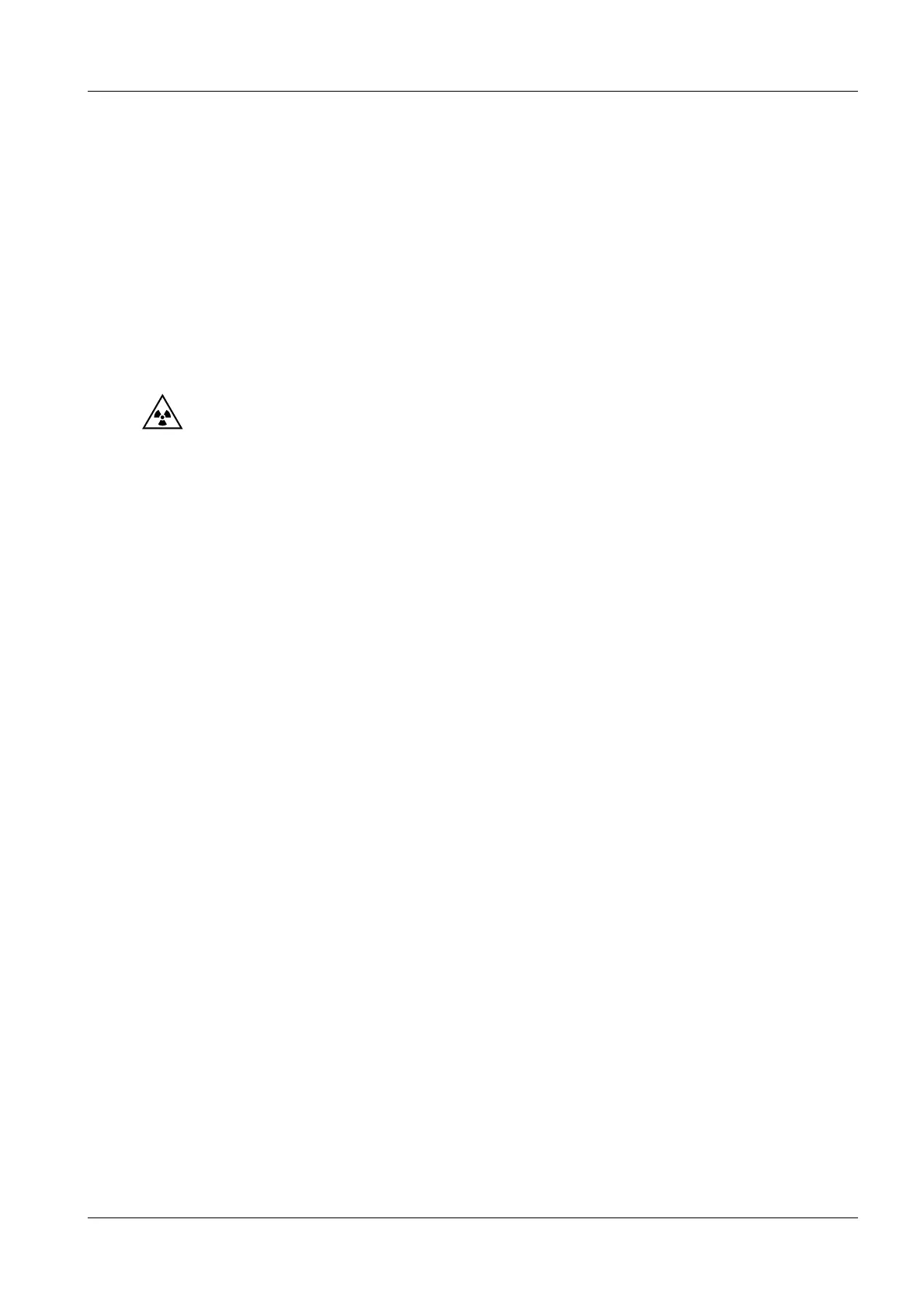Replacing the Inverter 2 - 5
Siemens-Elema AB SPR8-220.091.01 Page 5 of 6 MOBILETT Plus HP
Solna, Sweden Rev. 03 03.03 SPS-UD Service
Final procedures 2
1. Mains voltage ON.
2. Set position 1 on switch S1, found on board D1, in position ON (service mode).
3. Check that the display shows Ver 0.8 H.
4. Run the adaptation program P10. The procedure is described in the document
Service Instructions. The program is done when PASS is shown on the display,
approximately 20 minutes.
5. Set position 1 on S1 in position OFF.
6. Mains voltage OFF.
7. Remount the top, front and side covers.
8. Check the function by making one exposure.
9. In the chapters "Operation" (sub chapter "Exposure release switch") and "Display
messages" (sub chapter "USE xx: Important message") in the Instructions for
Use, check the maximum preparation time. If it is 10 seconds change it to 20
seconds, sign and write the date on the side. Inform the customer of the change if
applicable.
10. Insert the supplements for each technical document attached in this document
into the Technical Manual for the Mobilett Plus product affected.
