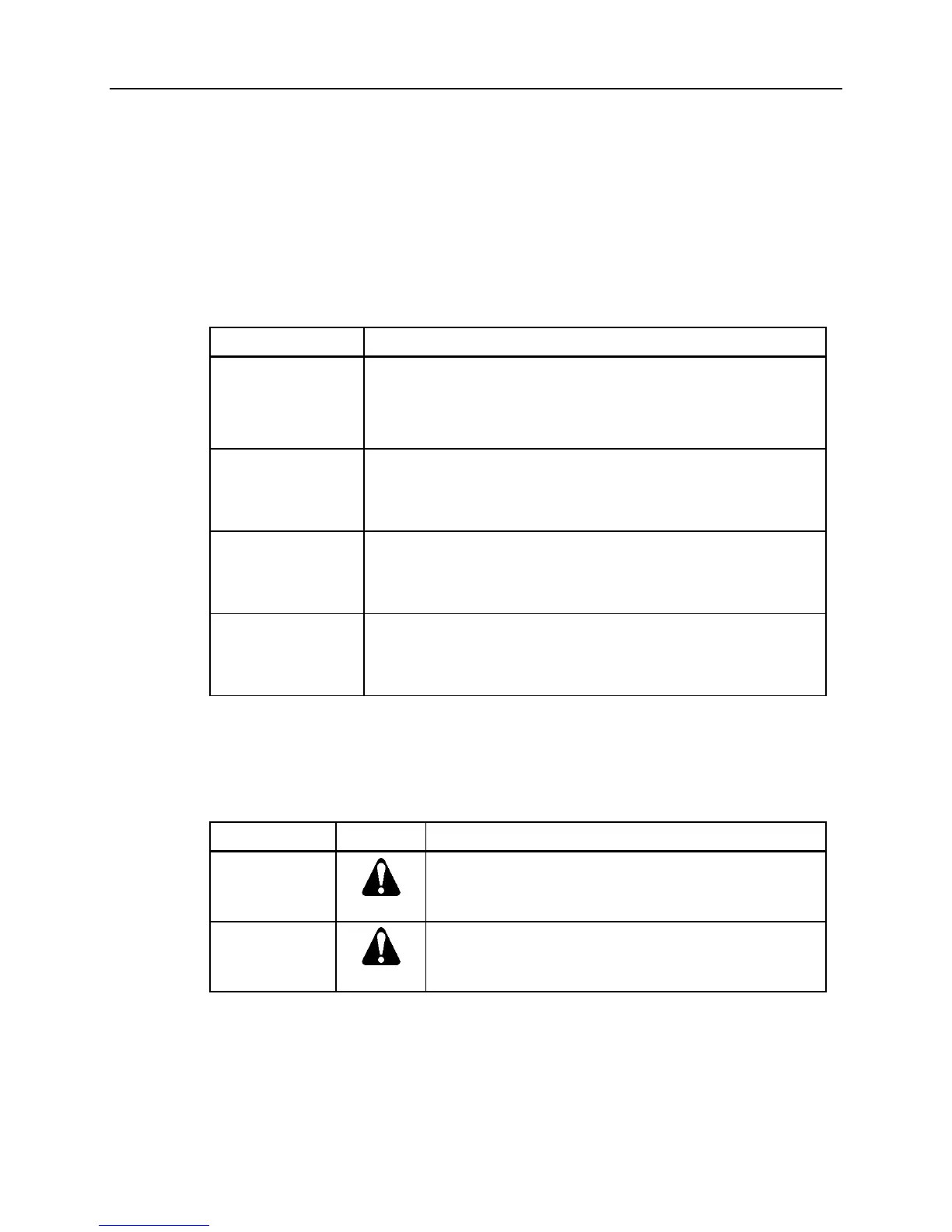Open Processor with York Driver Owner’s Manual
II Siemens Building Technologies, Inc.
Landis Division
M
MM
Manua
anuaanua
anual
l l
l C
CC
Con
onon
onv
vv
ve
ee
en
nn
nt
tt
ti
ii
io
oo
on
nn
ns
ss
s
The following table lists conventions to help you use this manual in a quick and efficient
manner.
C
CC
Con
onon
onv
vv
ven
enen
ent
tt
ti
ii
ion
onon
on E
EE
Exa
xaxa
xam
mm
mp
pp
pl
ll
le
ee
e
Numbered Lists
(1,2,3…) indicate a
procedure with
sequential steps.
1. Turn OFF power to the field panel. Turn ON power to
the field panel.
2. Contact your local Siemens Building Technologies
representative.
Actions that you
should perform are
specified in
boldface font.
Type F
FF
F for Field panels.
Click O
OO
OK
KK
K to save changes and close the dialog box.
Error and system
messages are
displayed in Courier
New font.
The message
5HSRUW#'HILQLWLRQ#VXFFHVVIXOO\
UHQDPHG
appears in the status bar.
New terms
appearing for the
first time are
italicized.
The Open Processor continuously executes a user-defined set
of instructions called the
control program
.
M
MM
Manua
anuaanua
anual
l l
l S
SS
Sym
ymym
ymb
bb
bo
oo
ol
ll
ls
ss
s
The following table lists the symbols used in this Owner’s Manual to draw your attention to
important information.
N
NN
No
oo
ot
tt
ta
aa
at
tt
ti
ii
ion
onon
on S
SS
Sy
yy
ym
mm
mb
bb
bo
oo
ol
ll
lM
MM
Me
ee
ea
aa
an
nn
ni
ii
ing
ngng
ng
W
WW
WA
AA
AR
RR
RN
NN
NI
II
IN
NN
NG
GG
G:
::
: Indicates that personal injury or loss of life may occur
to the user if a procedure is not performed as
specified.
CA
CACA
CAU
UU
UT
TT
TI
II
IO
OO
ON
NN
N:
::
: Indicates that equipment damage, or loss of data may
occur if the user does not follow a procedure as
specified.
G
GG
Gett
ettett
etti
ii
in
nn
ng
g g
g H
HH
He
ee
el
ll
lp
pp
p
For more information about the Trane driver, contact your local Trane representative.