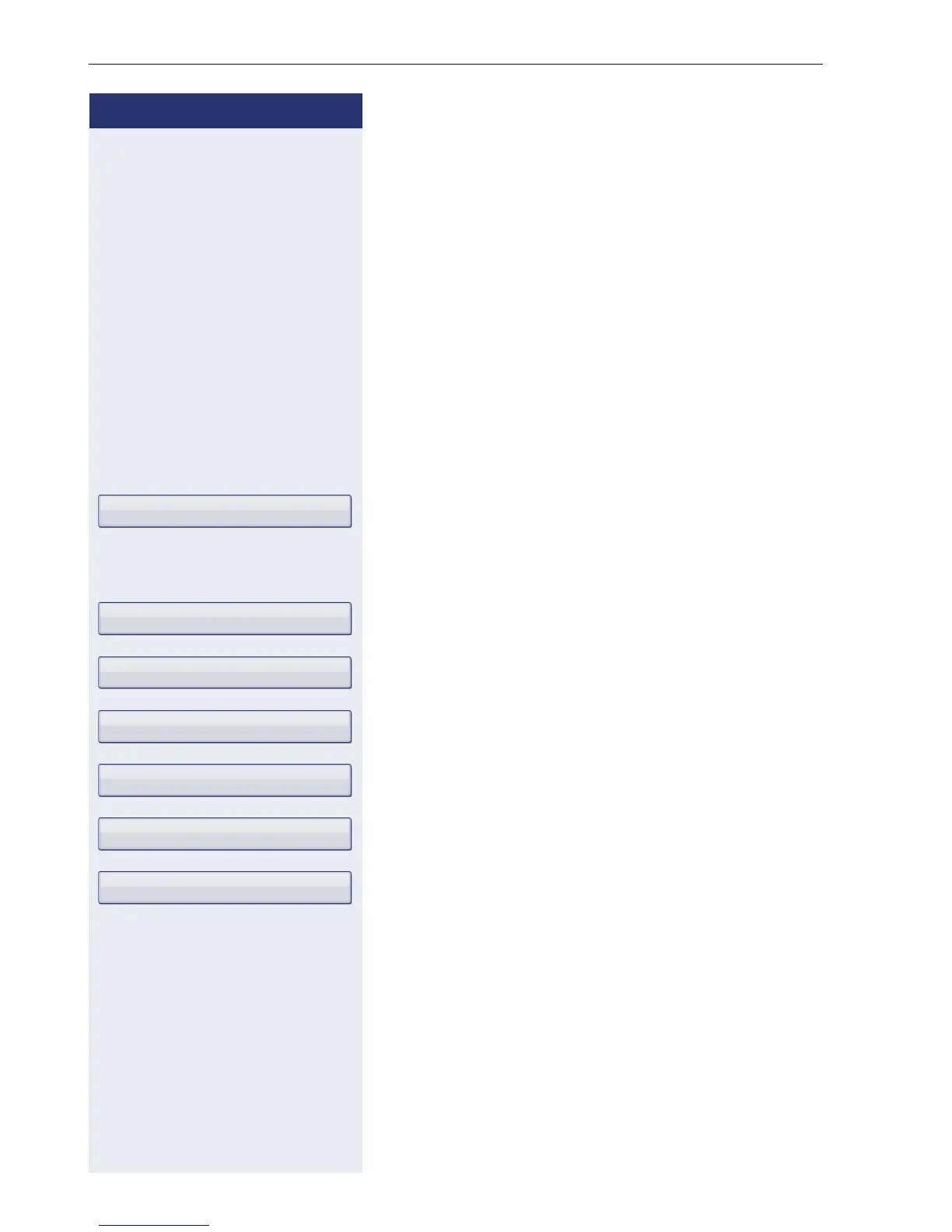Step by Step
Individual phone configuration
208
Managing Bluetooth devices
The following functions are available in the Bluetooth
pairing manager:
• Add a Bluetooth device
• Delete Bluetooth device list
• Connect or disconnect paired Bluetooth devices
• Remove single Bluetooth devices from the list
• Rename Bluetooth devices in the list
z
You can also configure this setting via the Web interface
Æ page 230.
Adding a Bluetooth device
v Press the key shown until the application’s "Settings"
tab is active.
Select and confirm the option shown.
if nec.
j Enter and confirm the user password.
Select and confirm the option shown.
Select and confirm the option shown.
Select and confirm the option shown. The Bluetooth
pairing manager dialog is selected.
Select.
Select and confirm the option shown in the context
menu. The system searches for devices.
If at least one new device is detected, select and con-
firm the relevant Bluetooth device.
j Enter and confirm the specified PIN Æ page 207. The
message "Pairing in progress" is displayed.
If the pairing request is confirmed on the corresponding
Bluetooth device and the password entered, the pairing
is performed and the device is added to the list.
Your OpenStage is now "paired" with the Bluetooth de-
vice, but not yet connected Æ page 210.
User
Configuration
Bluetooth
Paired devices
Options
Add device
Bluetooth Device 1
