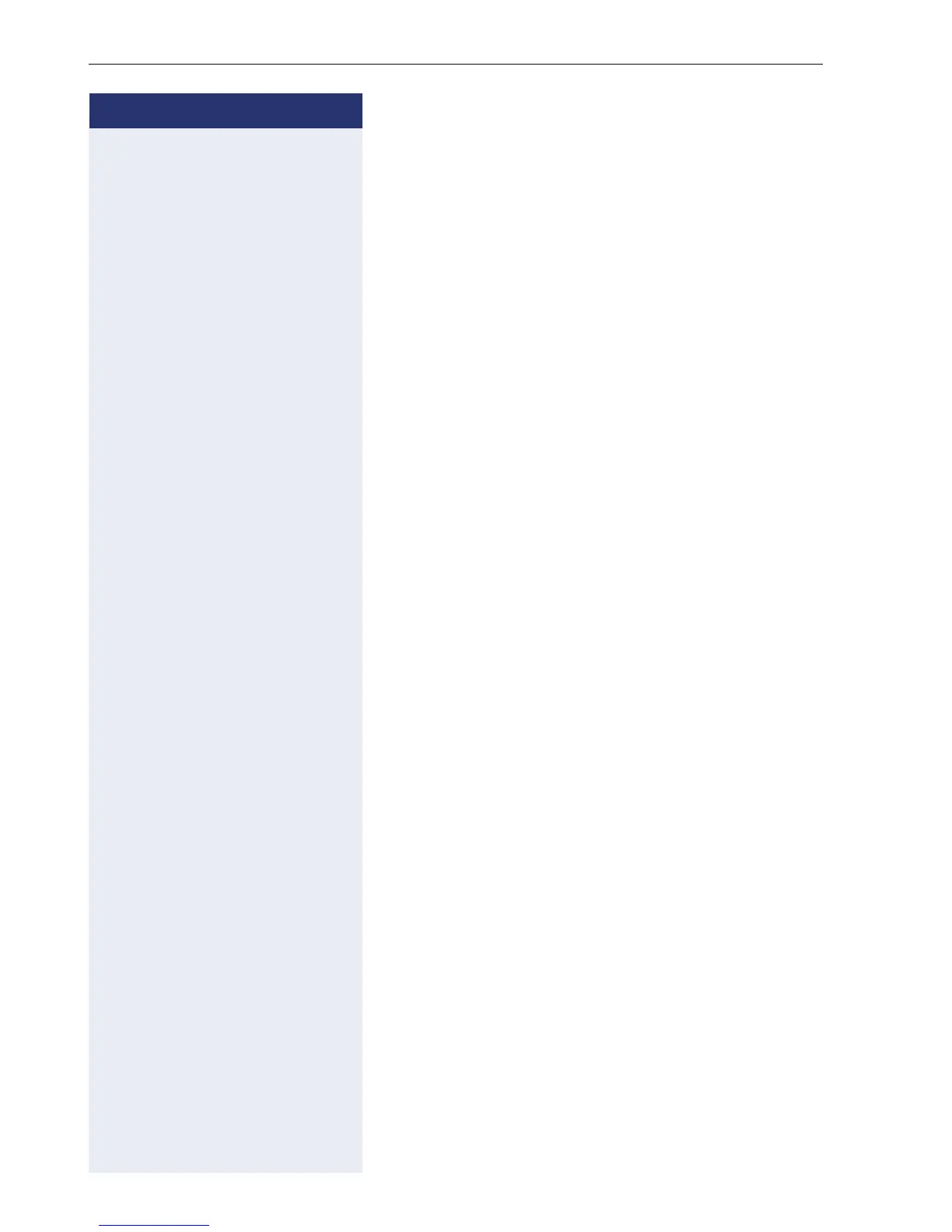Step by Step
Basic functions
68
Putting on hold and retreiving successively or
simultaneously
Putting an active call on hold
Prerequisite: You are conducting a consultation call
Æ page 66 or have accepted a second call Æ page 95.
The "Hold" sensor key must be configuredÆ page 80.
S Press the "Hold" key. The key lights up. The consultation
or second call and the first call are put on hold.
Retrieving the first call
b Switch to the first call.
R Press the illuminated "Hold" key. You are connected
with the other party. The consultation or second call
continues on hold.
Retrieving the second call
d Switch to the held consultation or second call
R Press the illuminated "Hold" key. You are connected
with the other party. The first called is put on "Hold"
again.
