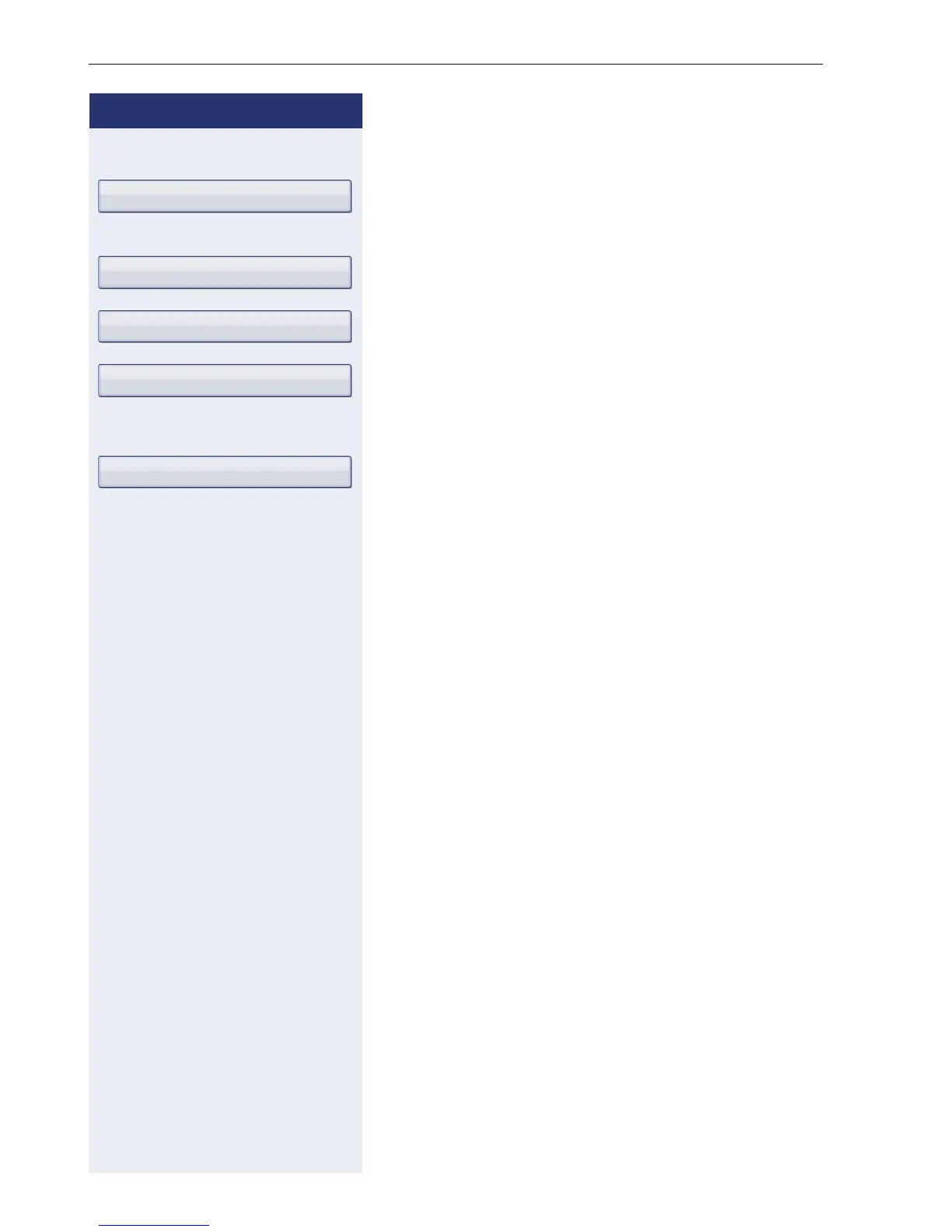Step by Step
Programmable sensor keys
82
Beginning programming
Select and confirm the option shown to program the
first level.
or
Select and confirm the option shown to program the se-
cond level.
In the context menu select and confirm the required
function (e. g. Do not disturb).
Select and confirm the option shown if you want to
change the label on the graphic display.
j Enter and confirm the label you want.
Select and confirm the option shown.
Normal
Shifted
Do not disturb
Label
Save & exit
