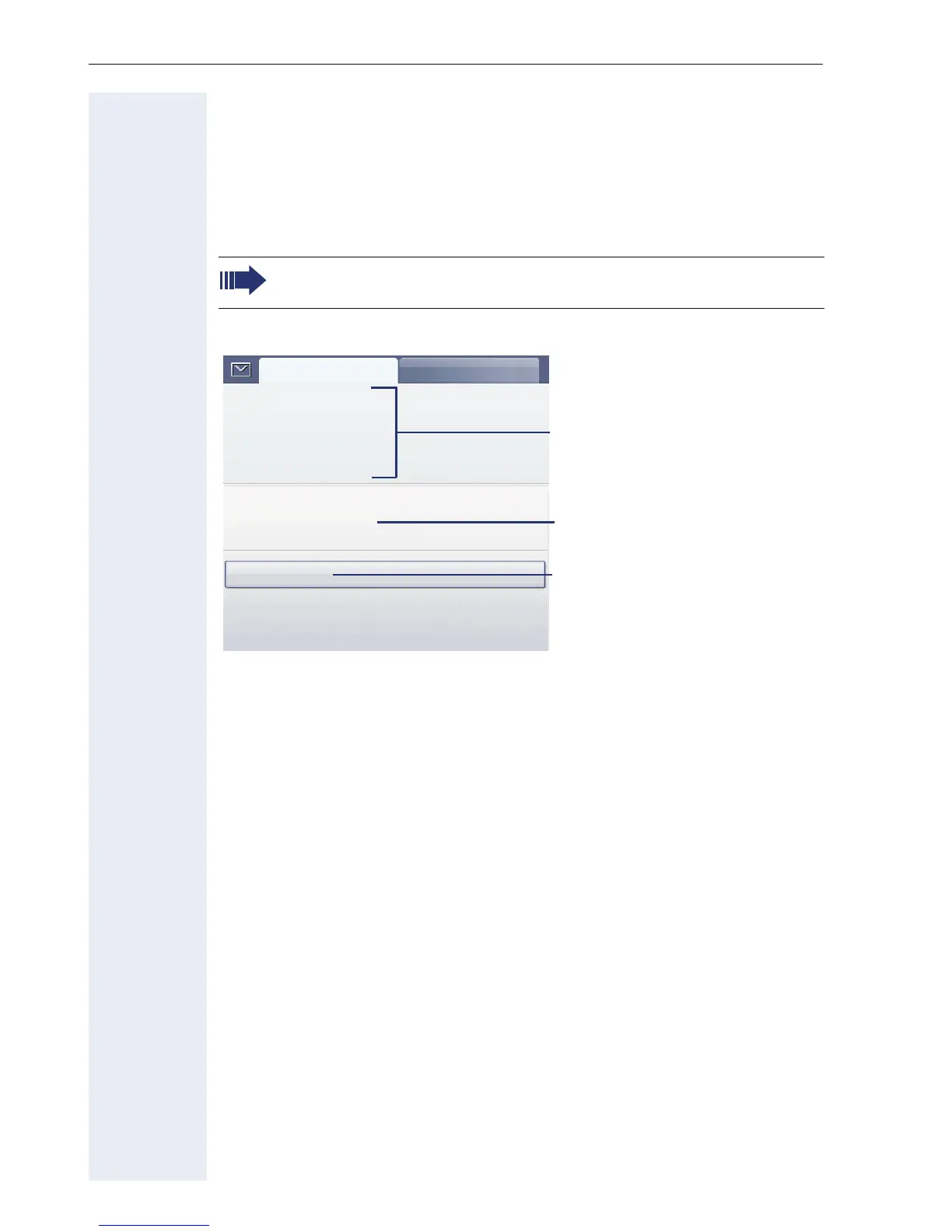Applications available on your OpenStage phone
46
Voicemail
Depending on the type and configuration of your communications platform
(contact the relevant administrator), messages from services, such as
HiPath Xpressions, can be displayed in this application.
Voicemail
Example:
(The labels displayed here for the message status may have been altered
individually by service personnel).
Entry details
The internal player automatically opens as soon as a voicemail is received
so you can listen to the message.
Administration
Messages that have been opened, retrieved or active in the corresponding
tab for longer than three seconds are displayed in gray.
The white LED of the mode key
x only goes out when all new messages
have been retrieved.
Only voicemails for the primary line are received on a multi-line
phone (Æ page 14).
Message statistics
Active function
Disconnect
Call Mailbox
Voice mail
New{1} (3)
Urgent{1} (1)
Non-Urgent{1} (2)
Old{1} (5)
Situation-dependent options
