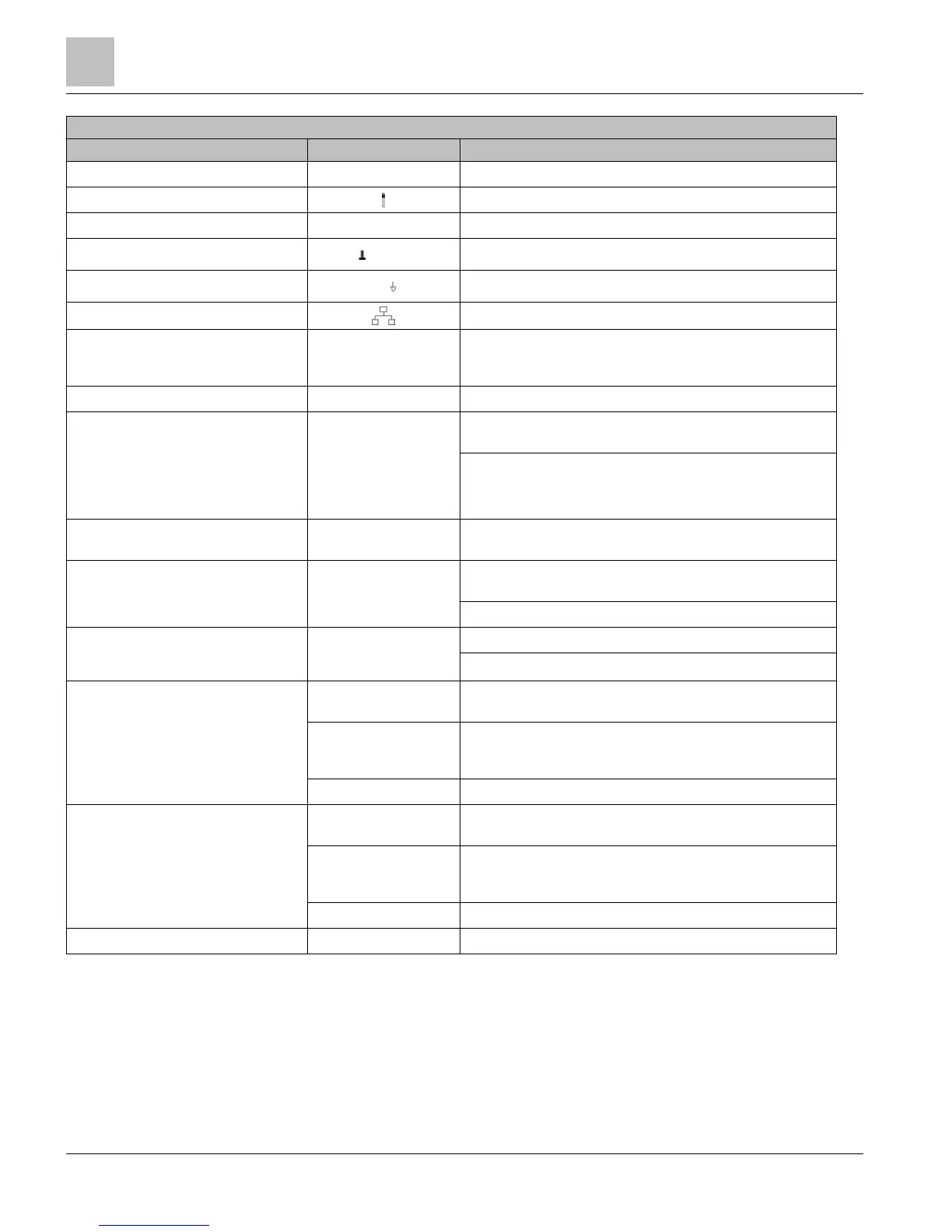Compact Series Product Overview
36-Point Compact Series Product Diagram
Technical Reference Manual
PXC-36 Features, Symbols, and Status LEDs.
Terminal Block Connection
43, 45, 47, 49
–
Signal Common.
74, 76, 77, 79
Digital Input (+) (DI25 through DI28)
75, 78
–
Signal Common
82 through 84
CD CS
Island Bus Communication
85 through 87 and 88 through 90
+ –
RS-485 port.
C
USB Host port
D
HMI
Human-Machine Interface port
(RS-232 8-N-1 signal, RJ-45 8 pin connector, service only, will not
dial out.)
(green)
ON - Normal steady Green, unit is powered and running. May
briefly flash while processor is booting.
OFF - Error.
● 24 Vac input is not present.
● Power is ON, but the application firmware has not booted.
FAULT LED
(red) (for future
use)
Normal Off, not currently implemented. May be Red if processor
does not complete boot.
LOW BATT LED
(red)
ON - Error. RAM Battery (AA) is dead, low, missing or shipping tab
is not removed.
OFF - Normal operation.
COMM LED
(yellow)
(BACnet/IP or Ethernet
TCP/IP (P2) only)
ON - Linked to Ethernet hub.
OFF - No link to Ethernet hub.
RS-485 TX
(yellow)
Flashing - Transmitting information over RS-485 P1 (FLN 1) or
MS/TP FLN.
(yellow)
Flashing - Transmitting information over , RS-485 P2 or BACnet
MS/TP ALN or P1 or MS/TP FLN (depending on how the port is
defined)..
OFF or ON solid - No device, no connection, or bad connection.
RS-485 RX
(yellow)
Flashing - Receiving information over RS-485 P1 (FLN 1) or
MS/TP FLN.
(yellow)
Flashing - Receiving information over , RS-485 P2 or BACnet
MS/TP ALN or P1 or MS/TP FLN (depending on how the port is
defined).
OFF or ON solid - No device, no connection, or bad connection.
DO 29 through DO 36
