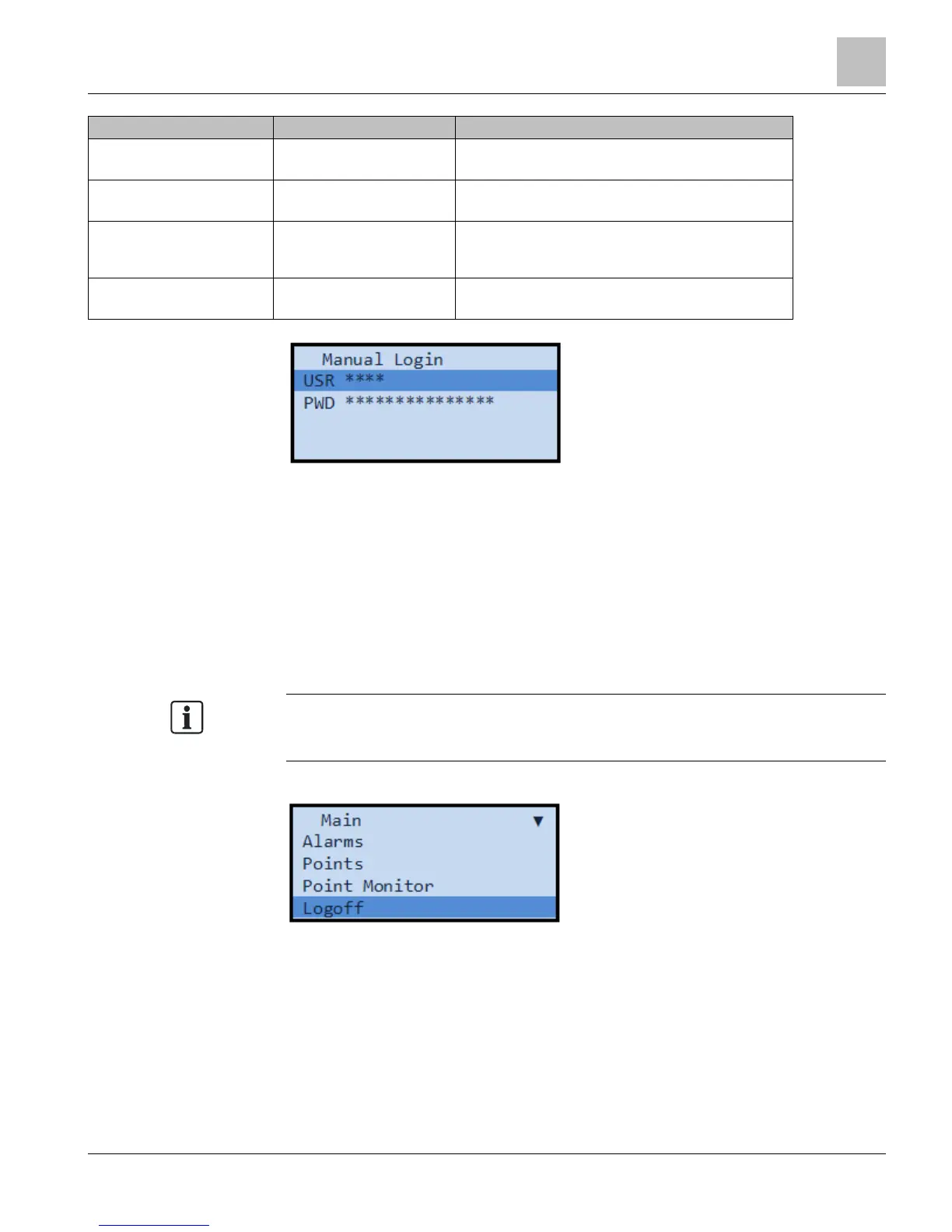PXM10S/T Product Overview and Description
Technical Reference Manual
Press the dial twice to move to
the PWD fields.
For
, rotate the dial
highlight each character.
Press the dial to select a
character. Repeat until you
enter the complete password.
If you need to return to the previous editable field,
for example from PWD fields back to USR fields, press
. To proceed to the next field, press the dial.
Press the dial to confirm USR
and PWD.
System logs you into the Main menu of the module.
Figure 11: Manual Login Screen
Logging Off
There are three ways to log off.
● Automatic logoff – Occurs when the module interface has been idle for the amount
of time defined in the user account settings. The timer feature is configured when a
user account is created at the field panel.
● Manual logoff – Select Logoff on the screen – Prompts you to confirm logoff.
● Press ESC on the Main menu screen – Prompts you to confirm logoff.
When you log off the module, the screen may go blank for approximately two
seconds.
Do the following to manually log off the PXM10S or PXM10T module.
Figure 12: Logoff Menu
