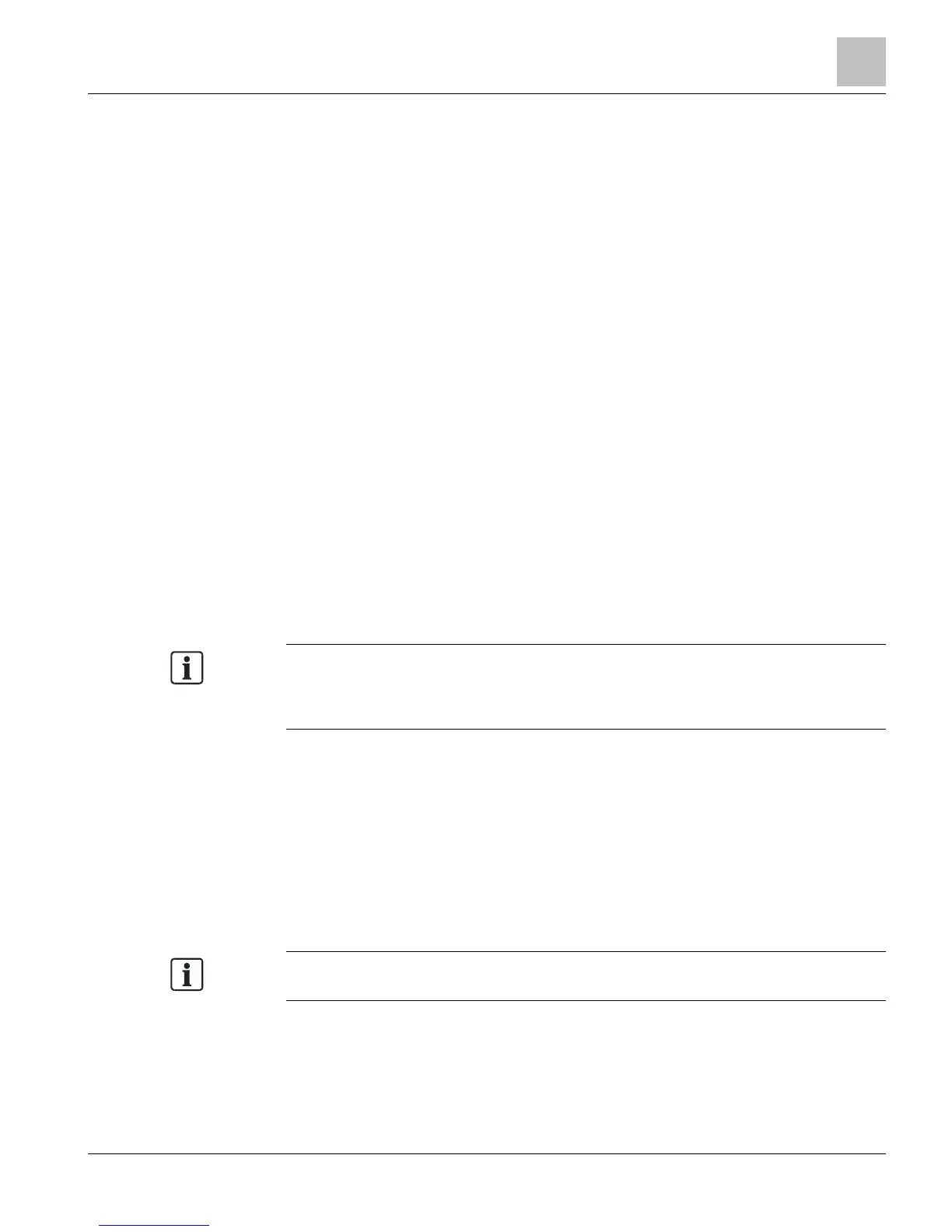Troubleshooting Compact Field Panels
Technical Reference Manual
Communication
Points cannot be read or commanded from the operator's terminal.
1. Verify that failed points have been properly addressed.
2. Verify the status of the points at the operator's terminal. Verify that points are not
under Operator priority.
Communication issues begin after a field panel is installed.
1. If the new field panel is installed on an ALN with two-wire shielded twisted pair
cable, verify that the Shield conductor is connected to the earth ground.
2. Verify that the S-pin (may also be marked with a reference pin [add image here]) is
not connected to the cable shield or earth ground.
3. Ensure the power plug ground terminal is connected to an earth ground.
4. Verify that the network cable shield is connected to the earth ground connection on
one end only.
No communication over the FLN trunk.
1. Verify the FLN address and communication speed.
2. Verify the FLN trunk is connected to the correct FLN port.
Display
In BACnet/IP or Ethernet TCP/IP (P2) ALN mode, RS-485 parameters are displayed
and may be entered as a selection. However, when in RS-485 ALN mode, BACnet/IP
or Ethernet TCP/IP (P2) ALN parameters are not an available selection.
PXC Compact defaults to Ethernet ALN but continues to display
parameters for RS-485 P2 ALN.
1. Generate the Field Panel Configuration report by entering the following at the HMI:
S, H, F, D (System, Hardware, Fieldpanels, Display).
2. Verify the field panel settings on the Field Panel Configuration report (such as the
ALN baud rate for P2 ALN or an IP address for Ethernet TCP/IP ALN).
3. Verify the current ALN type on the Field Panel Configuration report.
Changing the ALN type coldstarts the field panel.
4. If needed, change the ALN type by entering the following at the HMI: S, H, F, C, E,
M (System, Hardware, Fieldpanels, Config, nEttype, Modify). (S, H, F, C, S, T for
Firmware Revision 2.8.3 and earlier.)
