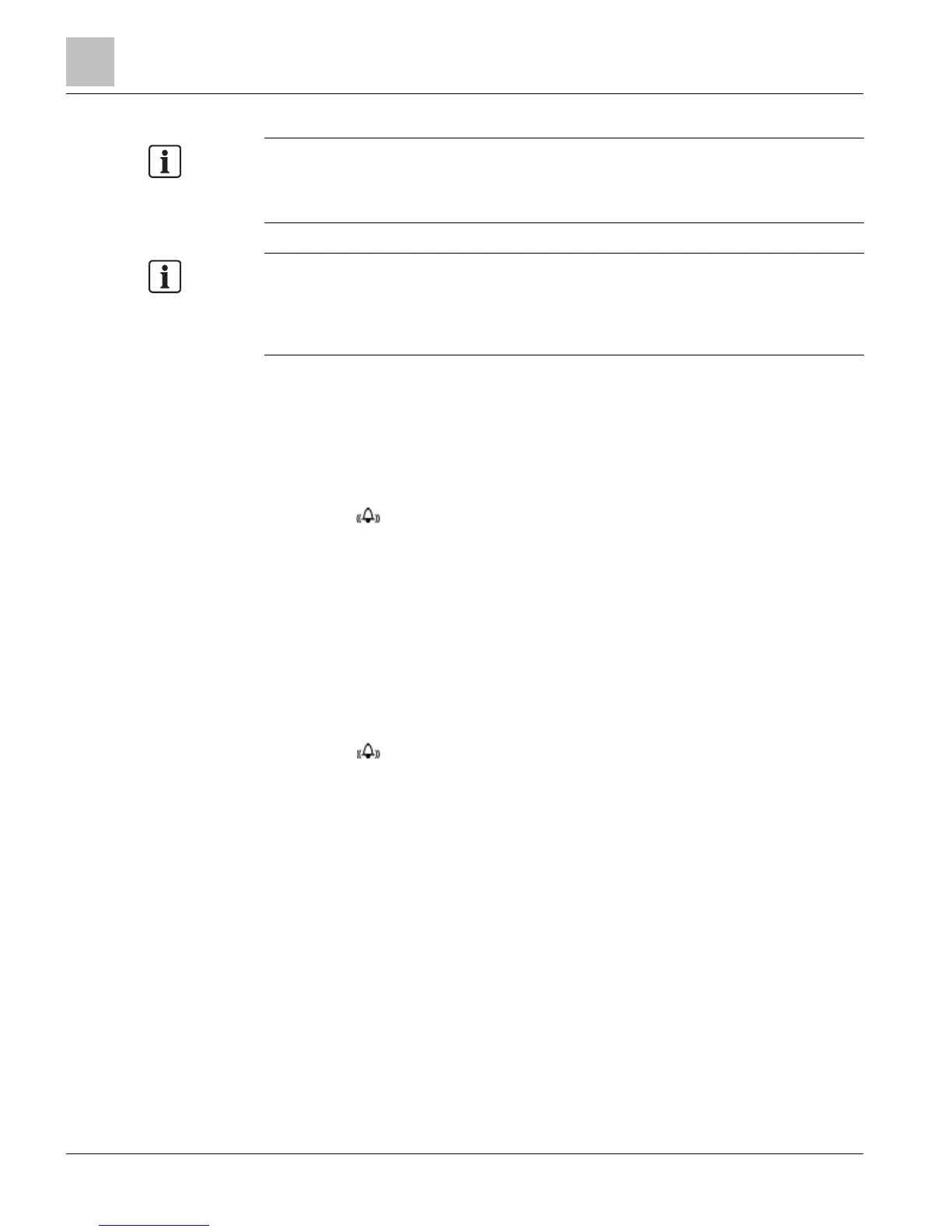If text information is too long for the display screen, the text scrolls horizontally across
the screen, in a marquee style. If a high-priority task (such as a back-up) is being
performed, the horizontal scrolling may be erratic.
The list of objects (once it is created) that displays for the Alarms, Points, and Point
Monitor menus is static, however, the point information (current value, status, priority,
etc.) is dynamic. You must leave the menu/page and return to it in order to view any
updated information.
Navigation Push DIAL – Rotate clockwise or counter clockwise to highlight menu
options (up or down). Press the dial to enter a menu or to make a selection. Rotate the
dial to change a value. Pressing the dial is equivalent to selecting
OK.
ESC button – Press once to return to previous menu/page or backspace during
text/value editing.
INFO button – Press once to navigate to the window containing all available
information about the point on selected line.
Alarm button – Press to display the unacknowledged alarm list. The Alarm LED
flashes when an alarm is triggered in the local field panel. Pressing the Alarm button
always takes you directly to the unacknowledged alarm list. The three states of the
Alarm LED are:
● Alarm LED On – if any object is in the Alarm or Failed condition, but no object is in
the unacknowledged condition, the LED light is ON solid.
● Alarm LED blinking – if any object is in the unacknowledged condition, the LED
light flashes.
● Alarm LED Off – if no Alarm or Failed conditions are present, and no object is in
the unacknowledged condition, the LED light is OFF.
Alarm button – Press to display the Active Alarm menu. The Alarm LED flashes
when an alarm is triggered in the system. Pressing the Alarm button always takes you
directly to the unacknowledged alarm list. The three states of the Alarm LED are:
● Alarm LED On – if any object is in the off-normal or fault condition, the LED light is
ON solid.
● Alarm LED blinking – if any object is in the unacknowledged condition, the LED
light flashes.
● Alarm LED Off – if no off-normal or fault conditions are present, and no object is in
the unacknowledged condition, the LED light is OFF.
