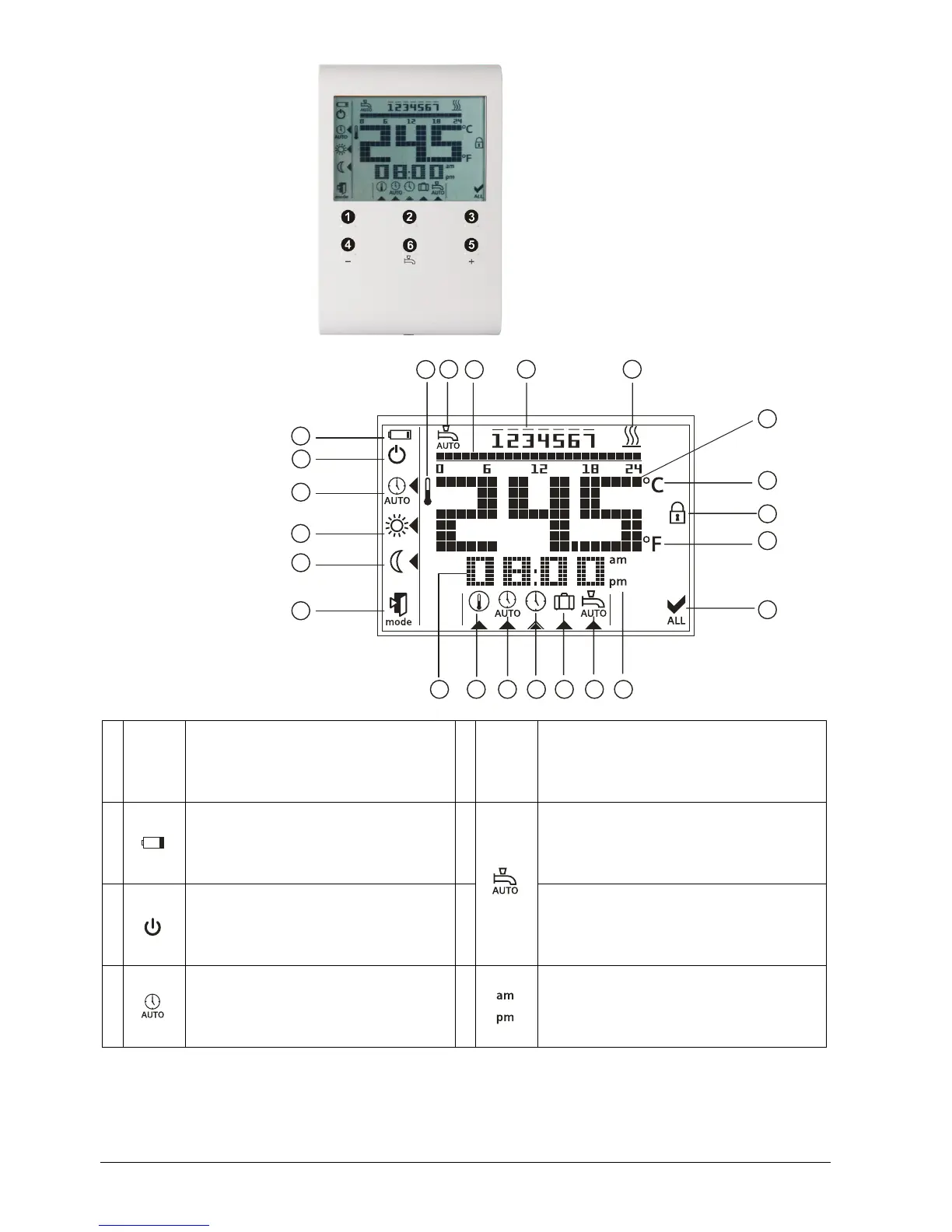4 / 11
Siemens RDE100.1DHW Room thermostat with Auto Timer, independent DHW CB1N1423en_01
Building Technologies 2013-03-15
1) Operating mode touchkey
2) Set
3) Ok
4) Touchkey for decreasing a value
5) Touchkey for increasing a value
6) DHW switch On/Auto/Off touchkey
1
2
3
5
6
7
9 10 11 12 14
15
16
17
18
20212223
48
13
19
# Symbol
Description
#Symbol
Description
1
Indicating that batteries need to be
replaced
12
View and set DHW auto time switch
2
Protection mode
(protection mode symbol can be en-
abled via parameter settings).
13
DHW auto time switch activated
3
Auto timer mode
14
Morning: 12-hour format
Afternoon: 12-hour format
Operation and settings
Display
