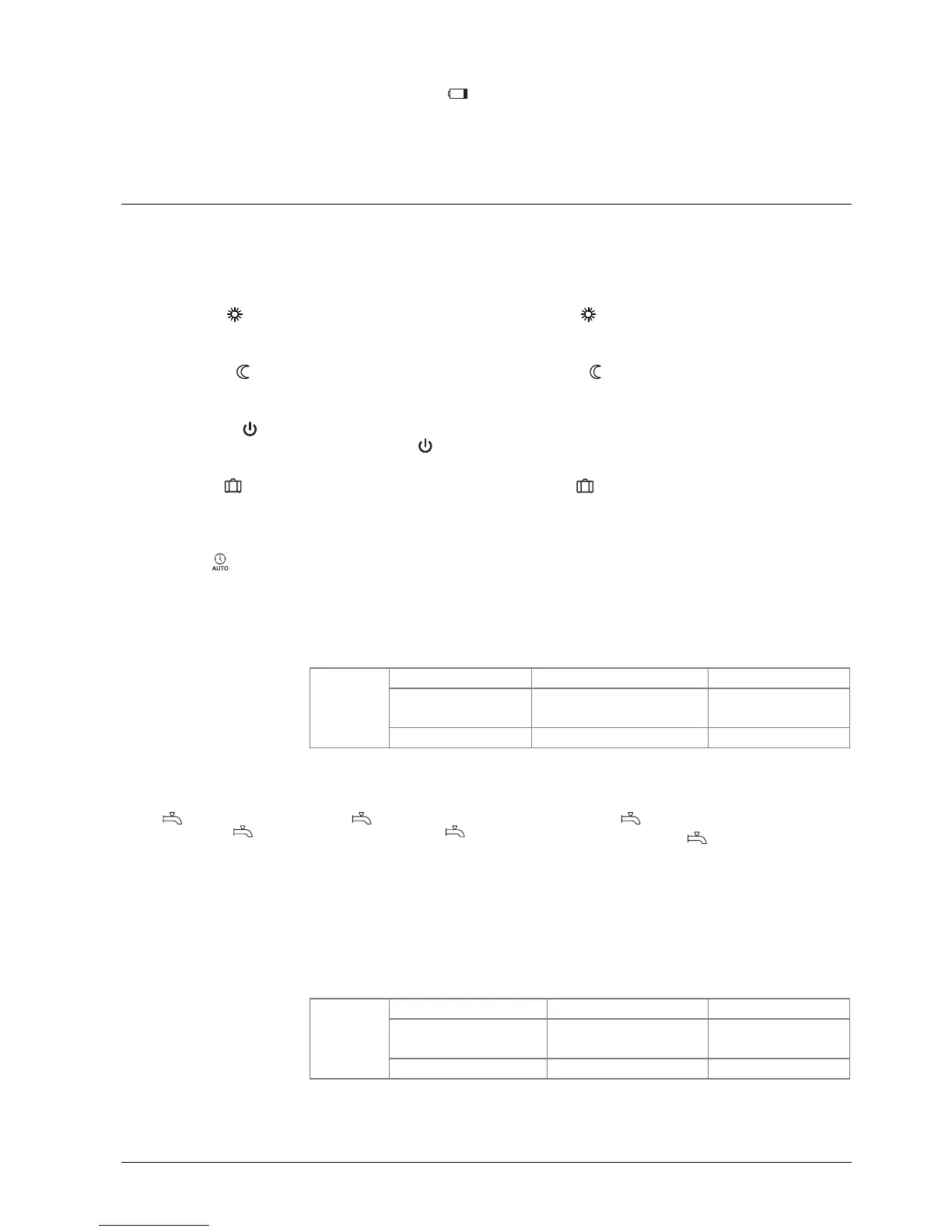7 / 11
Siemens RDE100.1DHW Room thermostat with Auto Timer, independent DHW CB1N1423en_01
Building Technologies 2013-03-15
If the battery symbol appears, the batteries are almost exhausted and should
be replaced. Use alkaline batteries type AAA.
Operating notes
The RDE100.1DHW provides Comfort, Economy, Auto timer and Protection mode.
The difference between Comfort and Economy mode is only the room temperature
setpoint. The changeover between Comfort, Economy and Protection mode is
made either automatically by the auto time switch or by pressing touchkey mode.
When Comfort mode is activated, symbol
appears on the display. The setpoint
(20 ºC) can be readjusted by pressing touchkeys +
and –.
When Economy mode is activated, symbol
appears on the display. The setpoint
(16 ºC)
can be readjusted by pressing touchkeys + and –.
If the temperature falls below 5 ºC, the unit automatically activates the heating out-
put. The symbol
appears only, if the icon is enabled via parameter settings.
When holiday mode is activated, symbol
appears on the display. The setpoint
(12 ºC) and the number of days a user is away can be readjusted by pressing
touchkeys + and –.
When Auto timer mode is enabled, the changeover between the operating modes
(Comfort and Economy mode) will take place automatically. There are three op-
tions for time switch setting: individual day, 7 day or 5-2 day. You can select Com-
fort or Economy mode in every 15 minutes interval of the day. The 0:00 to 24:00
hour time bar will allow you to set the mode throughout the selected day(s).
Factory default for 7-day Time switch
Day/s Comfort mode Economy mode
Mo (1) – Fr (5) 6:00 – 8:00 hr
17:00 – 22:00 hr
22:00 – 6:00 hr
8:00 – 17:00 hr
Default
value
Sa (6) – Su (7) 7:00 – 22:00 hr 22:00 – 7:00 hr
Please refer to Operating Instructions CB1B1423, section "Do you want to enter
your own Time switch?".
Press
to switch on DHW heating. Press this touchkey again, DHW will be in
the auto status, this
AUTO
symbol will be shown. Press this touchkey one more
time, DHW heating will be switched off and no symbol will be shown.
Please refer to Operating Instructions CB1B1423, section "Do you want to activate
DHW control?".
During auto status, the DHW will switch according to the DHW time switch set.
DHW can be selected on or off in every 15 minutes interval of the day. The 0:00 to
24:00 hour time bar will allow you to set DHW on or off throughout the selected
day(s).
Factory default for 7-day Time switch for DHW
Day/s DHW control ON DHW control OFF
Mo (1) – Fr (5) 6:00 – 8:00 hr
17:00 – 22:00 hr
22:00 – 6:00 hr
8:00 – 17:00 hr
Default
value
Sa (6) – Su (7) 7:00 – 22:00 hr 22:00 – 7:00 hr
Please refer to Operating Instructions CB1B1423, section "Do you want to enter
your own Time switch for DHW control?".
Chan
e of batte
ies
Comfort mode
Economy mode
Protection mode
Holiday mode
Time switch
DHW
and DHW auto
timer function
AUTO
