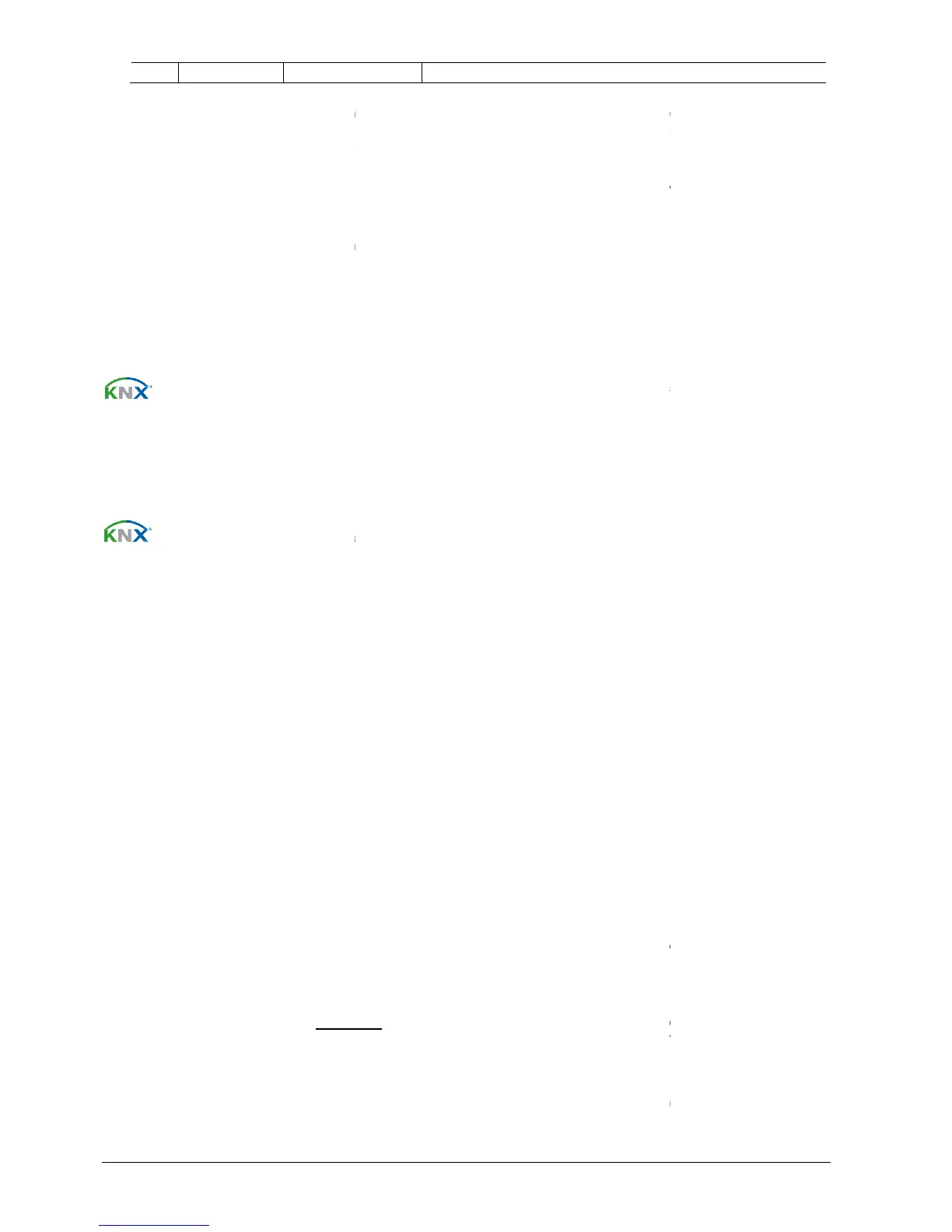RDF301, RDF301.50..., RDF600KN
The thermostat can be forced into Economy mode (e.g. when a window is opened,
when a presence detector signals "no one present", when the keycard of a hotel
X2. Set parameter P38, P40 to 3.
The thermostat can be forced into
The contact can be connected to multifunctional input X1, X2. Set parameter P38,
the KNX signal "Window state", e.g.
Only one input source must be used, either local input X1/X2
User operations are ineffective and
The operating mode can be changed to Comfort and back to
depending of the room occupancy (room occupied or not occupied
Whenever the presence detector is activated then the operating mode of the
thermostat goes to Comfort
Whenever the presence detector is deactivated then the operating mode
Whenever the presence detector is activated then the operating mode goes
Whenever the presence detector is deactivated then the operating mode
Whenever the presence detector is activate
Whenever the presence detector is
the operating mode keeps in Comfort mode until the Presence detector is
The contact (e.g. a card reader) can be connected to multifunctional input X1,
X2 (set parameter P38 or P40 to 10) or the occupancy is sent via bus from a KNX
Operating mode
switchover contact
(window contact)
(RDF301…)
Window contact
(RDF600KN…)
Note:
Room operating mode:
Window state
Note:
Room operating mode:
Presence detector
(RDF600KN…)
Standard presence mode:
(factory setting P77=1)
Note:
RDF301, RDF301.50..., RDF600KN
The thermostat can be forced into Economy mode (e.g. when a window is opened,
when a presence detector signals "no one present", when the keycard of a hotel
etc). The contact can be connected to multifunctional input X1,
X2. Set parameter P38, P40 to 3.
ed if the operating mode switch
The thermostat can be forced into
when the window is opened
The contact can be connected to multifunctional input X1, X2. Set parameter P38,
operations are ineffective and "OFF"
is displayed if the window
(operating mode switchover or window contact)
the KNX signal "Window state", e.g.
from a KNX switch or a KNX presence
Only one input source must be used, either local input X1/X2
User operations are ineffective and
/ window contact is active, or if "Window
The operating mode can be changed to Comfort and back to
depending of the room occupancy (room occupied or not occupied
Whenever the presence detector is activated then the operating mode of the
thermostat goes to Comfort
Whenever the presence detector is deactivated then the operating mode
ith time schedule via bus:
not influence on operating mode.
Whenever the presence detector is activated then the operating mode goes
Whenever the presence detector is deactivated then the operating mode
Whenever the presence detector is activate
hen the operating mode keeps
Whenever the presence detector is
deactivated then the operating mode
switch goes to Eco but Presence detector is still active
the operating mode keeps in Comfort mode until the Presence detector is
The contact (e.g. a card reader) can be connected to multifunctional input X1,
X2 (set parameter P38 or P40 to 10) or the occupancy is sent via bus from a KNX
The thermostat can be forced into Economy mode (e.g. when a window is opened,
when a presence detector signals "no one present", when the keycard of a hotel
etc). The contact can be connected to multifunctional input X1,
ed if the operating mode switch
when the window is opened
The contact can be connected to multifunctional input X1, X2. Set parameter P38,
is displayed if the window
(operating mode switchover or window contact)
from a KNX switch or a KNX presence
Only one input source must be used, either local input X1/X2
The operating mode can be changed to Comfort and back to
depending of the room occupancy (room occupied or not occupied
Whenever the presence detector is activated then the operating mode of the
Whenever the presence detector is deactivated then the operating mode
not influence on operating mode.
Whenever the presence detector is activated then the operating mode goes
Whenever the presence detector is deactivated then the operating mode
hen the operating mode keeps
deactivated then the operating mode
switch goes to Eco but Presence detector is still active
the operating mode keeps in Comfort mode until the Presence detector is
The contact (e.g. a card reader) can be connected to multifunctional input X1,
X2 (set parameter P38 or P40 to 10) or the occupancy is sent via bus from a KNX
