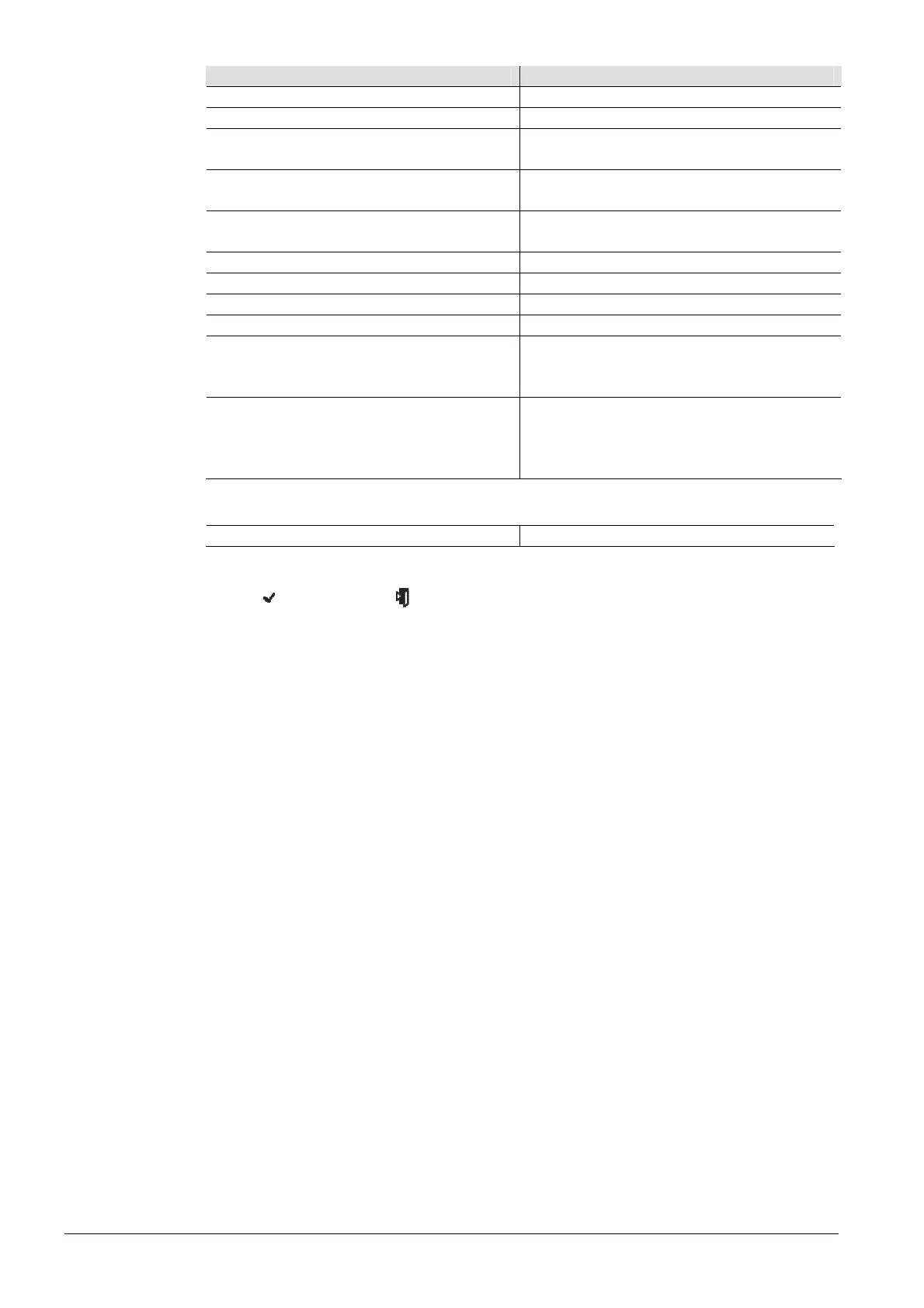54 / 66
Siemens RDG100, RDG100T, RDG110, RDG140, RDG160 Basic Documentation CE1P3181en
Building Technologies Handling 14 Dec 2011
User action Effect, description
Press left button Go into Operating mode selection
Press left button >3 seconds Set thermostat to Protection mode
Keep left button depressed and
turn rotary knob clockwise
Activate temporary timer "Extend presence"
and set the time (for details, see page 20)
Keep left button depressed and
turn rotary knob counterclockwise
Activate temporary timer "Extend absence"
and set the time (for details, see page 20)
Press left button while "Operating mode
switchover" is activated
Activate "Extend Comfort mode"
(for details, see page 20)
Press right button >3 seconds Activate / deactivate button lock
Press right button for fan coil unit Change fan mode
Press right button for chilled ceiling (P52=0) Set thermostat to Protection mode
Turn rotary knob Adjust the room temperature setpoint
Press left and right button >3 seconds,
release, then press right button >3
seconds
Go to parameter setting mode Service level”
Press left and right button for 3 seconds,
release, press left button for 3 seconds,
then turn rotary knob counterclockwise
min. ½ rotation
Go to parameter setting mode Expert level,
diagnostics and test
Only onRDG100T and RDG100T/H:
Press center button
Go to timer settings
Button
= bottom, button = top (see operating instructions B3181.4).
Buttons of the
RDG100T/H
