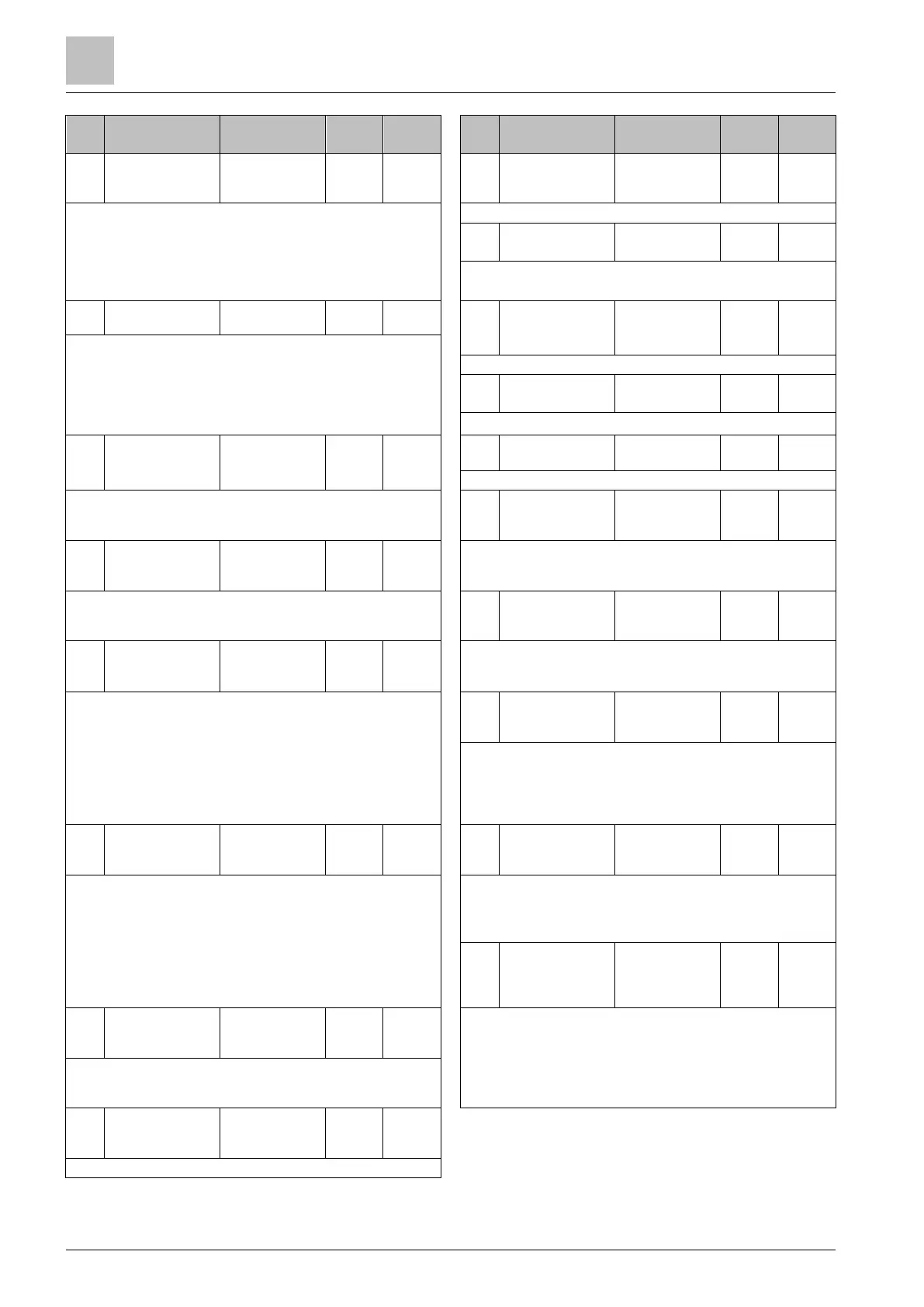Inactive
Humidification
Dehumidification
Enable or disable
Leaf indication
Indicates the mode of the humidity control function:
0 = inactive
1 = humidification; relative humidity lower than setpoint low P026
2 = dehumidification; relative humidity higher than setpoint high
P024
3…255 = not used
Enables or disables the leaf (green or red) indication.
Locks or unlocks the fan operation keypad in current fan speed.
Keypad: Lock fan
speed in "auto"
mode
An electric heater can be disabled with this communication object
(e.g., to meet tariff regulations).
The same function is also available via local multifunctional input
X1/X2/U1 (P150, P153, P155).
Only one input source must be used, either local input X1/X2/U1or
KNX bus.
Locks or unlocks the fan operation keypad in "auto" speed.
Keypad: Lock the
setpoint shift
Locks or unlocks the setpoint shift keypad.
Built-in room
relative humidity
value [%r.h.]
Keypad: Lock the
operating mode
Locks or unlocks the operating mode keypad.
The value of the room humidity measured via built-in sensor is
available on bus.
Room operating
mode: Presence
detector
External room
relative humidity
value [%r.h.]
Status of the presence mode of the device, from KNX bus or from
universal inputs X1, X2 or U1.
The thermostat receives and works with the relative humidity value
from an external sensor.
Room operating
mode: Window
contact
Room rel.
humidity:
Setpoint high
Window state of the device, from KNX bus or from universal inputs
X1, X2 or U1.
Communication object adjusts the humidity setpoint high used by
the thermostat. It changes the value of P024.
S-Mode object must be enabled by setting "Humidity setpoints"
to "as group object" in ETS.
The range is (0), P026 (min. 20 %)…90 %.
The humidity maximum setpoint is stored in EEPROM. The
service life of the EEPROM depends on the number of write
cycles. Never write this communication object cyclically.
Room temp:
Current cooling
setpoint (send)
Communication object adjusts the current cooling setpoint used by
the thermostat (see Setting and adjusting setpoints [➙ 38]).
S-Mode object needs to be enabled by setting Room temp:
Current setpoint to as group object in ETS.
Room rel.
humidity:
Setpoint low
Room temp:
Current heating
setpoint (send)
Communication object adjusts the humidity setpoint low used by
the thermostat. It changes the value of P026.
S-Mode object must be enabled by setting "Humidity setpoints"
to "as group object" in ETS.
The range is (0), 20 %…P024 (max. 90 %).
The humidity minimum setpoint is stored in EEPROM. The service
life of the EEPROM depends on the number of write cycles. Never
write this communication object cyclically.
Communication object adjusts the current heating setpoint sent by
the thermostat (see Setting and adjusting setpoints [➙ 38]).
S-Mode object needs to be enabled by setting Room temp:
Current setpoint to as group object in ETS.
Room temp:
Current heating
setpoint (receive)
Reset the Energy
efficiency status
(Green leaf)
Communication object adjusts the current heating setpoint
received by the thermostat from bus (see Setting and adjusting
setpoints [➙ 38]).
The range is 5...40 °C .
S-Mode object needs to be enabled by setting Room temp:
Current setpoint to as group object in ETS.
Resets the settings to green leaf.
Energy efficiency
status / Green
Leaf
Indicates current status of green leaf.
