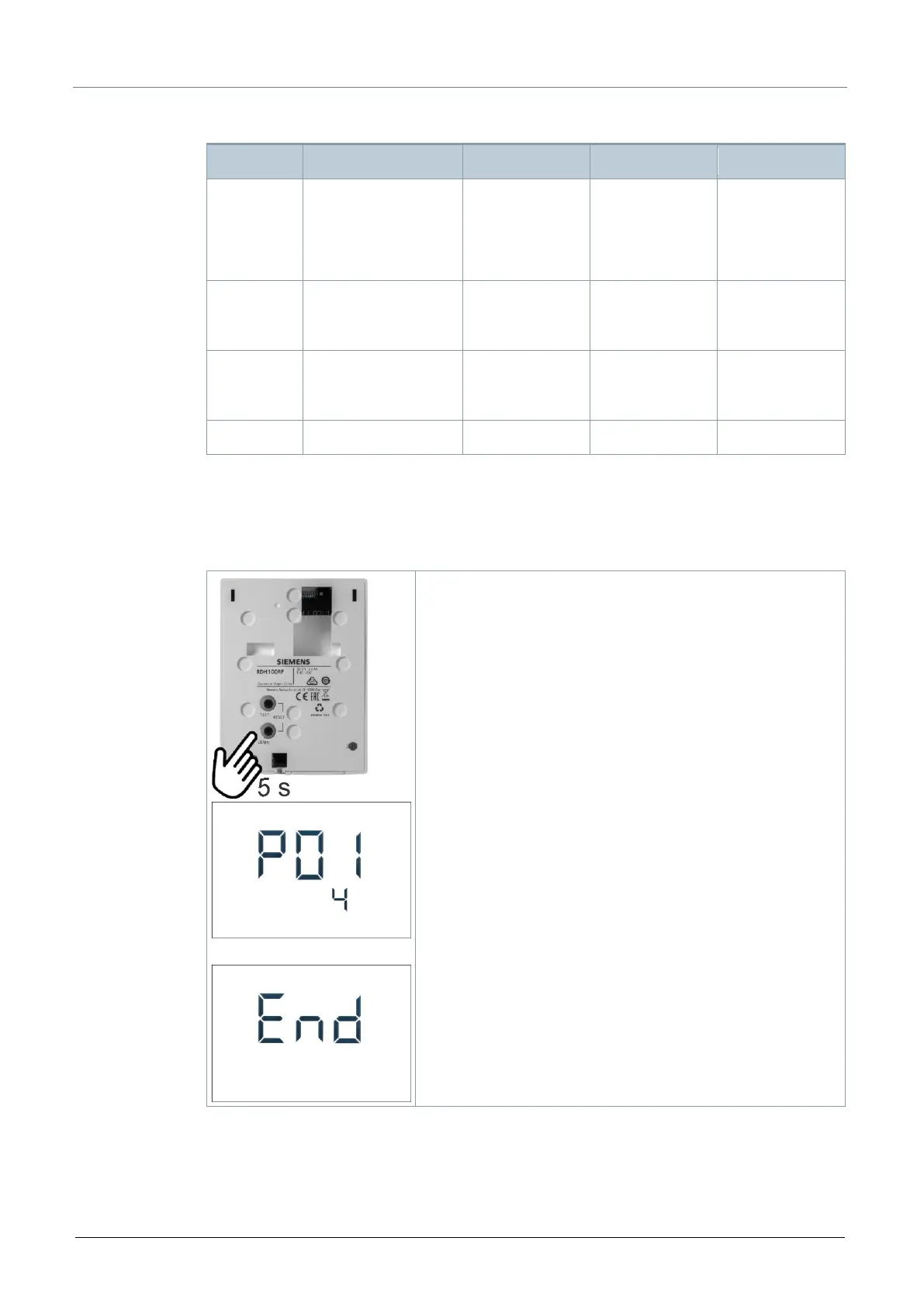Parameter setting
The parameter setting remains in non-volatile memory and is not erased when the battery is
removed. The reset function on the rear of the thermostat reloads the factory settings.
Parameter setting mode
1. Press LEARN on the rear for 5 seconds until “P01”
appears.
2. Press LEARN again and, the parameter value on the
second line flashes and is ready for adjustment.
3. Adjust the parameter using setting knob.
4. Press LEARN once to confirm the setting.
5. Rotate the setting knob clockwise to next parameter and
repeat steps 2 to 4.
6. Exit parameter setting mode by rotating the setting knob
clockwise to “End” and pressing LEARN once.