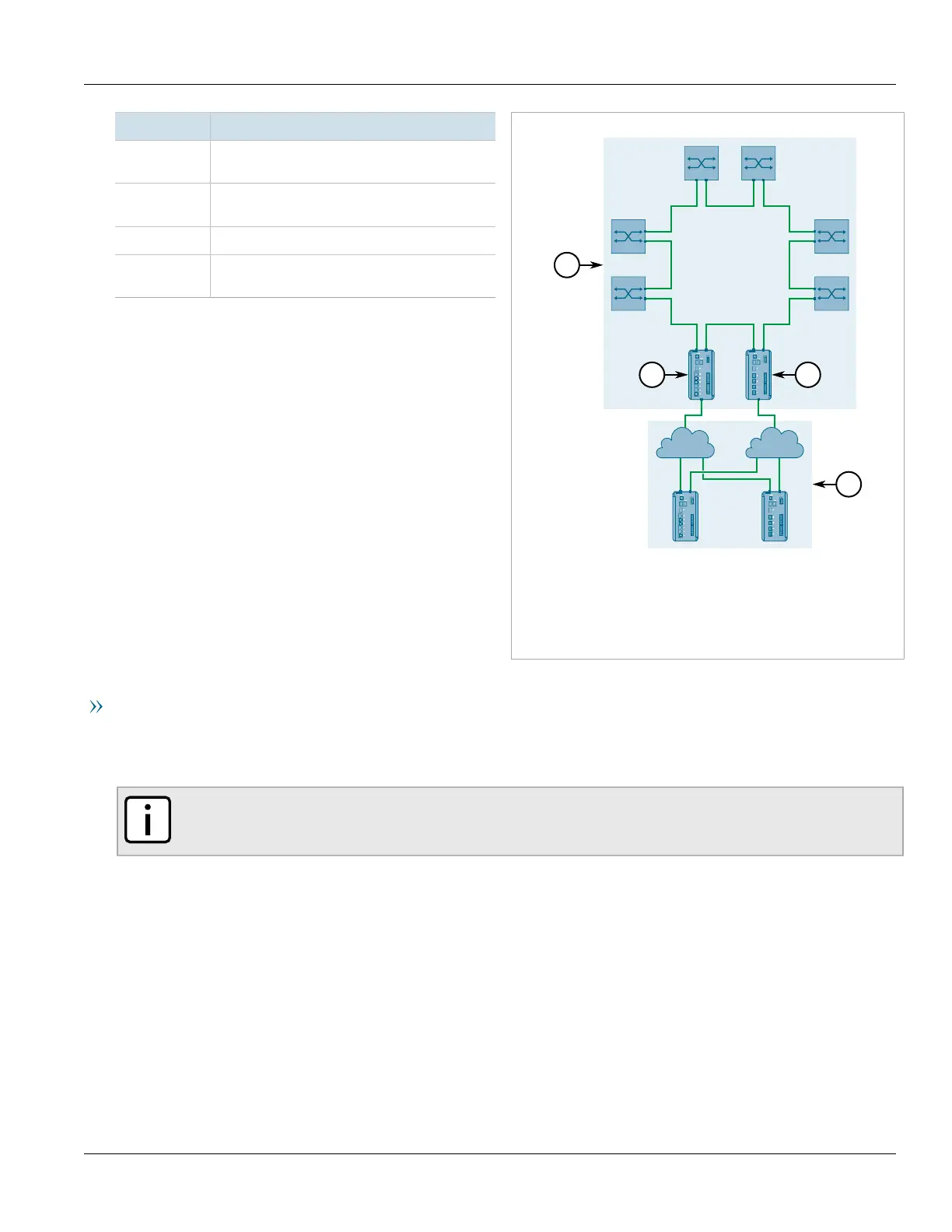RUGGEDCOM RSG907R
Installation Guide
Chapter 2
Installing the Device
Connecting the Device to the Network 21
Port Connect To...
A Connect to port B of the neighboring HSR/PRP
RedBox or to the HSR ring
B Connect to port A of the neighboring HSR/PRP
RedBox or to the HSR ring
5 (Coupler) Connect to LAN A or LAN B
1 to 4 Connect to one or more Singly Attached Nodes
(SANs)
Figure21:HSR-to-PRP Coupling
1.HSR Ring 2.HSR/PRP RedBox (RUGGEDCOM
RSG909R;RSG908C;RSG910C) 3.HSR/PRP RedBox (RUGGEDCOM
RSG907R) 4.PRP Network
Connecting HSR Rings
In this application, the device operates as an HSR/HSR RedBox in an HSR ring that is connected to another HSR/HSR
RedBox. When linked, the two HSR/HSR RedBoxes form a QuadBox or Quadruple Port device. Connect the device as
follows:
NOTE
Quadbox applications typically consist of two Quadboxes between each HSR ring.
