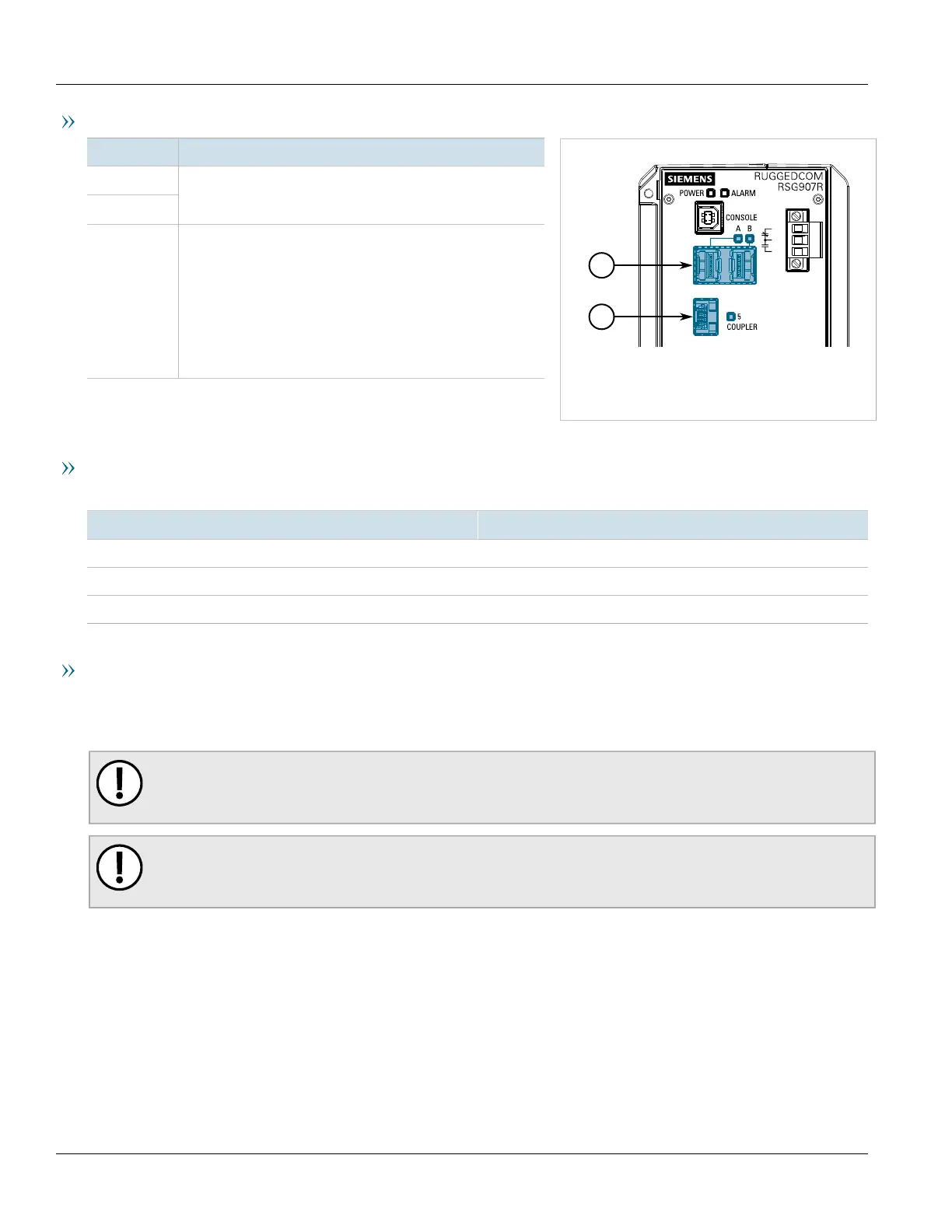Chapter 4
Communication Ports
RUGGEDCOM RSG907R
Installation Guide
26 Fiber Optic Ethernet Ports
HSR/PRP Ports
Port Description
A
B
Port A and B enable the device to connect to a Parallel
Redundancy Protocol (PRP) network or a High-Availability
Seamless Redundancy (HSR) ring.
5 The Coupler port serves the following purposes:
• To connect two HSR devices to form a QuadBox
• To connect a SAN (Singly Attached Node) to an HSR ring via
an HSR device
• To connect a VDAN (Virtual Dual Attached Node) to a PRP
network via a PRP device
• To connect an HSR ring to a PRP network and vice versa
• To connect an HSR ring to an RSTP network
Figure24:HSR/PRP Ports
1.Ports A and B 2.Port 5 (Coupler)
LEDs
Each RNA port features an LED that indicates the link/activity state of the port.
State Description
Green (Solid) Link established
Green (Blinking) Link activity
Off No link detected
Compatible SFPs
For more information about which SFP transceivers are compatible with the RUGGEDCOM RSG907R, as well as
instructions for ordering and installation/removal, refer to the RUGGEDCOM SFP Transceiver Catalog [https://
support.industry.siemens.com/cs/ca/en/view/109482309].
IMPORTANT!
Only use SFP transceivers approved by Siemens for RUGGEDCOM products. Siemens accepts no liability
as a result of performance issues related in whole or in part to third-party components.
IMPORTANT!
RNA ports A and B must operate at the same speed. Inconsistent speed in these ports will generate an
alarm. Make sure to use SFPs with compatible speeds on ports A and B.
Section4.2
Fiber Optic Ethernet Ports
The RUGGEDCOM RSG907R features four fixed Fiber optic Ethernet ports, each with an LC (Lucent Connector)
connector. Make sure the Transmit (Tx) and Receive (Rx) connections of each port are properly connected and
matched to establish a proper link.
