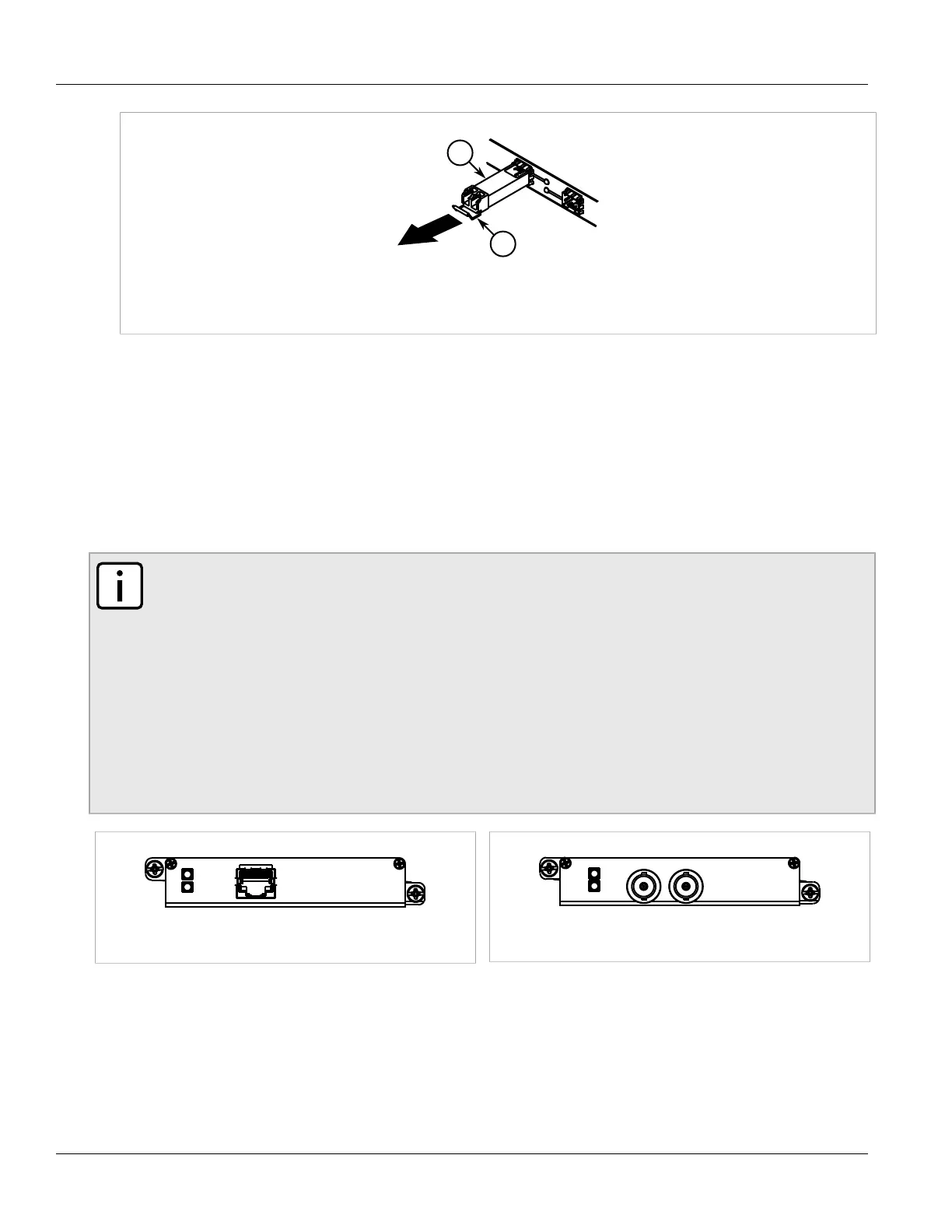RUGGEDCOM RX1501
Installation Guide
Chapter 3
Communication Ports
WAN Modules 23
Figure 35: Removing an SFP Optical Port (Typical)
1. SFP Optical Port 2. Metal Bail-Latch
4. Store the port in an ESD-safe bag or other suitable ESD-safe environment, free from moisture and stored at
the proper temperature (-40 to 85 °C or -40 to 185 °F).
5. Insert a plug in the empty port opening to prevent the ingress of dust and dirt.
Section 3.4
WAN Modules
The RX1501 supports the following WAN (Wide Area Network) line modules:
NOTE
• Only one T1/E1 WAN module may be used per router.
• The TC1and TC2 WAN modules comply with Part 68 of the FCC rules and requirements adopted
by ACTA. The product identifier is provided on a label on top of the modules. If requested, this
information must be provided to the telephone company.
• The TC1and TC2 WAN modules meet the Industry Canada's CS-03 Part II, Issue 9 technical
specifications. The industry Canada registration number and model number is provided on a label on
top of the modules.
• The WAN modules TC1 and TC2 use only RJ48C connectors.
• The modules have no user serviceable parts and equipment must only be repaired by authorized
Siemens personnel only.
Figure 36: 1 × T1/E1 with RJ45 Ports (TC1)
Figure 37: 1 × E1 with BNC Ports (E01)
