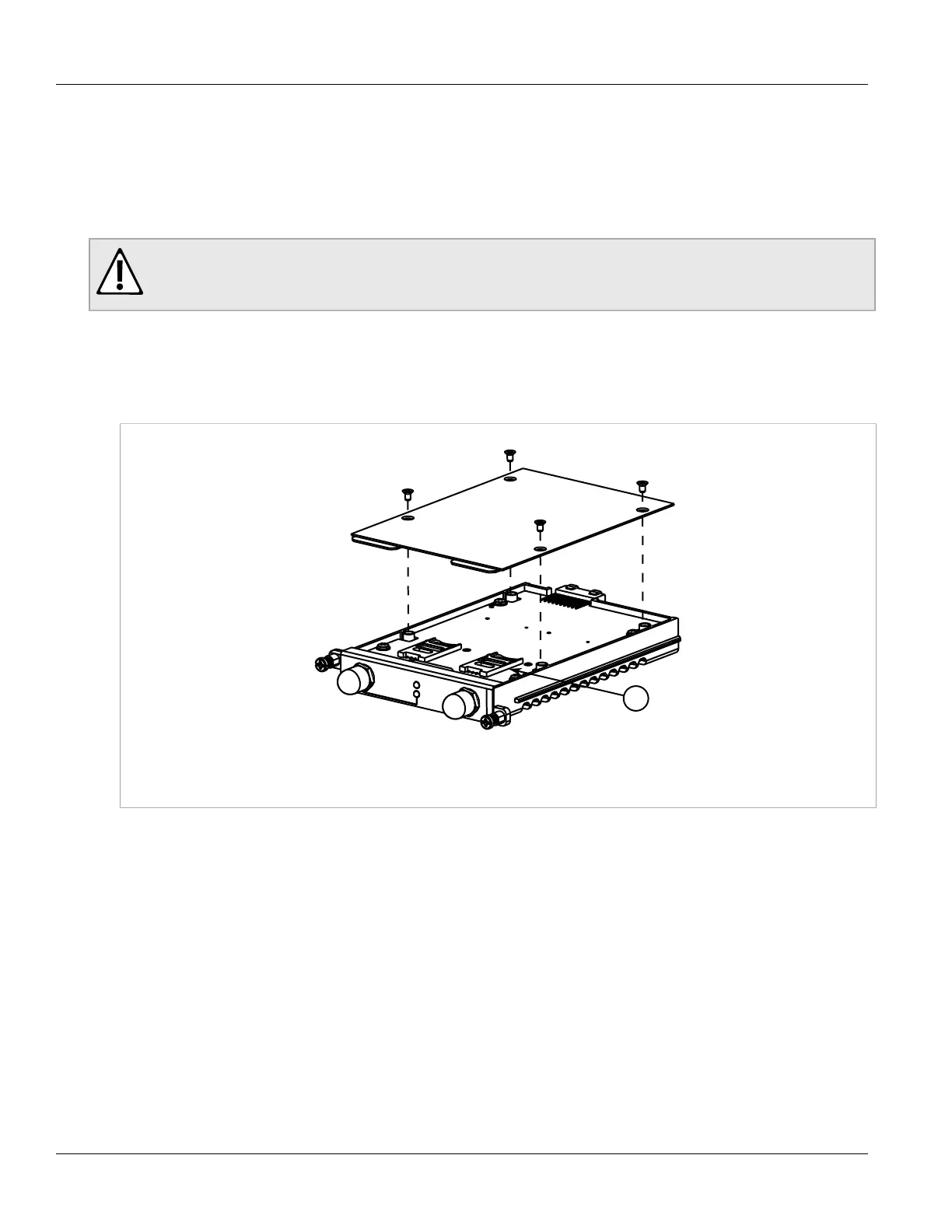RUGGEDCOM RX1501
Installation Guide
Chapter 3
Communication Ports
Installing SIM Cards for GSM, EDGE and HSPA+ Cellular
Modems 29
Section 3.6.4
Installing SIM Cards for GSM, EDGE and HSPA+ Cellular
Modems
To install a SIM card in a GSM, EDGE or HSPA+ cellular modem, do the following:
CAUTION!
Static electricity hazard – risk of damage to equipment. Make sure to take appropriate anti-static
precautions before opening the cellular modem module.
1. Remove the module from the chassis.
2. On the smooth side of the module, remove the four screws and separate the back of the module from the
module chassis.
Figure 45: W11, W21 Cellular Modem
1. SIM Card Cage 1
