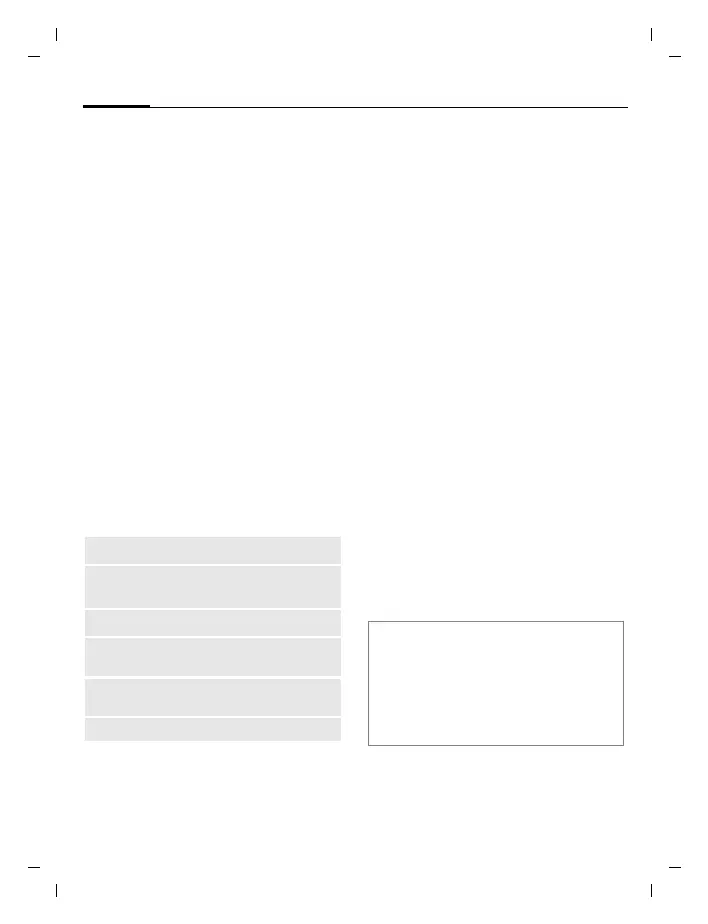Extras110
© Siemens AG 2003, C:\Daten_itl\BenQMobile\DTP-Satz\Produkte\S75_Minos_1\out-
left page (110) of S75 MINOS, w/o ptt, FCC, us-en, (24.10.2005, 13:42)
Template: X75, Version 2.2;VAR Language: en; VAR issue date: 050822
Stopwatch
C
¢
S
¢Stopwatch
The stopwatch can work with lap
times and intermediate times.
With Lap timing, each time a time is
taken the stopwatch returns to zero.
With Split timing, the clock continues
to run and the respective intermedi-
ate time is stored (max. 99).
Display, also in standby mode.
ò
/
õ
Start, stop or continue,
depending on the
situation.
§Lap /§Split§
Store the current
intermediate/lap time.
Stopwatch options
§Options§ Open menu.
Countdown
C
¢
S
¢Countdown
A set time elapses. The last
4 seconds are indicated by a beep.
At the end a special beep sounds.
Display, also in standby mode.
J
Enter period of time
or
I
select standard timing.
ò
Start countdown.
Standard timings
It is possible to call up or set five
timings with different countdown
times.
I
Select standard timing.
Change§ Open input field.
J
Enter name, then period
of time.
Save§ Save entries.
Start
Start the stopwatch.
Next
Continue to take an
intermediate time.
Reset
Reset to zero.
Stopwatch
list
Display saved entries.
Lap timing/
Split timing
Switch mode.
(For standard functions see page 24)
Additional information
For Stopwatch and Countdown:
§Stop§ ends the function
prematurely.
§Exit§ or
B end only the display, not the
function.