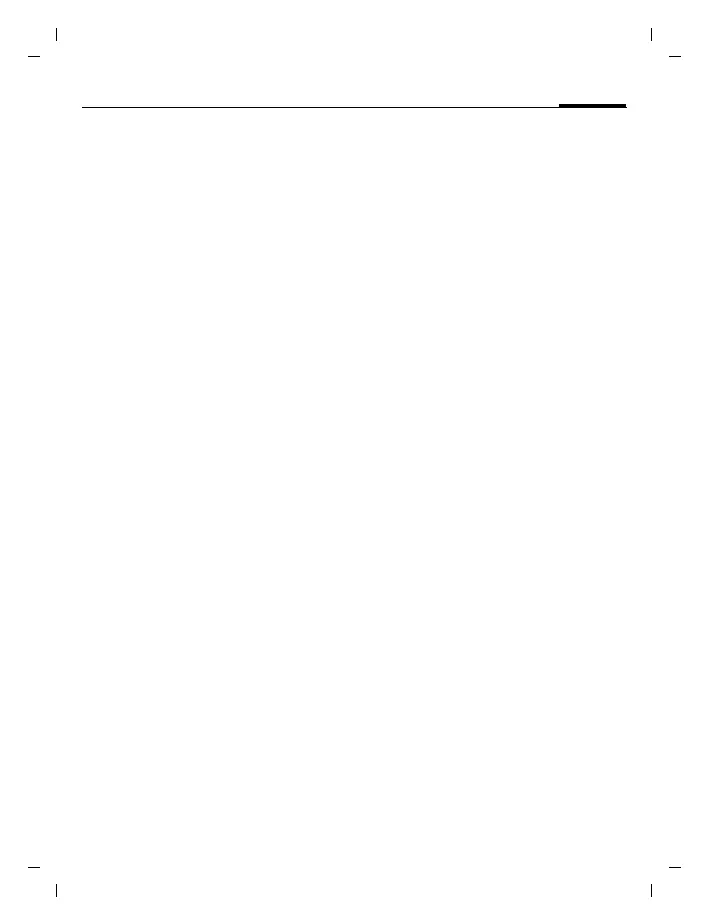77Settings
right page (77) of S75 MINOS, w/o ptt, FCC, us-en, (24.10.2005, 13:42)
© Siemens AG 2003, C:\Daten_itl\BenQMobile\DTP-Satz\Produkte\S75_Minos_1\out-
Template: X75, Version 2.2;VAR Language: en; VAR issue date: 050822
Settings
Phone Pilot
C
¢T¢Phone Pilot
¢Select function.
Your Phone Pilot will provide you with
information for many actions that
you carry out with your phone. It will
also remind you about appointments
or birthdays.
A Phone Pilot is available on the
phone as standard and cannot be
deleted.
Activating, deactivating
Off You can deactivate the
Phone Pilot function.
Default Select the included
"standard figure".
If you have loaded additional figures,
you can also install, activate or
delete these:
I
Select entry.
C
Activate.
Install
You can download additional figures
from the Internet.
I
Select entry from the list
or from the Inbox.
J
When installing a new
Phone Pilot you can give
this its own name.
§Yes§ Activate.