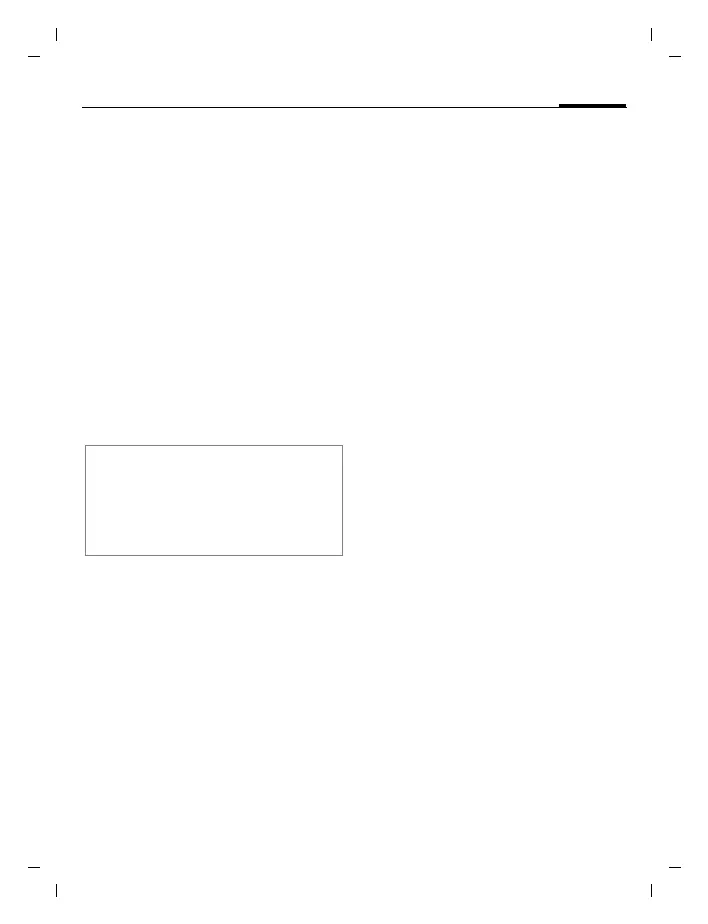83Settings
right page (83) of S75 MINOS, w/o ptt, FCC, us-en, (24.10.2005, 13:42)
© Siemens AG 2003, C:\Daten_itl\BenQMobile\DTP-Satz\Produkte\S75_Minos_1\out-
Template: X75, Version 2.2;VAR Language: en; VAR issue date: 050822
Settings
Shortcuts
C
¢T¢Shortcuts
Softkeys
You can assign one function to each
of the two softkeys.
Editing
I
Select key.
ñ
Call up the edit function.
I
Scroll to new assignment
in the list.
ì
Confirm.
Application
The "Internet" is just used as an ex-
ample here.
§Internet§ Press and hold; the appli-
cation is started.
Navigation keys
The navigation key can be assigned a
function for three directions (only ef-
fective in standby mode). The down-
wards movement is assigned to
opening contacts and cannot be
modified.
I
Select the desired
direction.
ñ
Call up the edit function.
I
Choose application from
the list.
ì
Confirm selection.
Number keys
Number keys 2 to 9 can be used as
speed dialling numbers for fast ac-
cess to functions.
Number key 1 is reserved for the mail-
box phone number (page 66).
Additional information
The service provider may have already as-
signed functions to all the keys (e.g. access
to "SIM services" or direct call-up of the In-
ternet portal). It may not be possible to
modify this key assignment.