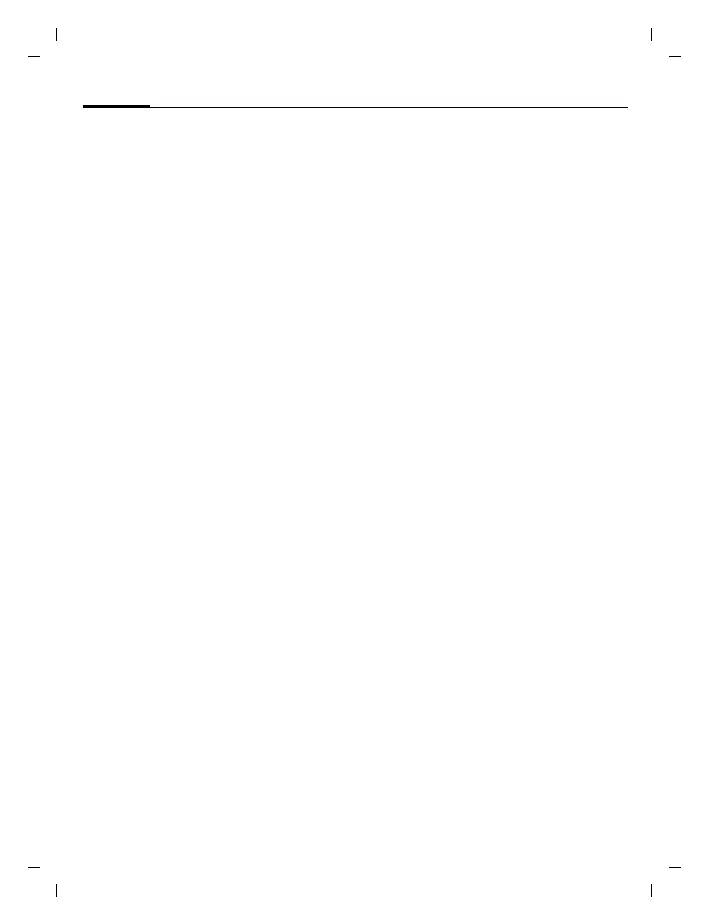Calling36
© Siemens AG 2003, C:\Daten_itl\BenQMobile\DTP-Satz\Produkte\S75_Minos_1\out-
left page (36) of S75 MINOS, w/o ptt, FCC, us-en, (24.10.2005, 13:42)
Template: X75, Version 2.2;VAR Language: en; VAR issue date: 050822
Switching off
#
Press and hold.
J
Enter phone code.
ì
Confirm entry.
Tone sequences (DTMF)
You can, for example, enter tone se-
quences (digits) for remote access to
an answering machine during an ex-
isting connection. These entries are
transmitted directly as DTMF codes
(tone sequences).
§Options§ Open menu.
Send DTMF
Select.
J
Enter phone number.
ì
Confirm.
Using Contacts
Store phone numbers and tone se-
quences (DTMF tones) in Contacts in
the same way as a normal entry.
J
Enter phone number.
0
Press until a "+" appears
in the display (wait for
the connection to be
established).
J
Enter DTMF tones (digits).
0
If necessary, wait again
for three seconds at a
time for the receiver to
process the entries
correctly.
J
Enter a name.
§Save§ Save entry.
You may also store just the
DTMFtones (digits) and then send
them during the call.