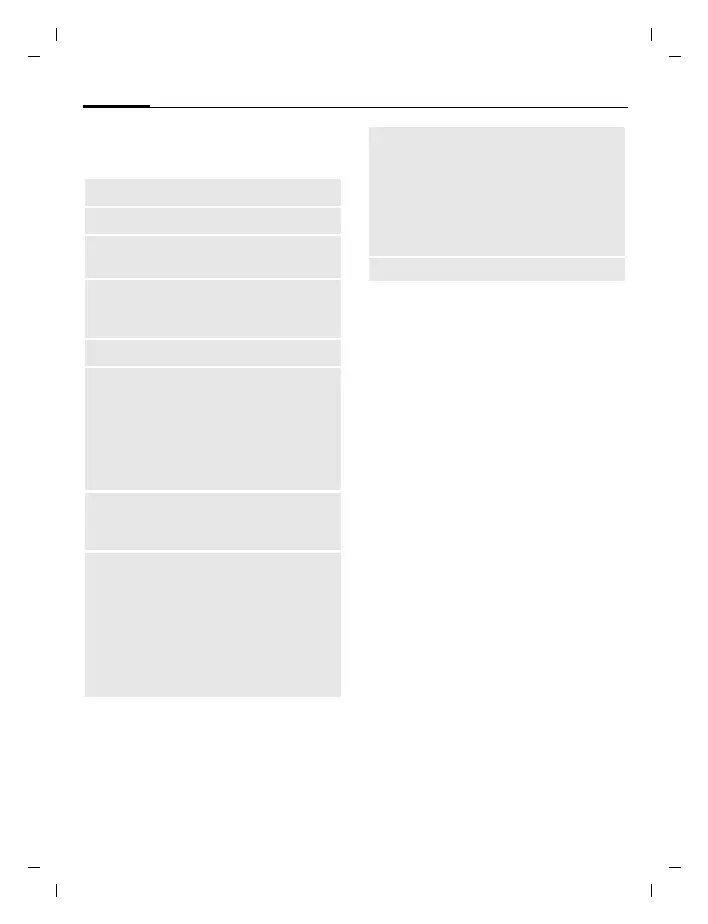SMS/MMS48
© Siemens AG 2003, C:\Daten_itl\BenQMobile\DTP-Satz\Produkte\S75_Minos_1\out-
left page (48) of S75 MINOS, w/o ptt, FCC, us-en, (24.10.2005, 13:42)
Template: X75, Version 2.2;VAR Language: en; VAR issue date: 050822
SMS options
§Options§ Open menu.
Add addressee
Add recipient.
Del. addressee
Delete recipient.
Save as draft
Store the SMS as a
draft.
Text Edit menu
Input language,
Mark text, Copy,
Insert
Send options
See page 52.
Insert text
Text modules
(page 30)
Emoticons (page 55)
Signature
Opening sentence
Contact details
Bookmark
Play
Play back animations
and melodies with the
media player.
Add item
When melodies, pic-
tures, videos or anima-
tions are added the
SMS is converted into
an MMS (page 49).
Remember that these
may be protected
(DRM, page 21).
Create item
Take a photo/
Record video
Start camera
(page 44).
Record sounds
Start sound recorder
(page 109).
(For standard functions see page 24)