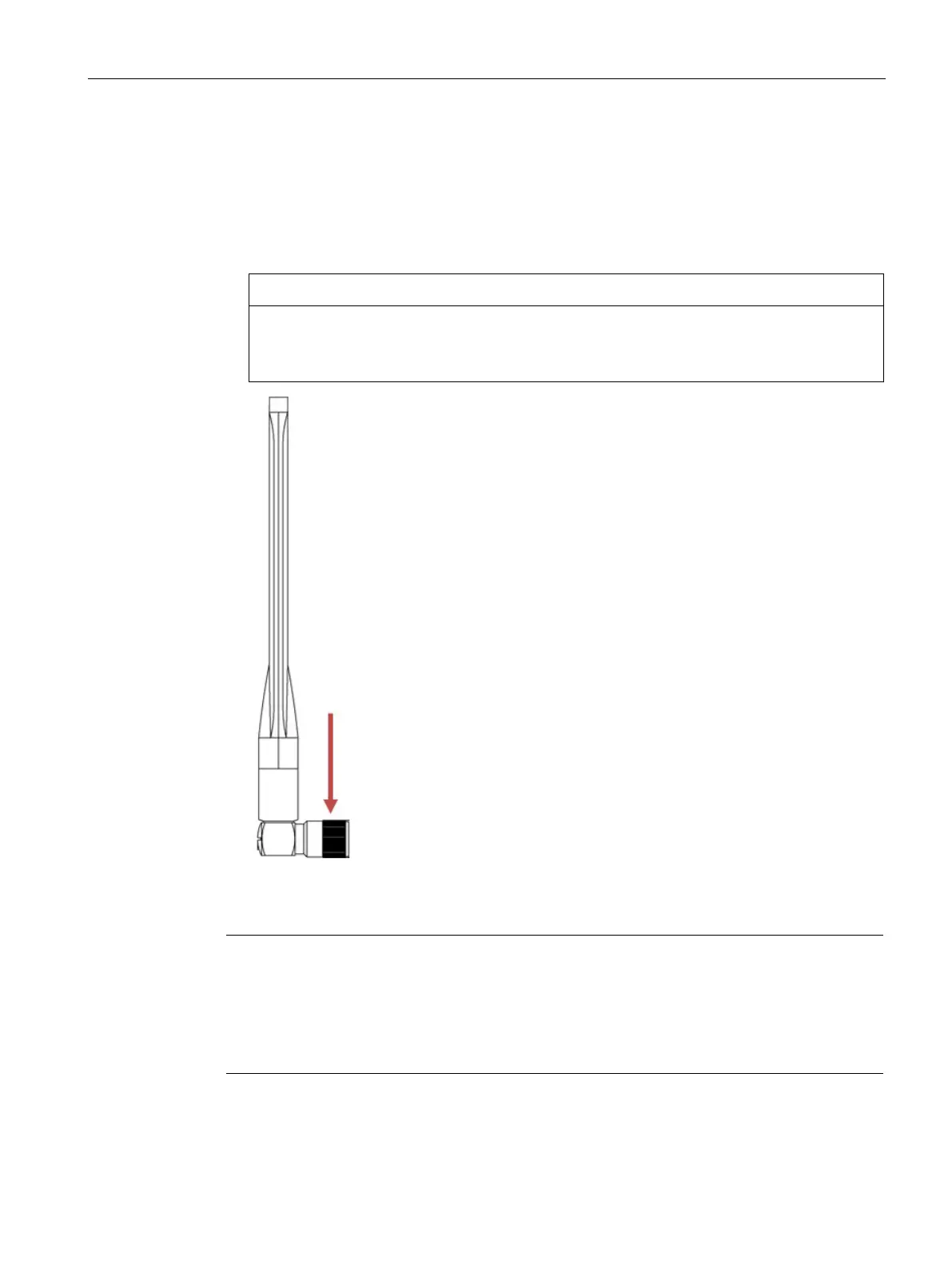Connection
5.4 Antenna connector
SCALANCE W760/W720
Operating Instructions, 07/2020, C79000-G8976-C322-12
35
Procedure
Follow the steps below to connect a cable for an external antenna to a SCALANCE
W760/720:
1. Insert the connector on the antenna cable into the R-SMA socket R1 A1 (position
①) and
tighten the retainer nut on the socket (key size SW8, tightening torque 1 Nm).
When securing antennas to the device, only the screw cap of the antenna can be
rotated. Rotating the entire antenna could damage the R-SMA connector of the device.
Figure 5-1 Figure of the ANT795-4MA; the arrow points to the screw cap.
Note
Cabinet installation
When installing the SCALANCE W760/720 in a cabinet, you need to use a detached
antenna. Suitable flexible connecting cables for a connection between SCALANCE
W760/720 and a detached antenna are available from SIMATIC
NET. You will find detailed
tion in the following section.
