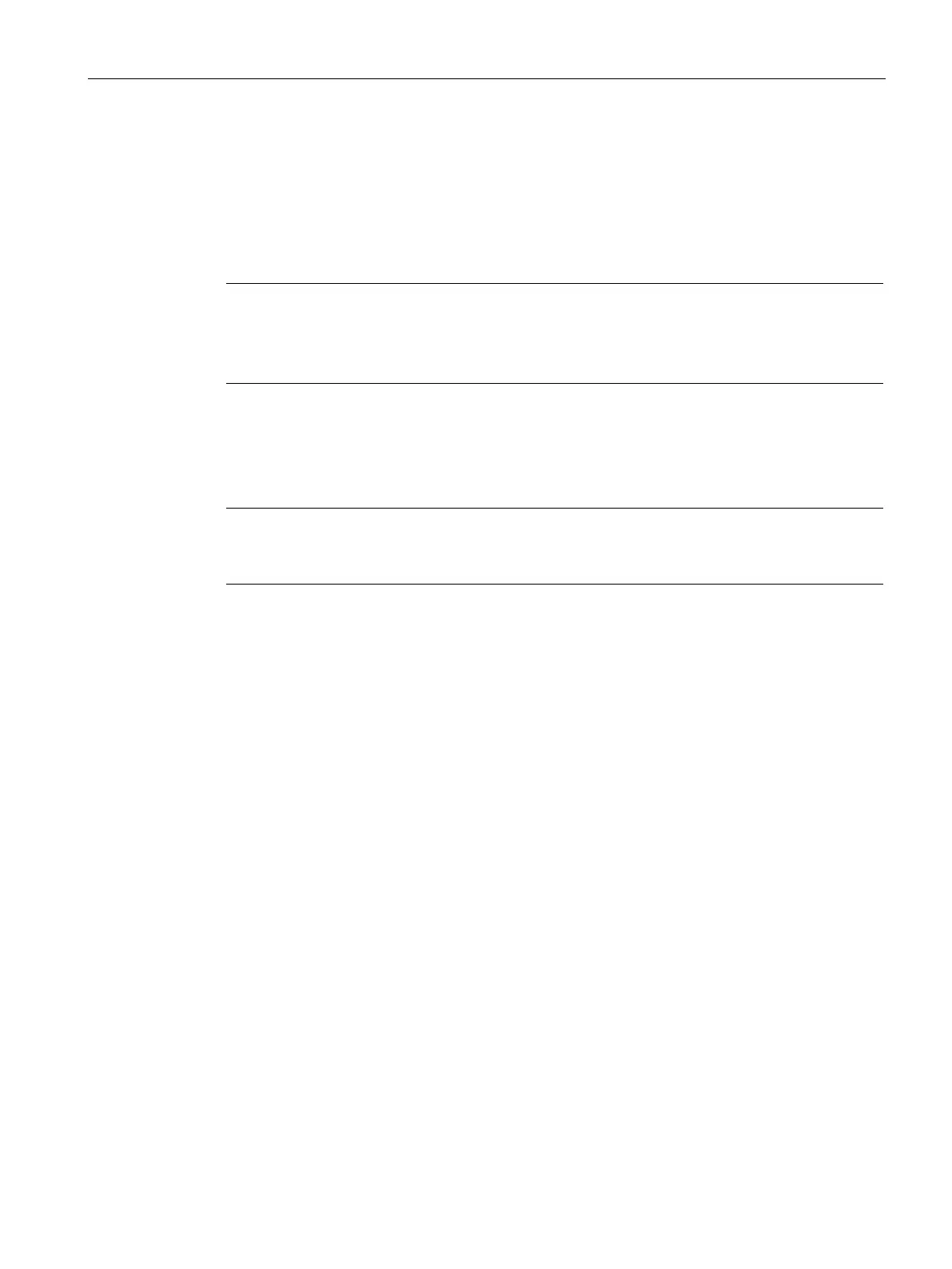Upkeep and maintenance
6.3 Firmware update via WBM or CLI not possible
SCALANCE W760/W720
Operating Instructions, 07/2020, C79000-G8976-C322-12
41
6. Assign an IP address to the SCALANCE W with the SINEC PNI.
7. Open a DOS box and change to the directory where the file with the new firmware is
located and then execute the command "tftp -i <ip address> PUT <firmware>". As
an
al
ternative, you can use a different TFTP client.
8. Close the cover to ensure that the device is closed and water and dust proof.
Note
Use of CLI and TFTP in Windows 10
If you want to access the CLI or TFTP in
Windows 10, make sure that the relevant functions
are enabled in Windows 10.
Result
The firmware is transferred to the device.
Note
Please note that the transfer of the firmware can take several minutes.
During the
transmission, the red error LED
(F) flashes.
Once the firmware has been transferred completely to the device, the device is restarted
automatically.
