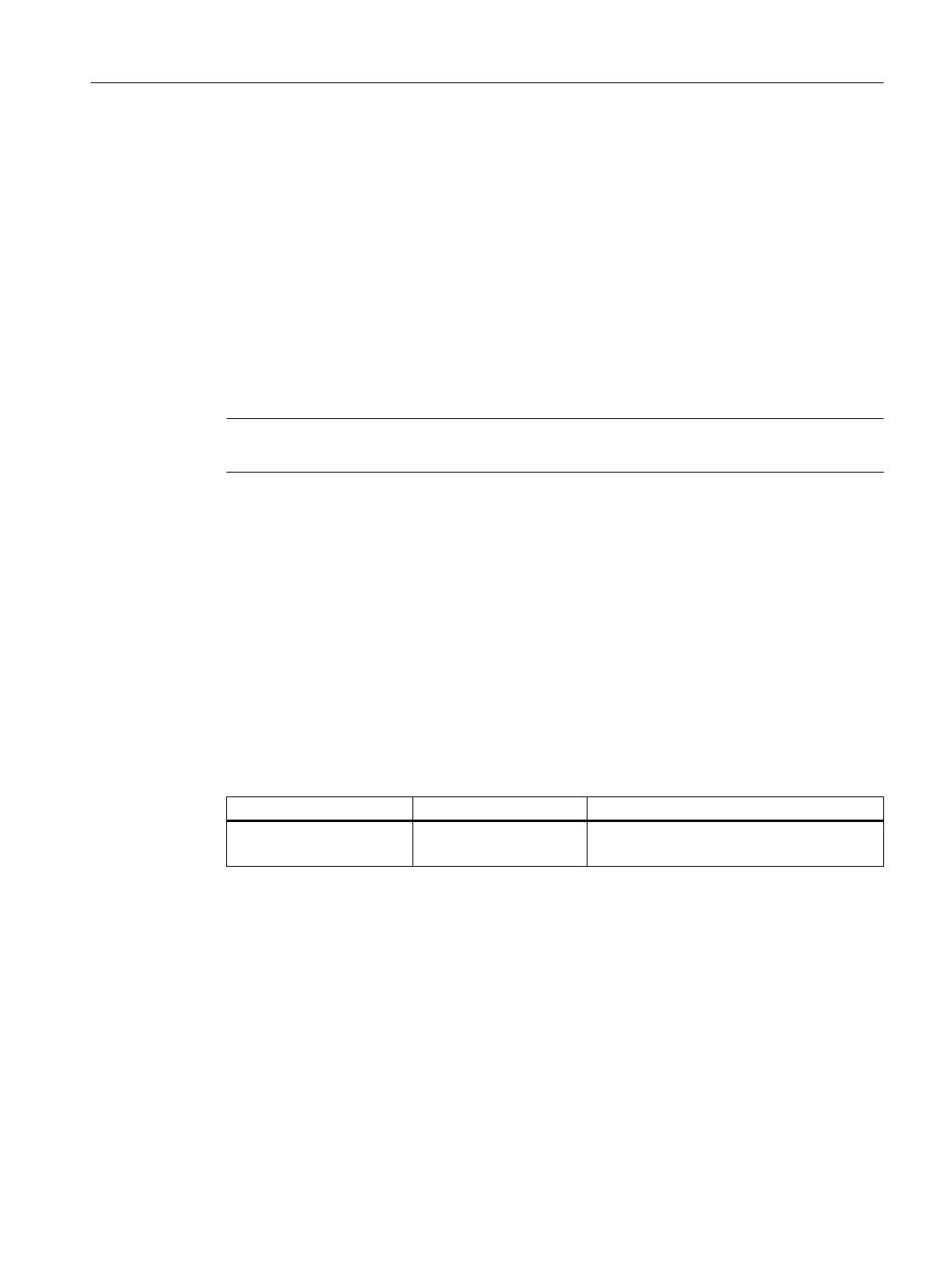7.1.5.44 wlan min-ap-signal-strength (Client)
Description
With this command, you specify the signal strength. The client must receive the signal coming
from the access point with at least the specified signal strength to be able to connect to this
access point.
The signal strength can fluctuate briefly e.g. due to movement of the client or other disruptive
factors. To filter out fluctuations of the signal a hysteresis is used to specify a range around
this value, in which the client does not change access points before this range is undershot.
If the signal coming from the access point falls below this range, the client disconnects from
the connected access point and searches for a new access point.
Note
This command is only available in the client mode.
Requirement
You are in the Interface Configuration mode of the WLAN interface.
The command prompt is as follows:
cli (config-if-wlan-0-X)#
Syntax
Call up the command with the following parameters:
wlan min-ap-signal-strength <dBm (-95-0)>
The parameter has the following meaning:
Parameters Description Range of values / note
dBm Signal strength -95 ... 0
Default: 0
Result
The signal strength is specified.
Further notes
You show the set interval with the show wlan client <wlan 0/X> command.
Network structures
7.1 WLAN
SCALANCE W770/W730 acc. to IEEE 802.11n Command Line Interface
Configuration Manual, 09/2017, C79000-G8976-C324-08 247
