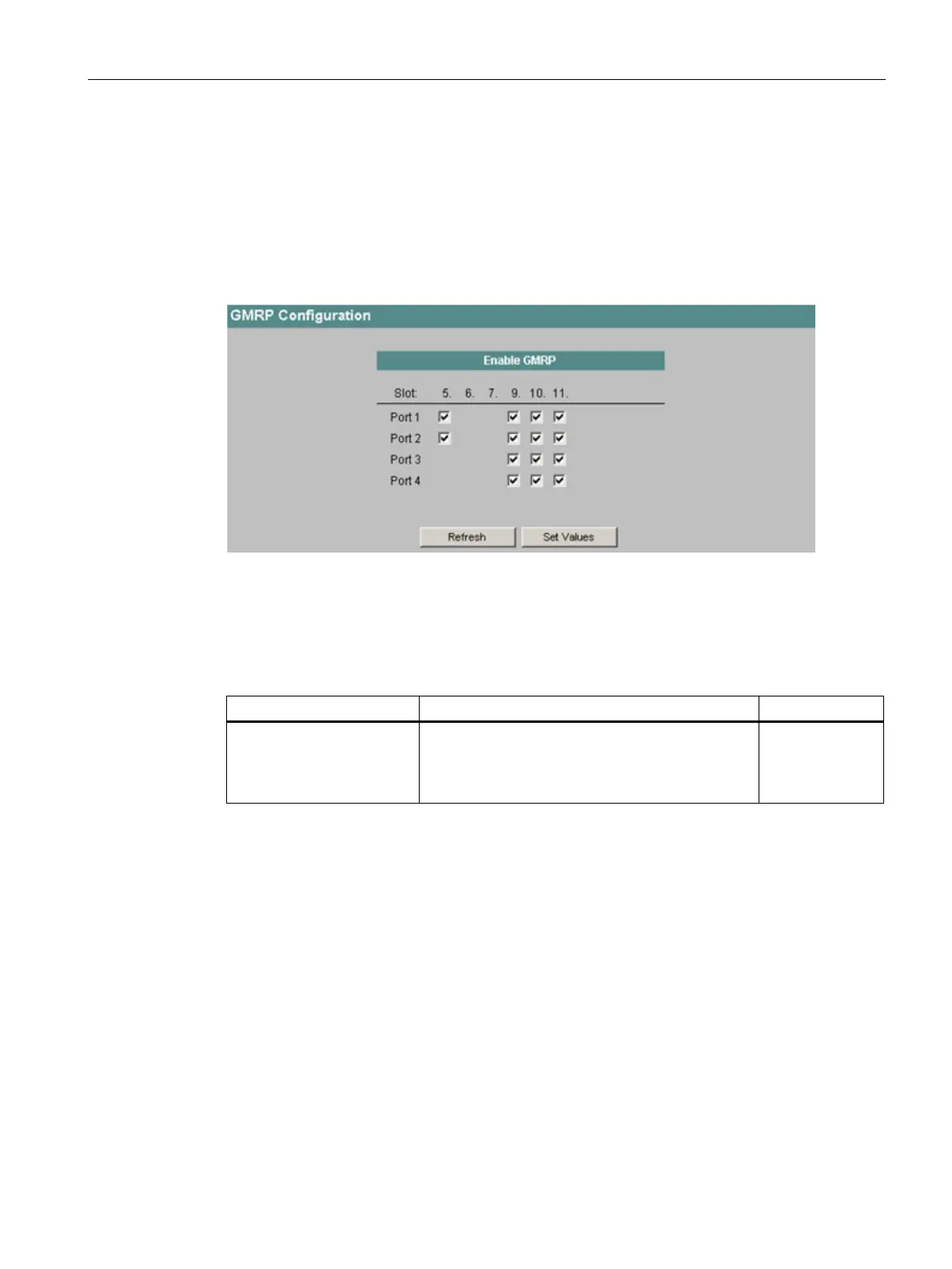Configuration using Web Based Management and Command Line Interface
4.5 The Switch menu
SCALANCE X-300 / X-400
Configuration Manual, 10/2014, C79000-G8976-C187-22
173
GMRP Configuration
Enabling GMRP
By selecting the check box, you specify whether or not GMRP is used for each individual
port. If GMRP is disabled for a port, no registrations are made for it and it cannot send
GMRP frames.
Figure 4-67 GMRP Configuration
Syntax of the Command Line Interface
Table 4- 49 GMRP Configuration - CLI\SWITCH\MCAST>
gmrpport [<E|D> [ports]] Enables/Disables GMRP functionality for the speci-
fied ports.
If you do not specify any ports, GMRP is ena-
bled/disabled for all ports.
Administrator
only.
