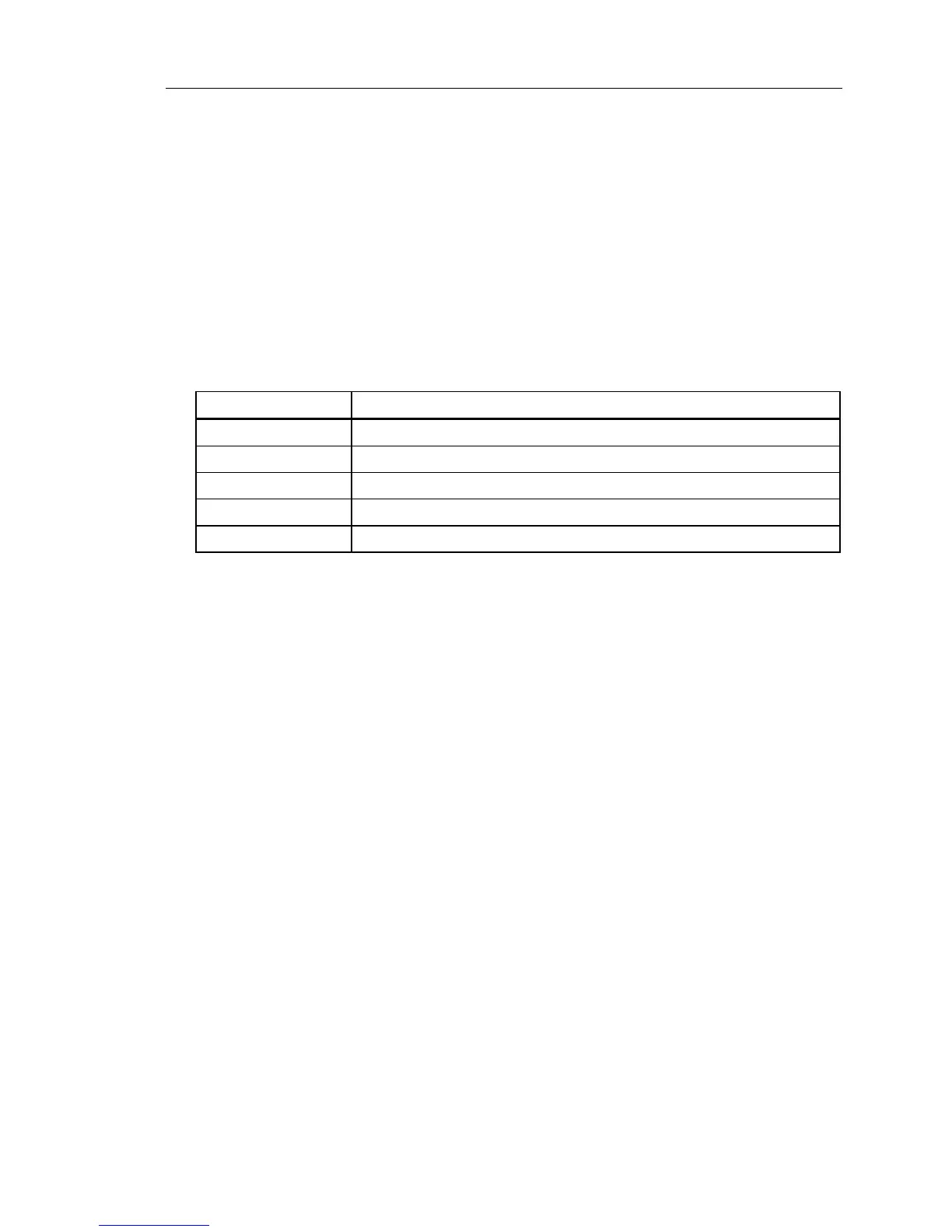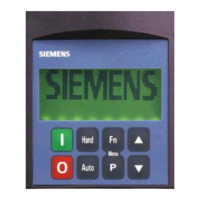Startup Procedures
2. Press the Enable key on the Electronic Bypass Option keypad to place the unit in VFD mode.
3. Perform SED2 commissioning per the SED2 VFD Startup, Operation, and Maintenance
Manual (125-3201). If using the Quick Commissioning mode, end this mode with P3900=3 to
run a motor calculation without resetting the SED2 to factory defaults.
4. After basic SED2 operation is established and verified, turn SED2 power off via the Electronic
Bypass Option input power device and verify that no dangerous voltages are present in the
enclosure.
5. Select Electronic Bypass Option application features using the DIP switches.
DIP Switch Settings for Electronic Bypass Option Features.
Switch Position Description
1 Essential Services selector switch.
2 Automatic Bypass selector switch; requires SED2 programming.
3 Interlock selector switch; requires SED2 programming.
4 Factory test #1 selector switch. Not used; leave this switch OFF.
5 Factory test #2 selector switch. Not used; leave this switch OFF.
NOTE: When the switch is ON, the feature is enabled; when the switch is OFF, the
feature is disabled. For details on the Electronic Bypass Option features, see the
Application Feature Setup section in this manual.
6. Re-apply power to the Electronic Bypass Option. On units with three contactors, energize the
SED2 by pressing the Input pushbutton on the Electronic Bypass Option keypad.
7. Program the SED2 per the Application Feature Setup section in this manual.
8. Test all SED2 and bypass features.
9. If motor rotation is incorrect in either VFD, bypass, or both modes, have the appropriate site
personnel take corrective action as follows:
− Wrong Rotation in Bypass, Right in VFD Mode – Swap two input leads on the main
input device of the Electronic Bypass Option.
− Wrong Rotation in VFD, Right in Bypass Mode – Swap two input leads on the main
input device of the Electronic Bypass Option and swap two motor leads at the motor
overload in the Electronic Bypass Option.
− Wrong Rotation in both VFD and Bypass Modes – Swap two motor leads at the motor
overload in the Electronic Bypass Option.
Siemens Building Technologies, Inc. 17
