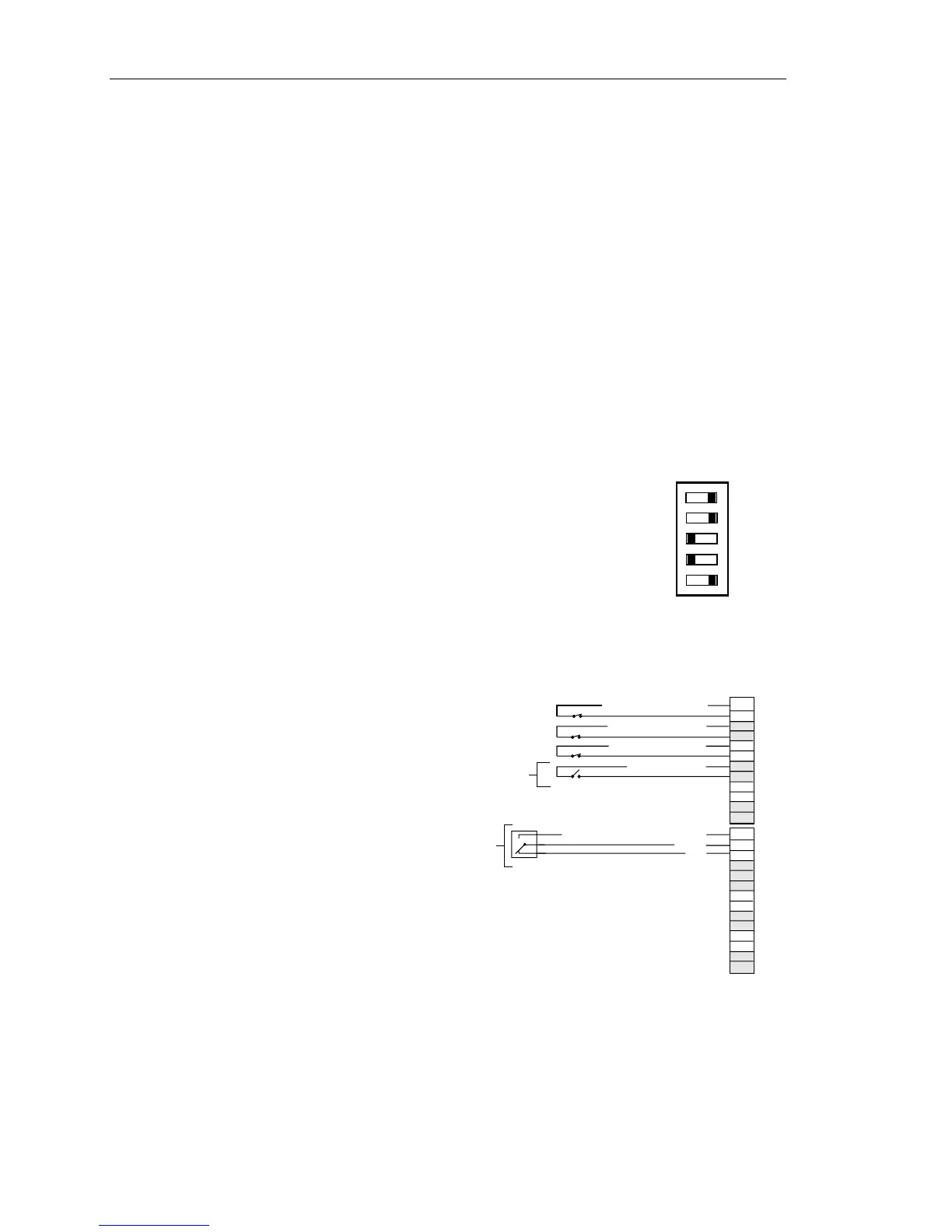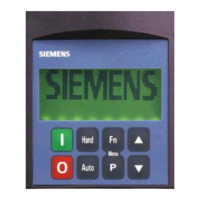SED2 VFD Electronic Bypass Option Operating Instructions
Interlock and Auto Bypass on VFD Fault
Description
Interlock and Auto Bypass features are both active. Auto bypass now becomes auto bypass
on a VFD fault only (bypass is initiated by the SED2 Fault and this digital output must always
be programmed to VFD fault).
All set-up is the same as with Interlock (see the Interlock section in Application Feature
Setup).
•
•
•
Hand bypass is now initiated by SED2 Fault.
The Programmable Output is still used to initiate the proofing sequence.
Settings
ON
12
5
34
12 534
ON
OFF
SW1
Customer
Proof
Power to
Customer
Device
Programmable Output, NO
COM
NC
DIGITAL OUTPUTS
DIGITAL INPUTS
J2
J1
13
14
15
16
17
18
19
20
21
22
23
24
25
26
1
2
3
4
5
6
7
8
9
10
11
12
Remote Start Input
Remote Safety #1
Remote Safety #2
Interlock Start
Interlock and Auto Bypass requires that Controller board DIP
Switches 2 and 3 are set ON.
NOTE: During operation, the Auto Bypass Enabled indicator
is on steady. Also, the Interlock Start Logic Enabled
indicator is on steady.
VFD0120R1
See the Auto Bypass without Interlock on VFD Relay Output and Interlock sections for
parameter settings.
Wiring Example for
Interlock and Auto
Bypass on VFD Fault
VFD0115R2
24 Siemens Building Technologies